
New action screen
In order to improve the experience of the user of the SoftExpert Action Plan component, a new screen compatible with different sizes of monitors was developed, enabling the user to record, edit, execute and view actions. The new screen has been created for both plan actions and isolated actions.
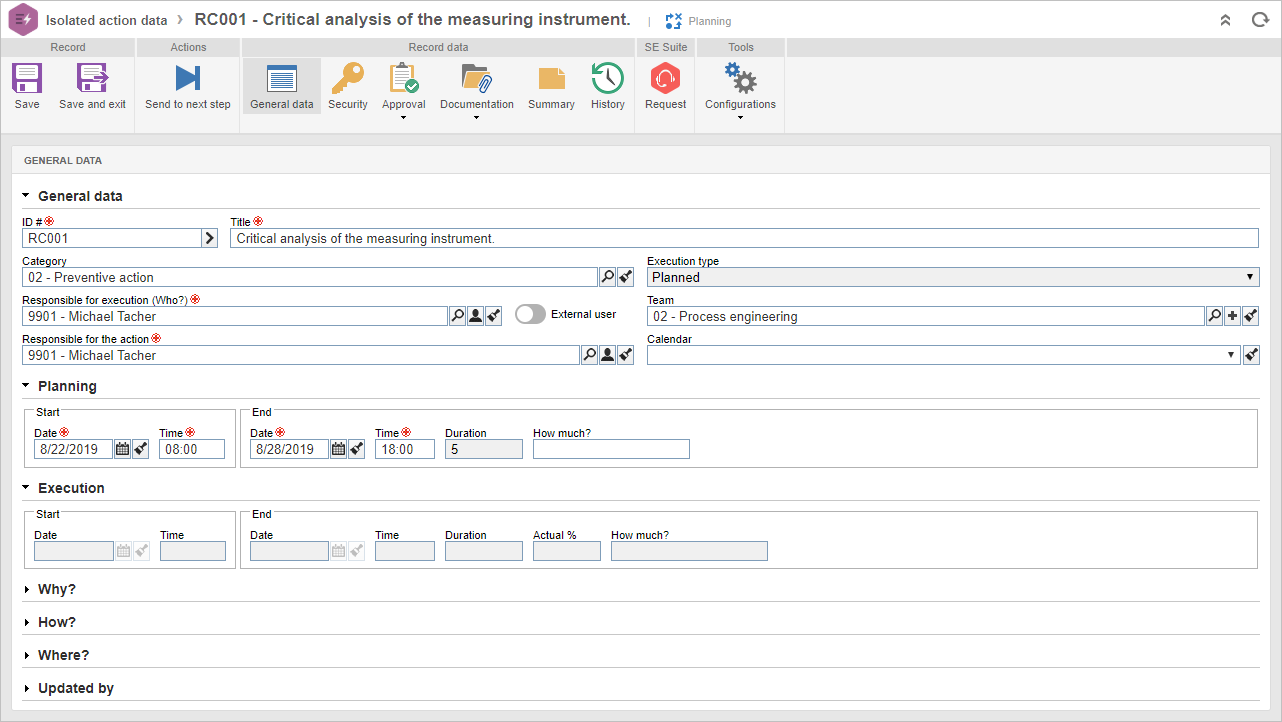
Executing actions through the customer panel
Let's imagine a scenario in which the organization has suppliers and, in order to meet a management flow, they must execute actions in the internal system. However, since they are not a part of the organization, controlling SE Suite users can become a burden. To meet this demand, a feature has been created to allow external users to execute both plan actions and isolated actions through the customer panel, thus enabling process management.
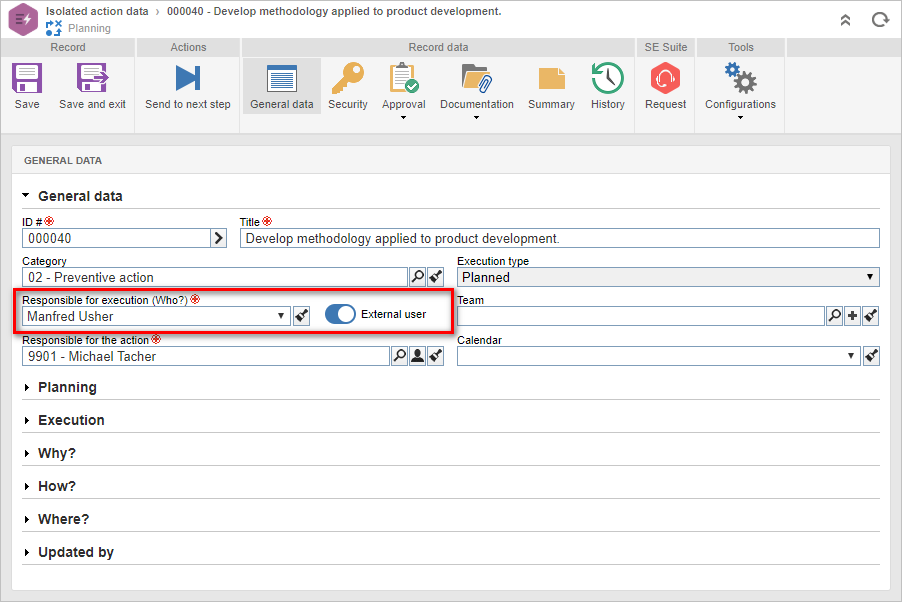
The configuration of the external user responsible for the execution of the action can be performed through the action data screen or through the action plan Gantt. Once those responsible for the action have been defined, the customer panel can be configured to allow them access.
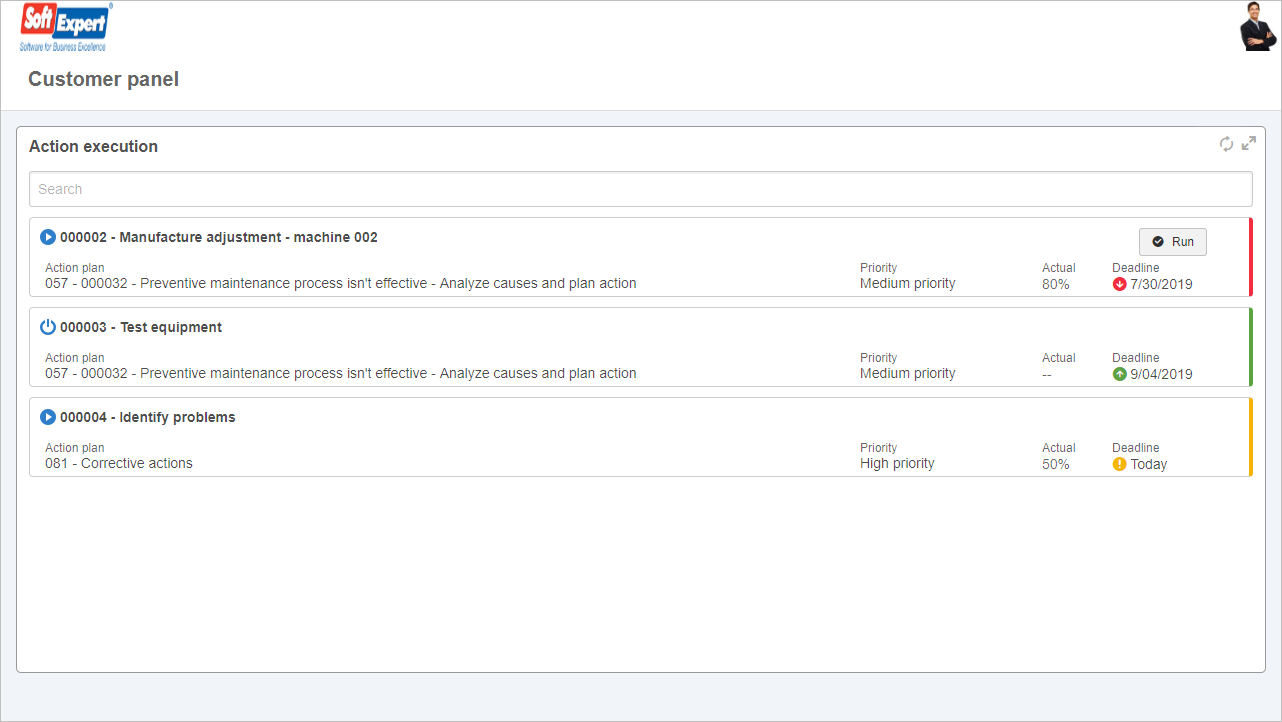
New widget for action execution through the portal
Aiming at further developing the user experience when using portals, another way of executing actions through the portal has been developed. The Action execution widget lists all pending actions of the logged user as soon as it is added to a portal. It is important to point out that this widget meets the same objective as the "Action execution" task.
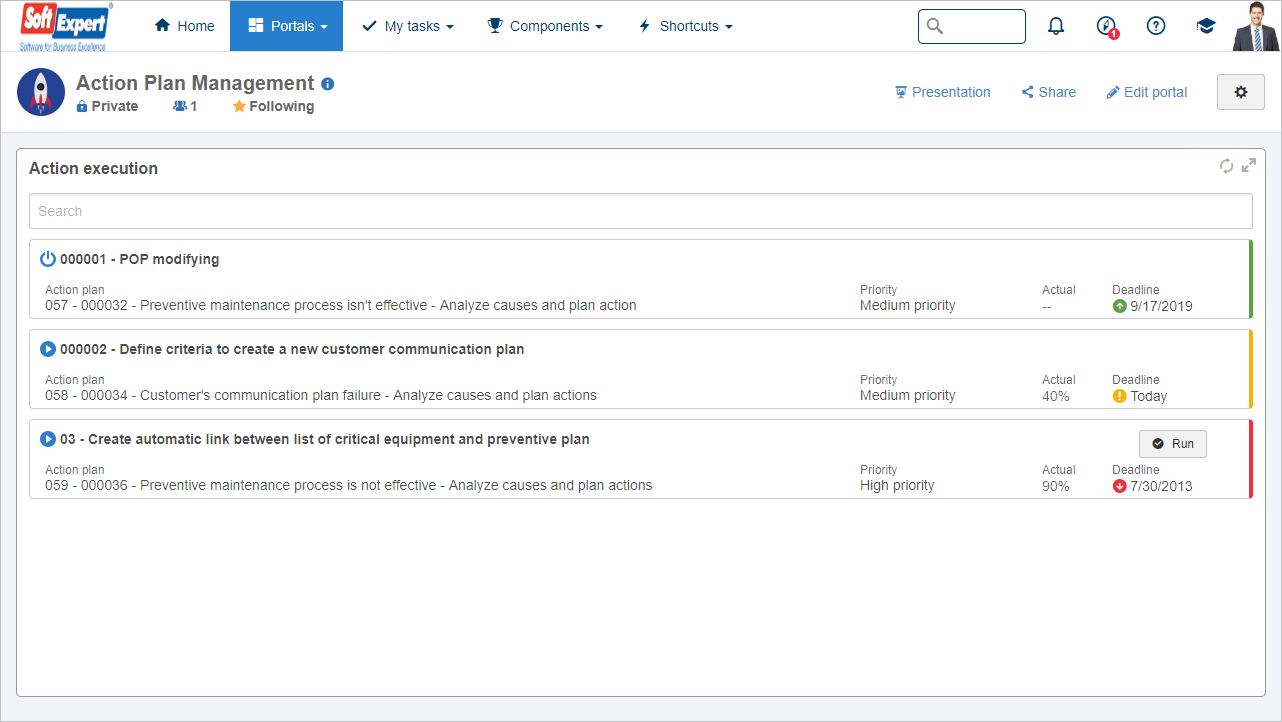
Actions and plans tracking Widgets update
Continuing the initiative of improving the portals, the action tracking and action plan tracking widgets have been updated, to follow the evolution of the Suite using the new chart rendering framework, improving the performance of the widget.
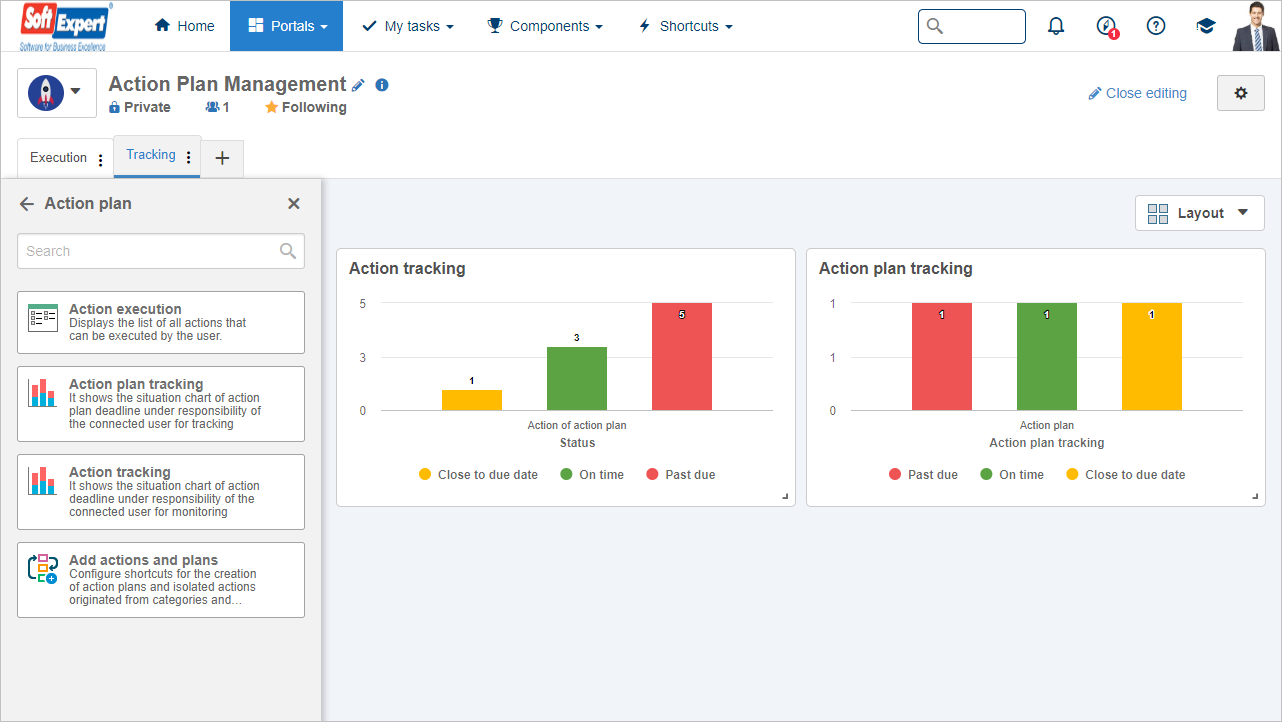
New option to generate mask in the actions of the plan
A new item has been made available for plan action masks, in which it will be possible to use the action plan ID # when generating the mask of its actions. It is worth noting that the item is valid only for plan actions.
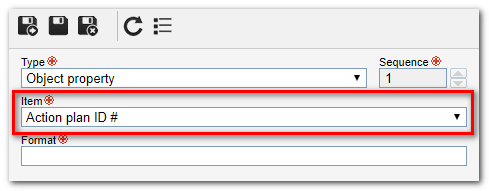
Previous versions
View also the improvements made to this component in previous versions:
