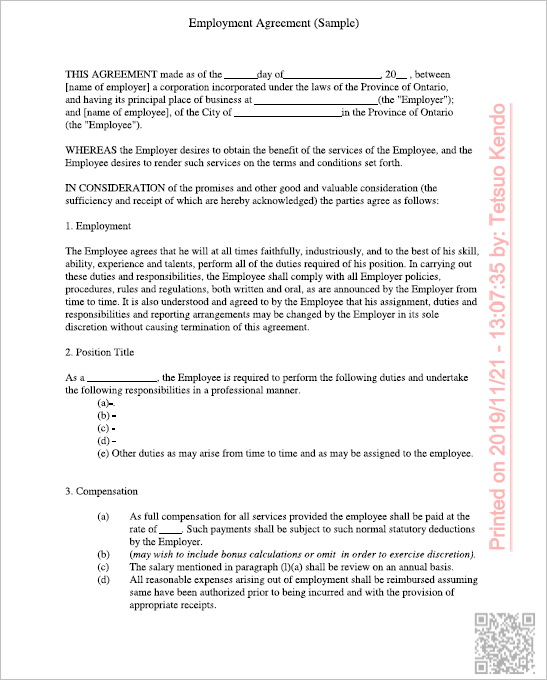Document due date e-mail
The system now sends individual e-mails for each past due document, respecting the configurations performed in the validity configuration. If you do not wish to receive this e-mail, simply disable it through the CM022 screen.
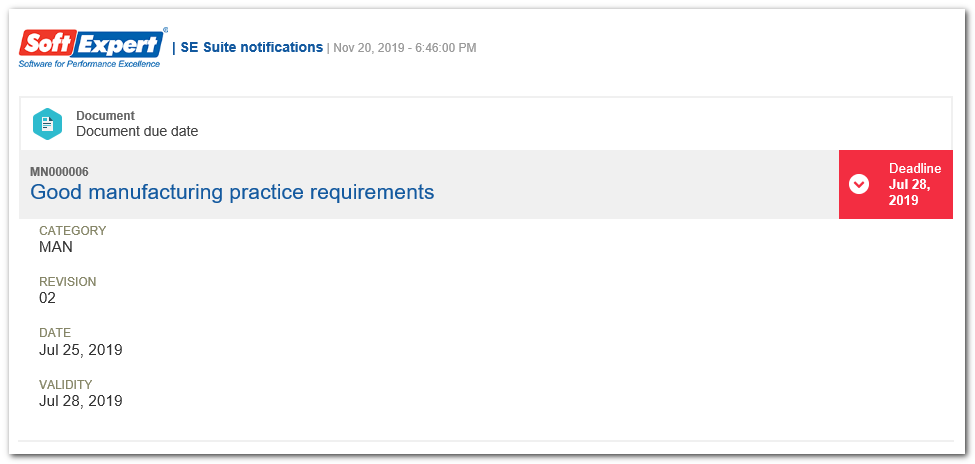
QRCODE in the watermark
It is now possible to add a QRCODE to the watermark of the electronic files that will be printed. It is possible to add the same information available as a text also as a QRCODE.
Quick actions widget
A quick actions widget with some actions from SoftExpert Document has been made available. By clicking on the widget button, the system opens the corresponding screen.
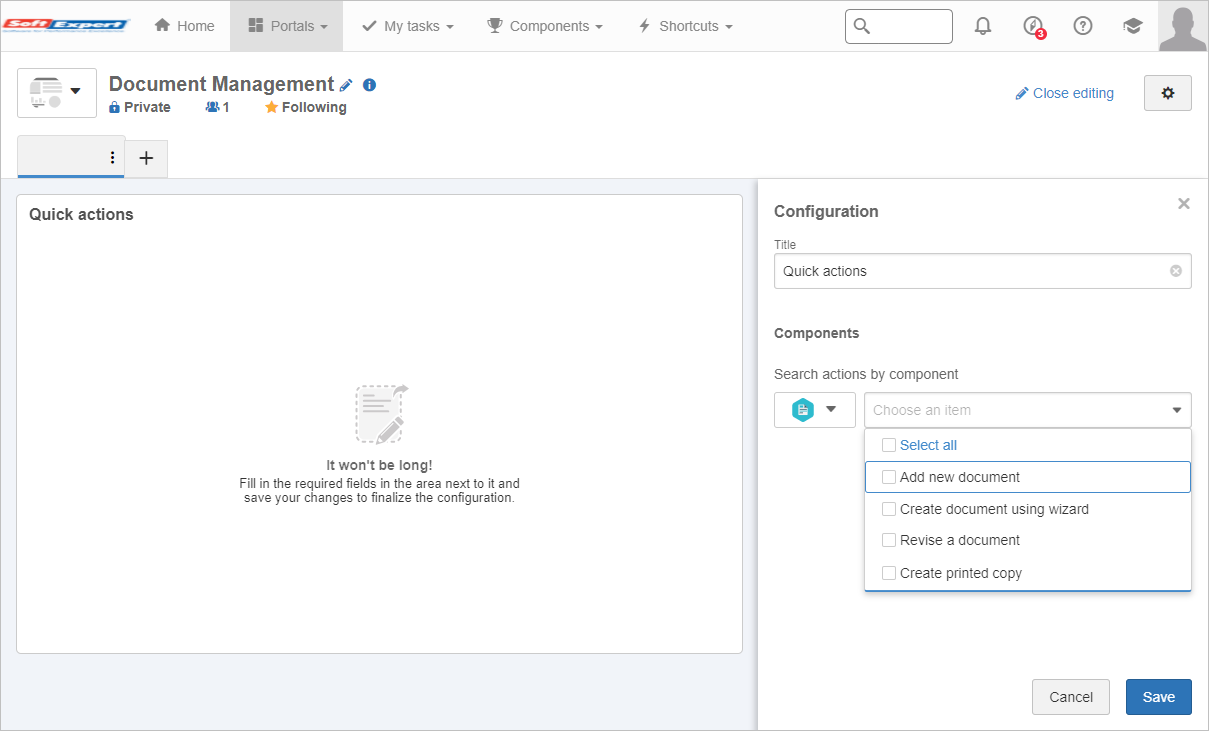
Four actions have been made available in the widget:
▪Add new document: By clicking on this action, the system requests the category and opens the document data screen to finish the creation.
▪Create document using wizard: By clicking on this action, the system opens the document creation wizard screen.
▪Revise: By clicking on this action, the system requests a document and opens the revision data screen.
▪Create copy protocol: By clicking on this action, the system opens the protocol data screen for the addition of a new protocol.
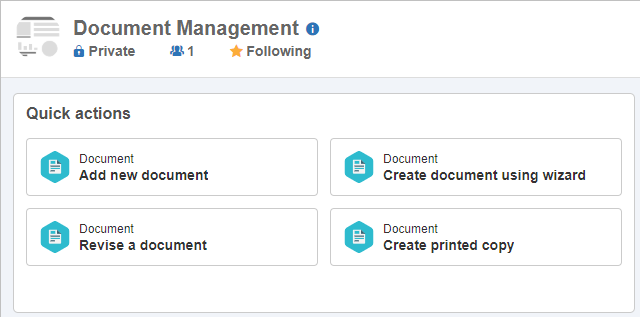
New items in the document creation wizard
New items have been added to the document creation wizard, allowing the user to also fill out the data for printed copy, structure, security and electronic file. If the user is a document drafter, it is also possible to edit the electronic file and release the task directly through the wizard, without the need to open the user's tasks.
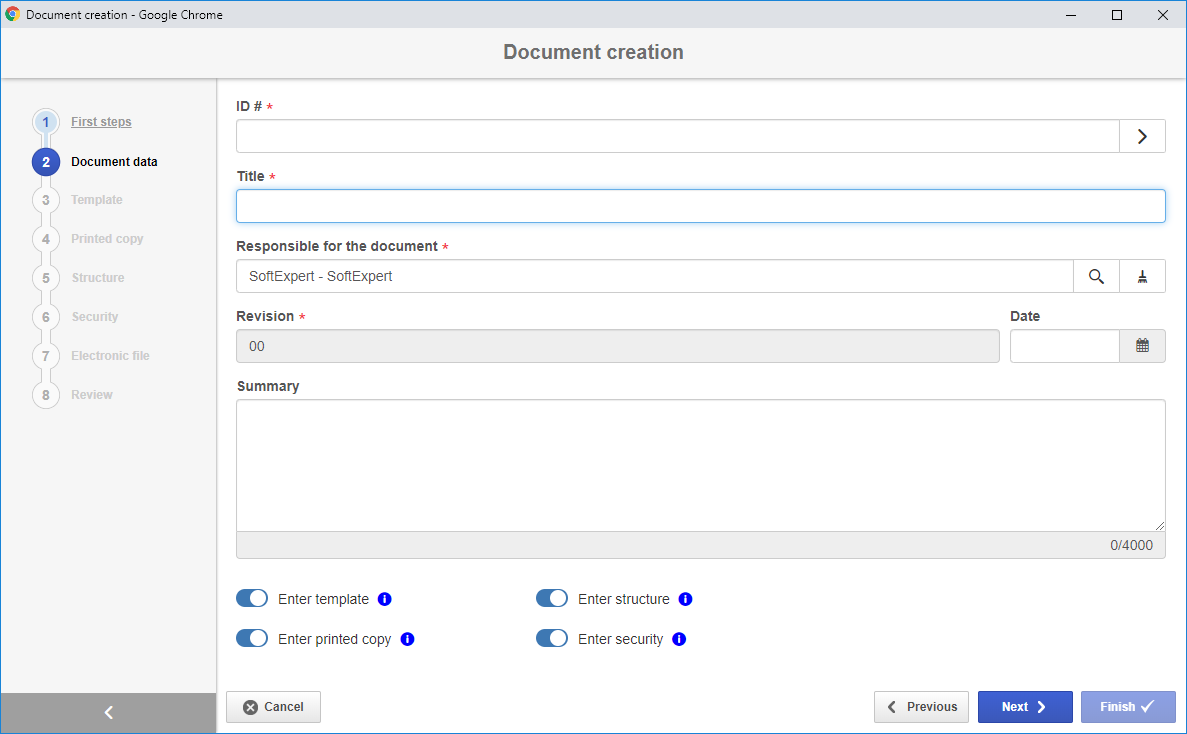
Previous versions
View also the improvements made to this component in previous versions: