
System activity for signature with DocuSign and ClickSign
It is now possible to send a document to be signed via DocuSign or Clicksign through a SoftExpert Workflow system activity. The configuration must be performed in SoftExpert Process. It is possible to send to be signed a document in the revision process through Workflow, a document that is a requirement of an activity or a document that instantiated the workflow.
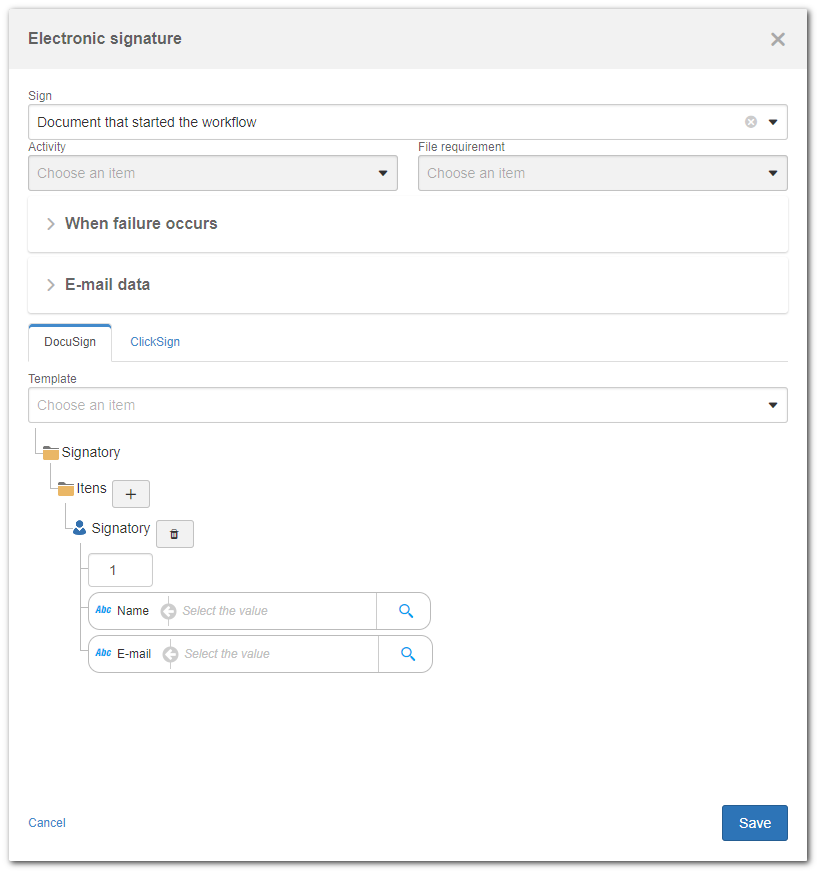
Automatic signature of PDF files
It is now possible to automatically sign PDF files. The signature will be performed through a list of signatories configured in the document category.
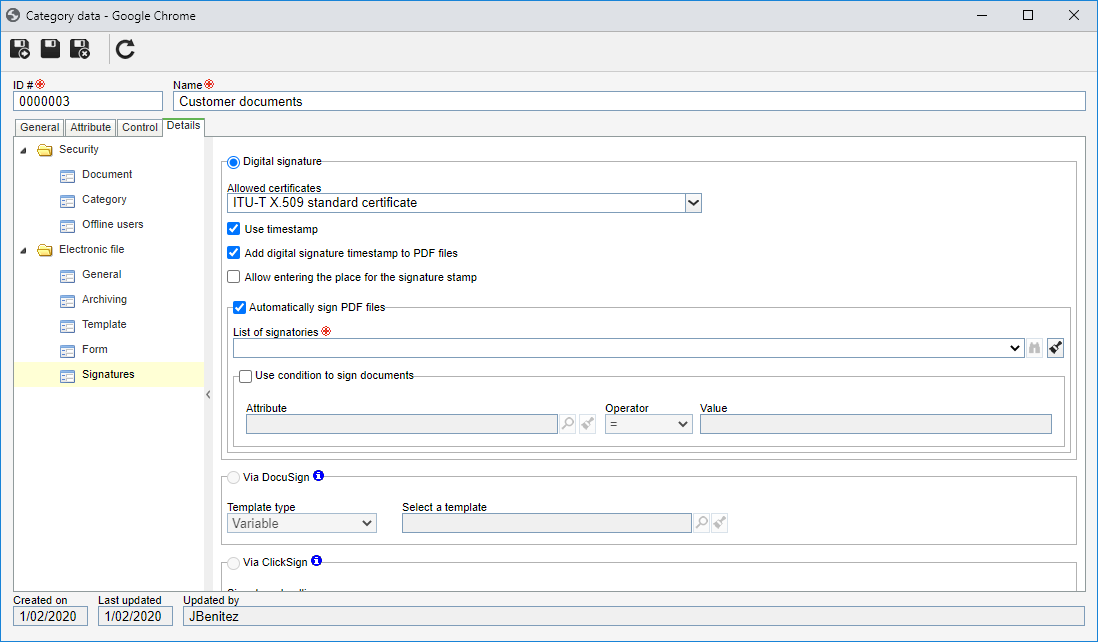
Discontinued widget
Aiming at improving performance and user experience with portals, the View documents widget was discontinued as it used old, non-performing components in the portals. To meet user needs, we recommend using the Document selection and Document search widgets. In version 2.1.4, portals that have the View documents widget will no longer work, and they must be replaced by the recommended widgets.
The Document selection widget allows configuring filters by categories or by saved searches, in which all document search filters may be used. Still within this list, the user may search among documents, view and download if they have permission:
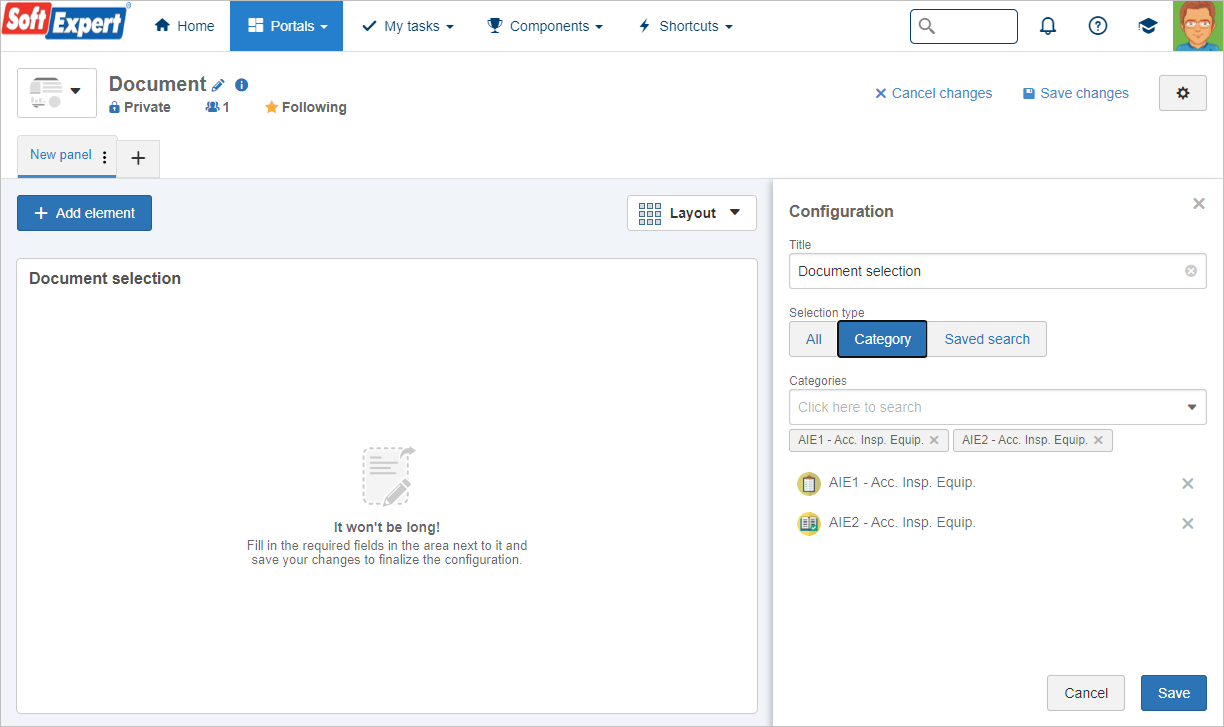
The Document search widget allows searching through all document systems and the text used in the filter searches through the ID #, title, summary, attribute fields and even through the content of the electronic files of the documents:
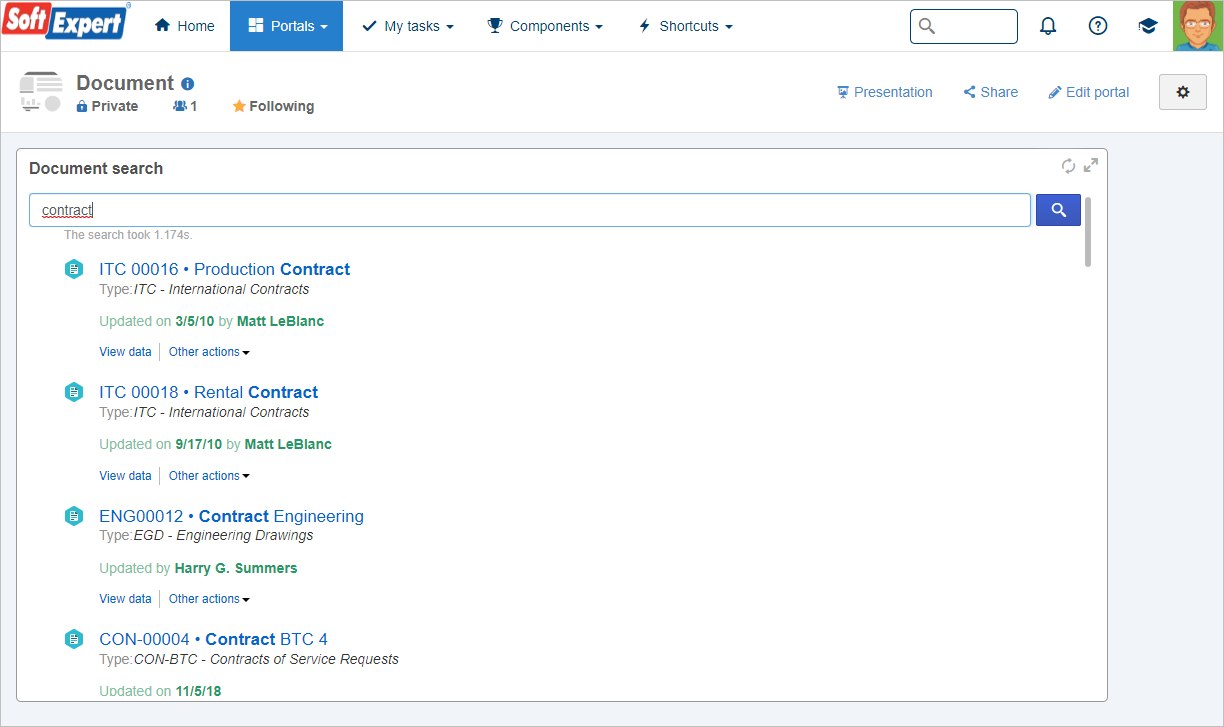
Time of the revision participants in metadata export
It is now possible to export the Time in which the revision participant released the activity for the completion of Docvariables. It is worth noting that the value will only be exported to the new records in which the Time is fed into the system.
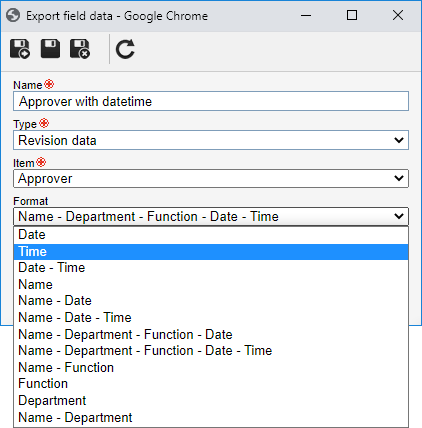
Use of the TEMP folder to download and execute applications
Since TEMP is a folder that is often prone to be deleted or even to have permission in highly controlled environments, the option to choose another folder for the applications to be downloaded and executed in the user machine has been made available.
Remember that, once configured, all users that use the system will start using the same folder and must have permission in the configured folder. To use this new configuration, SoftExpert support must be contacted to inform the necessary procedures to use this feature.
Previous versions
View also the improvements made to this component in previous versions:
