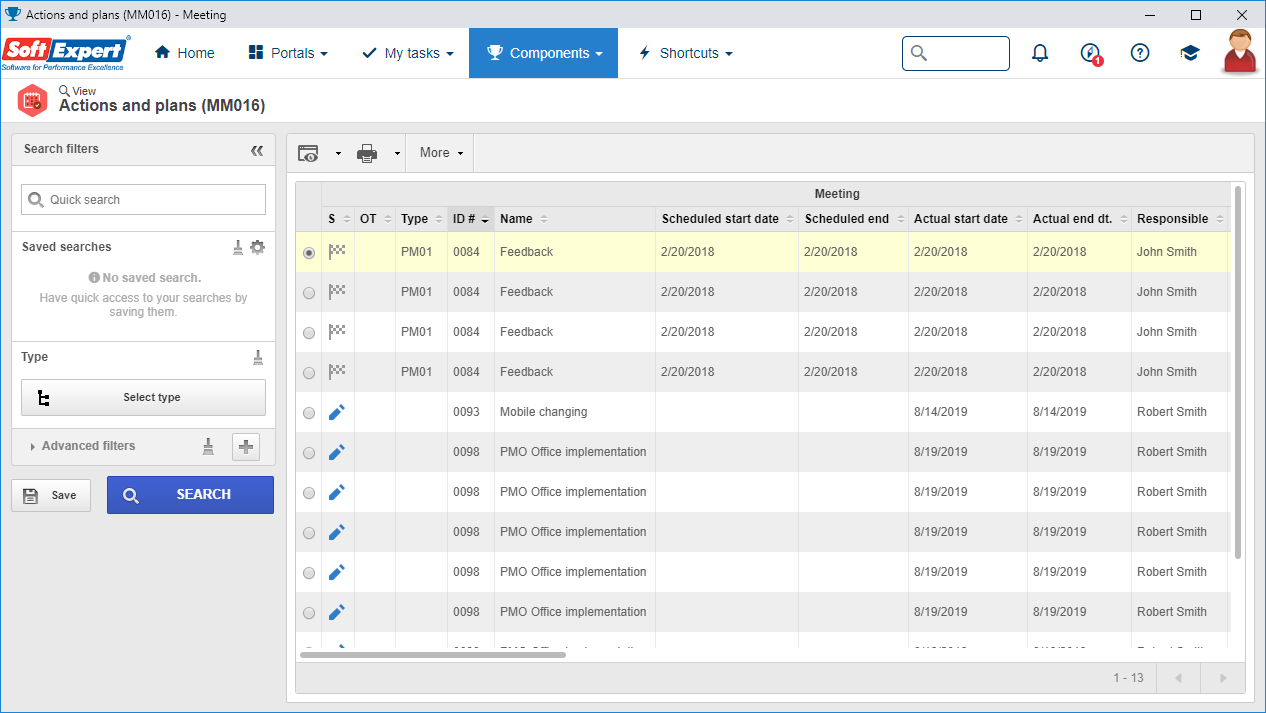Schedule meeting
It allows performing the scheduling of meetings and the scheduling confirmation. This step defines the meeting information, such as date, time, participants and subjects. It is possible to schedule meetings on Projects, Project tasks, Nonproject tasks, Programs, Requests and Problems. For each subject, it is possible to define a responsible party and the estimated duration time, as well as to add a pause between subjects.
After the scheduling is performed, the participants will receive notifications with the meeting information to confirm the scheduling.
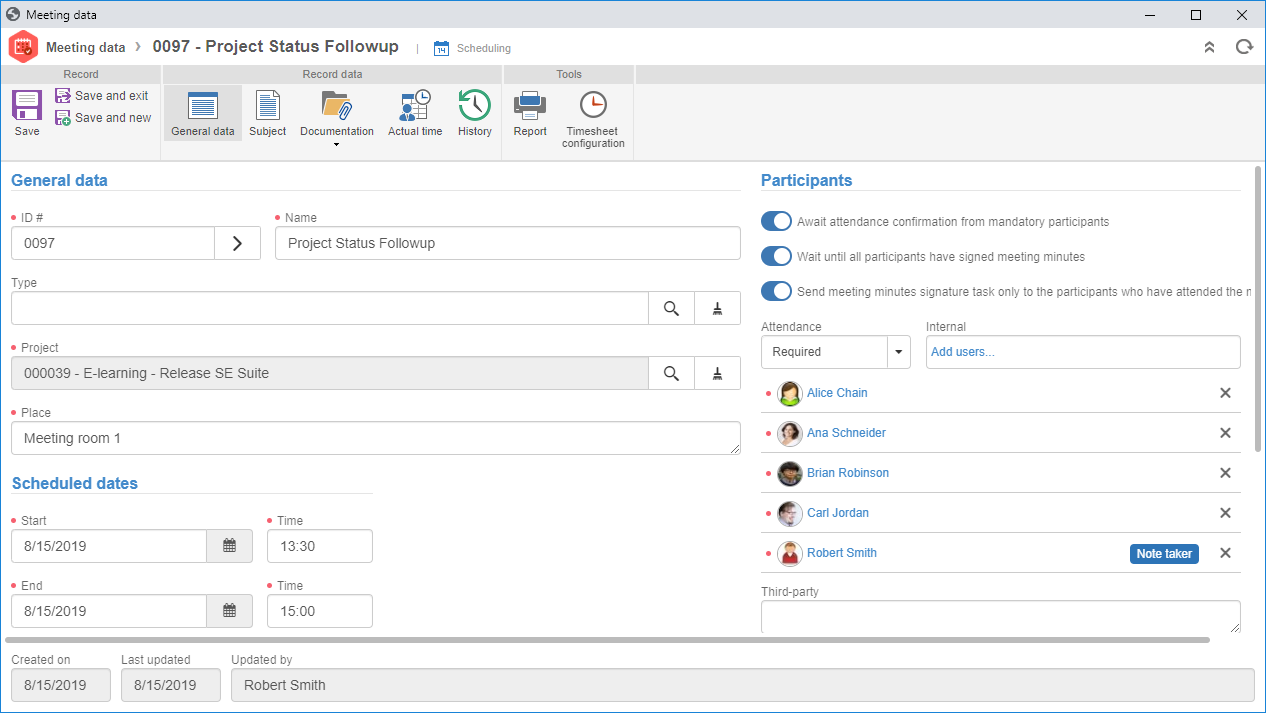
Record meetings
It allows recording meetings and the minutes signature by the participants. In this step, the subjects are discussed and the decisions to each one of them are generated. It is also possible to create or associate action plans with the meetings and directly associate actions with the subjects.
After the meetings are recorded, the participants will receive notifications with the meeting information, so they can sign the meeting minutes.
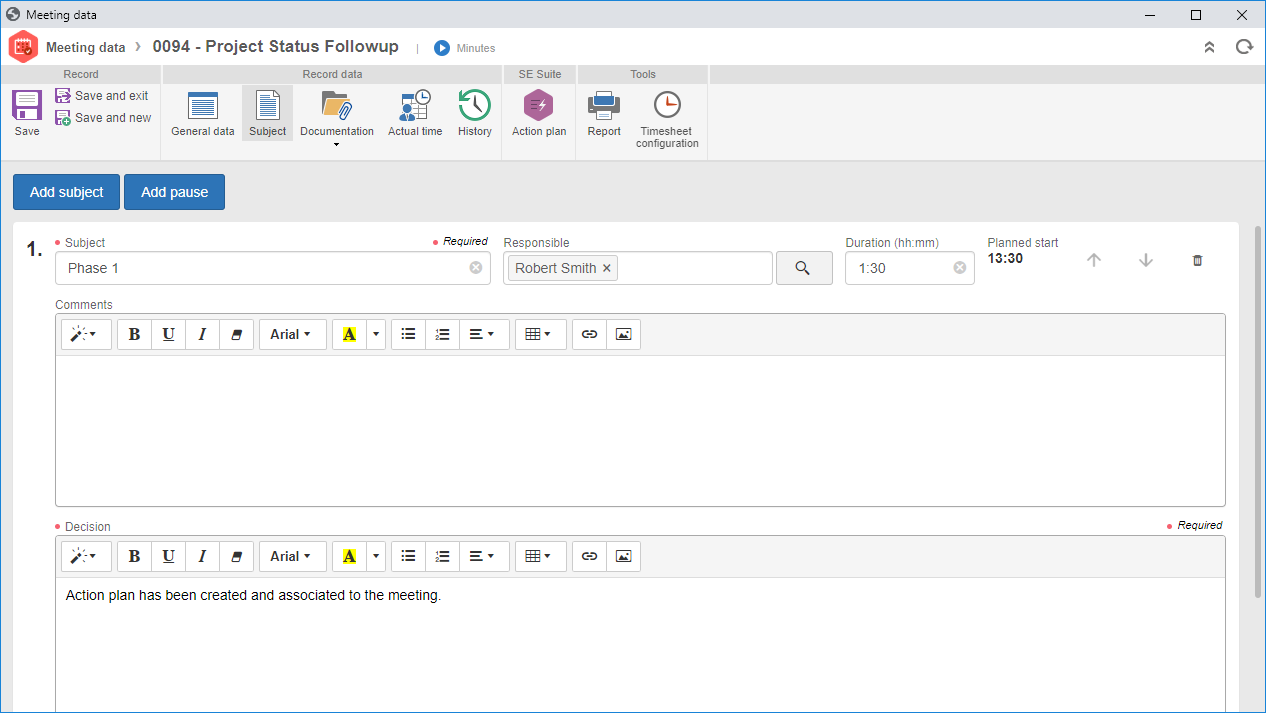
Scheduling wizard and My calendar
The scheduling wizard allows viewing the events and resource availability through the calendar, making it easier to find the ideal period to schedule the meetings.
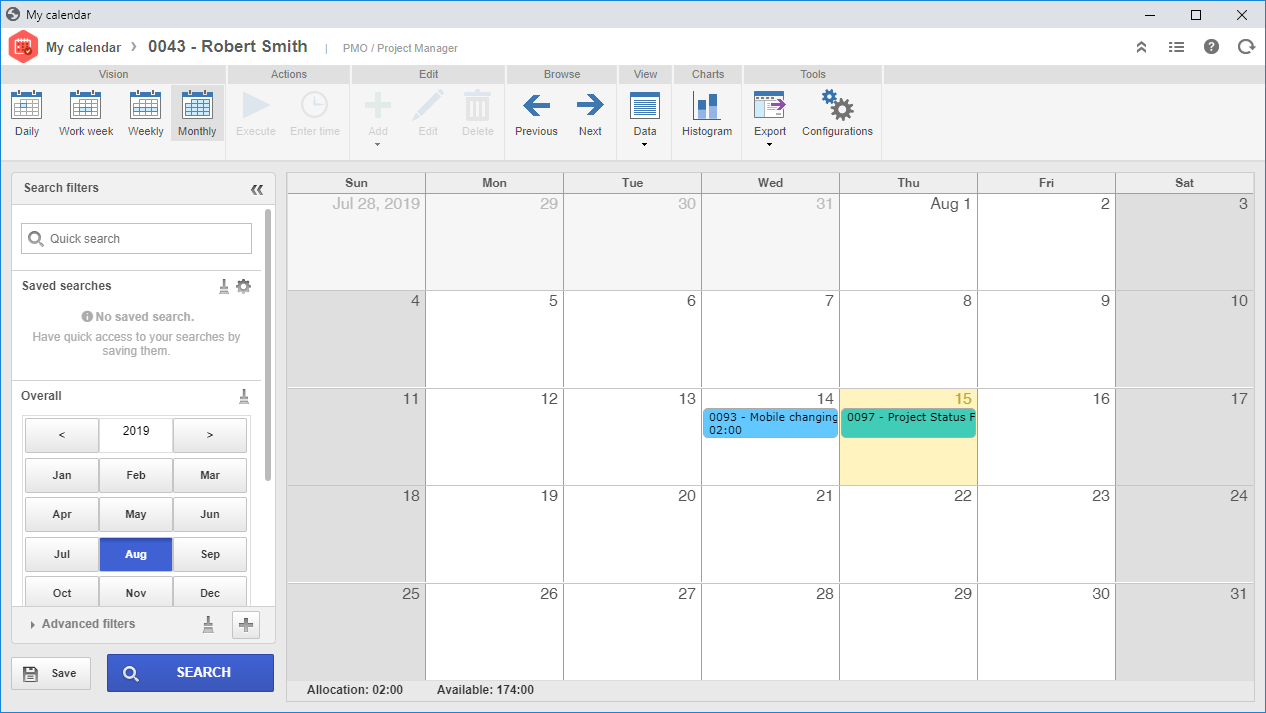
View meetings
When viewing meetings, it is possible to view the data of the meetings and its related objects. In addition to viewing all meetings, it is also possible to generate analyses of the displayed view, creating different vision that can be disclosed to be used in portals.
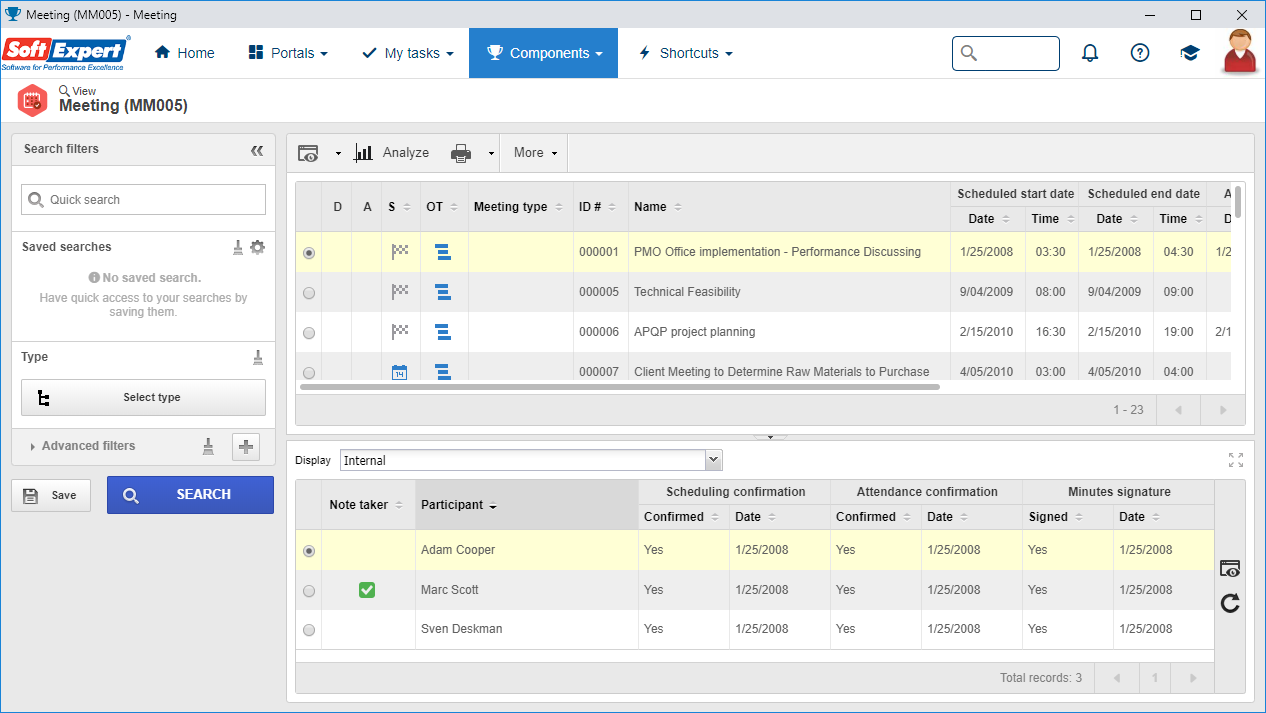
View actions and plans
When viewing actions and plans, it is possible to view all actions and plans associated with the meetings. It allows viewing the data of the actions, plans and meetings, as well as tracking each of their statuses. It is also possible to generate an analysis of the displayed view, thus creating different visions that may be disclosed to be used in portals.