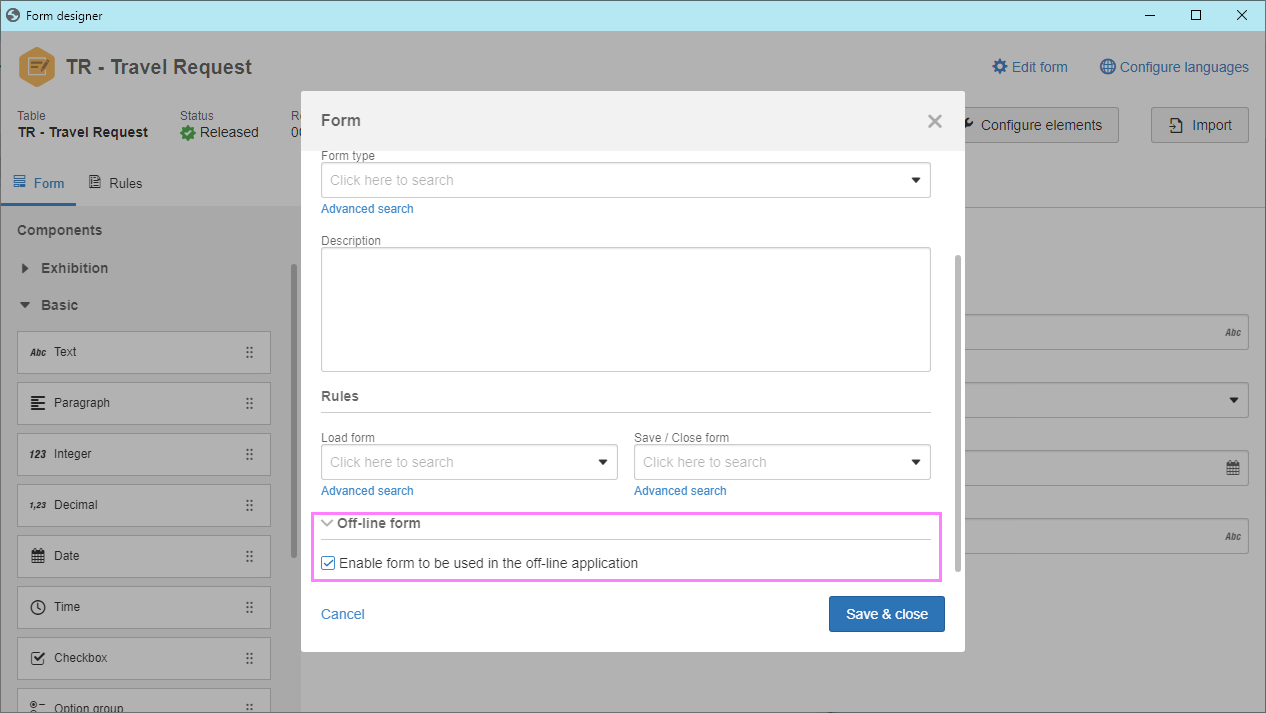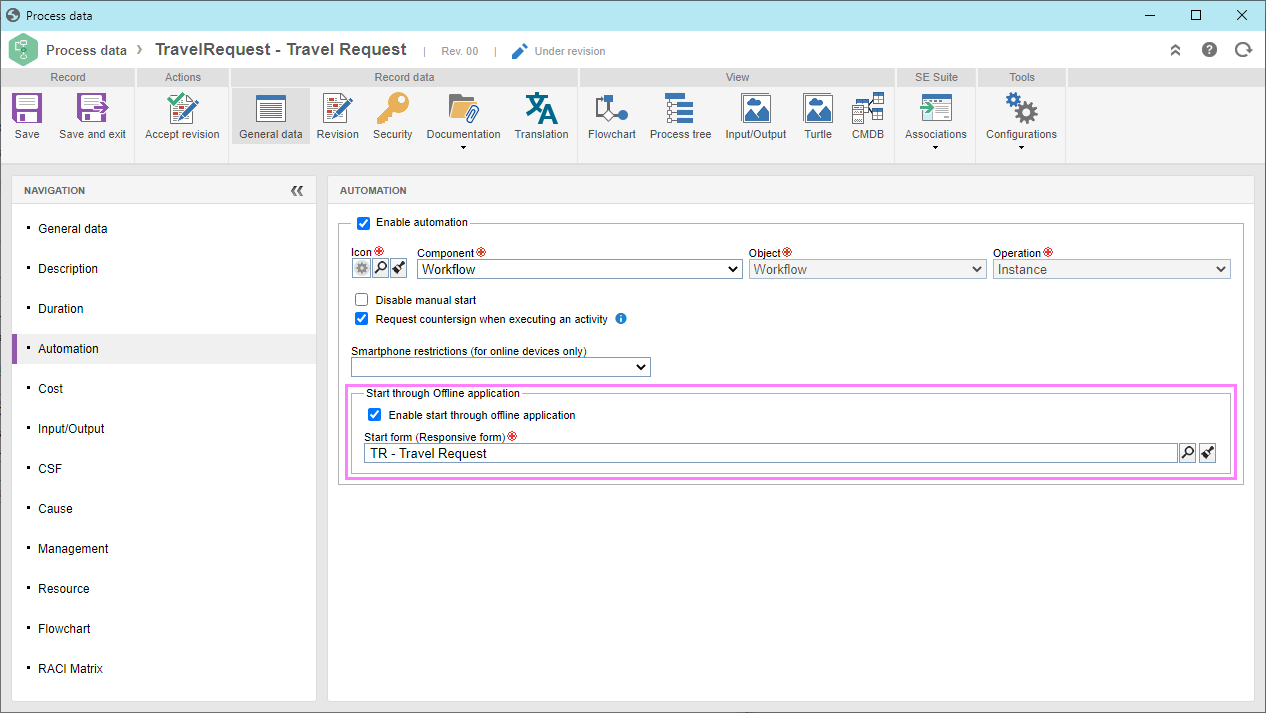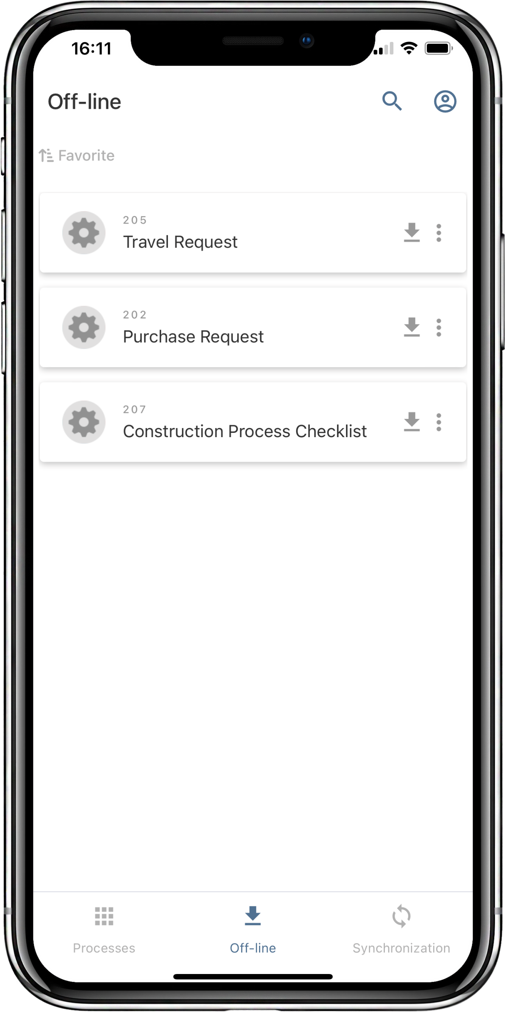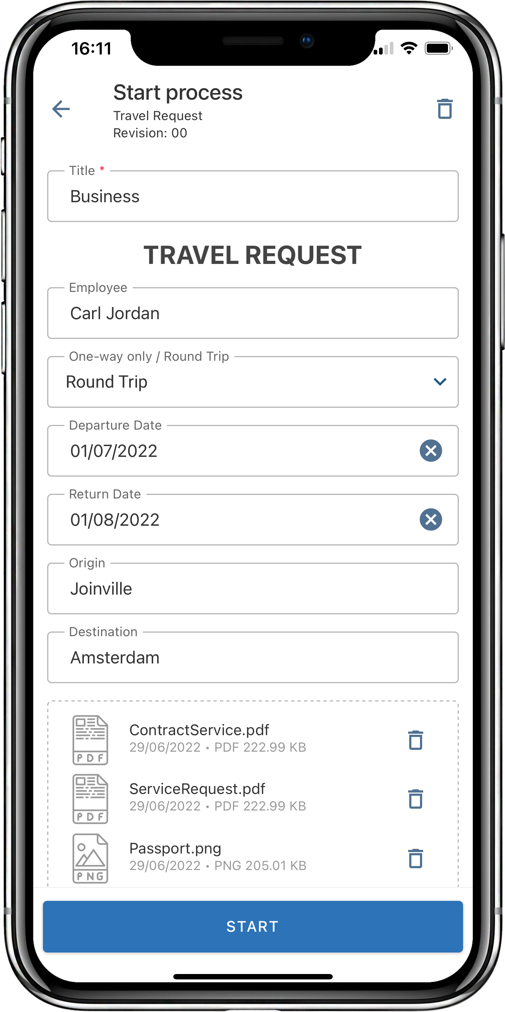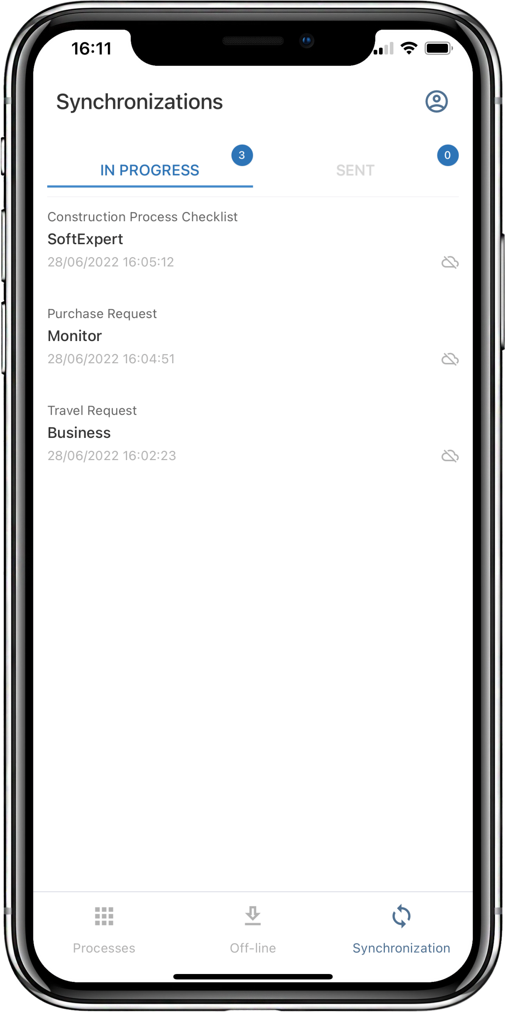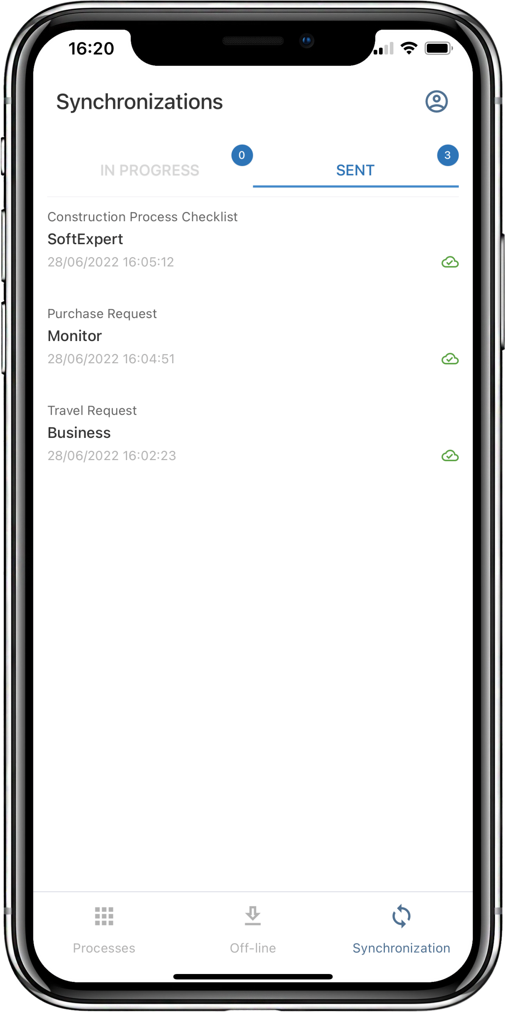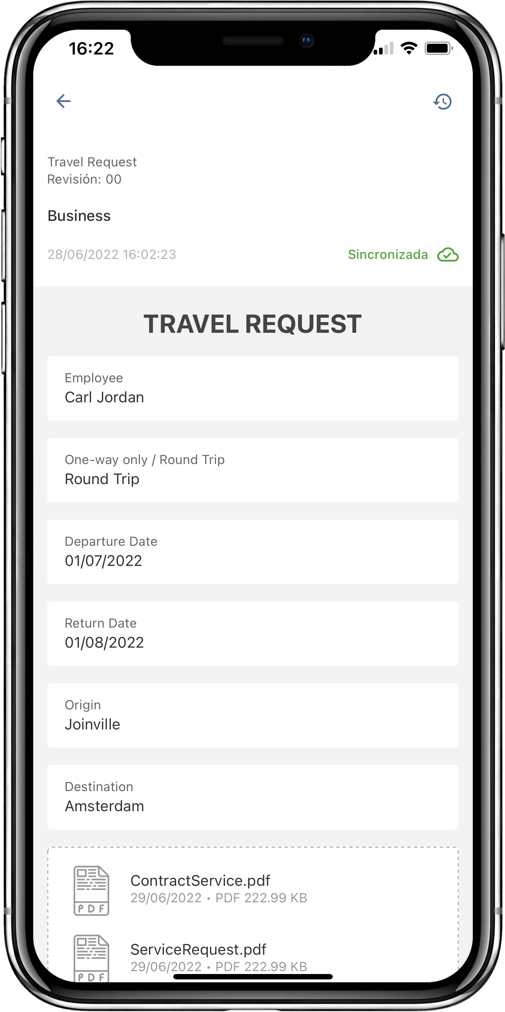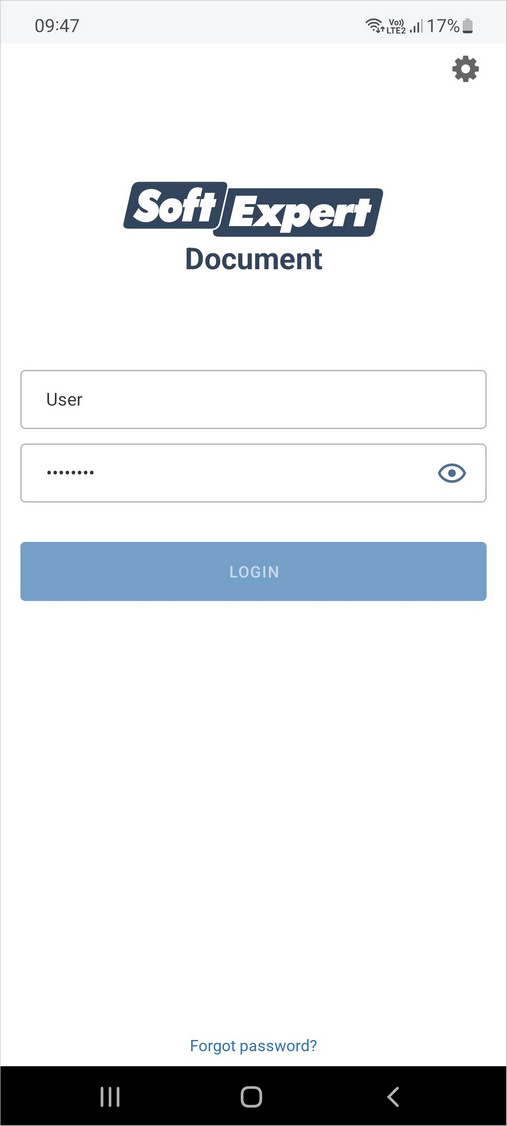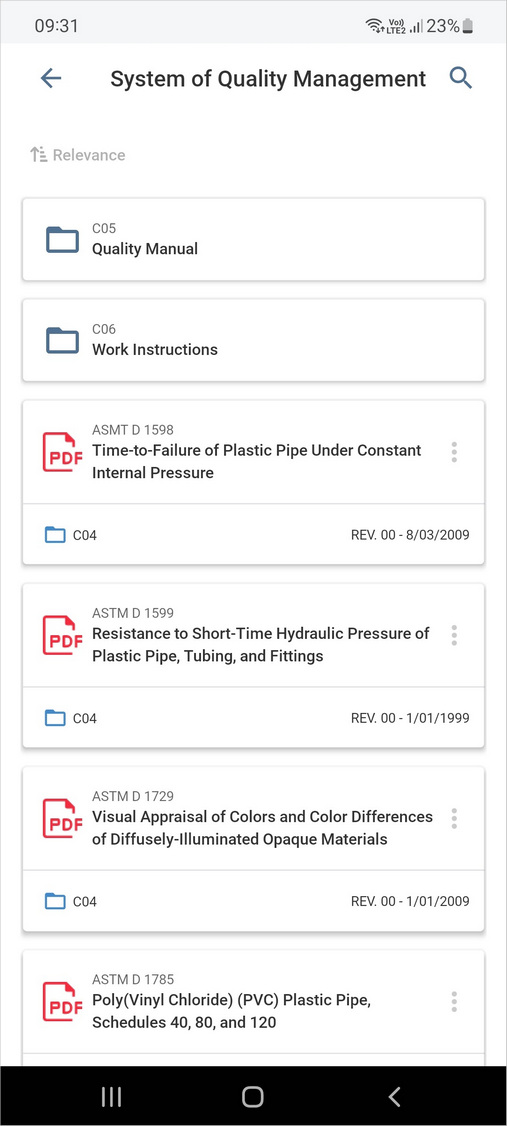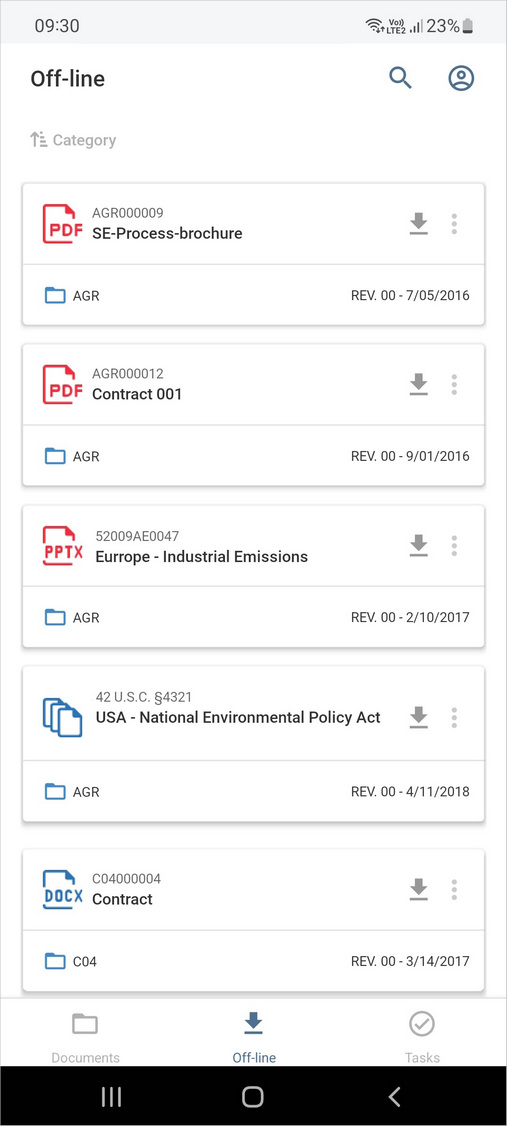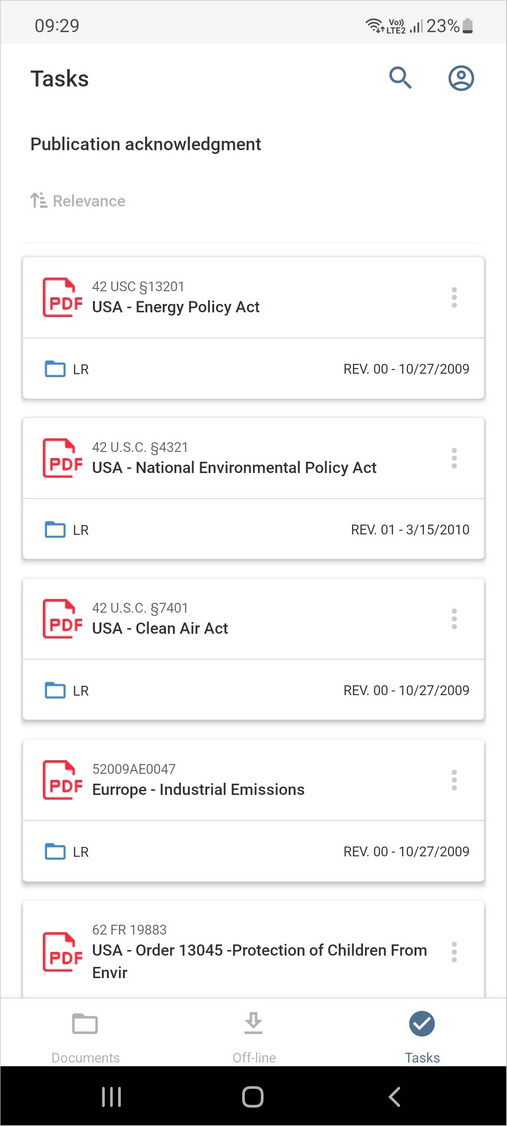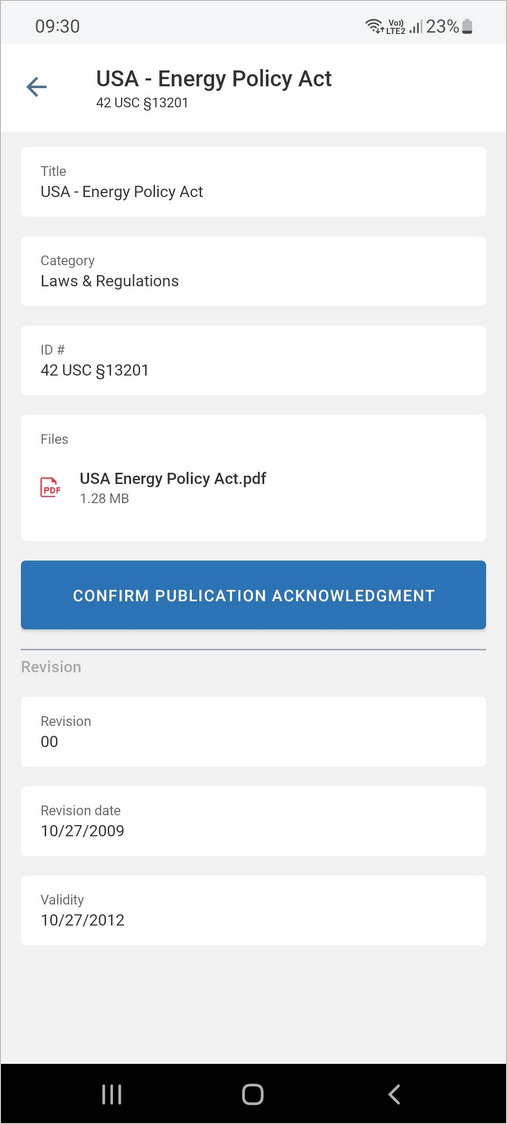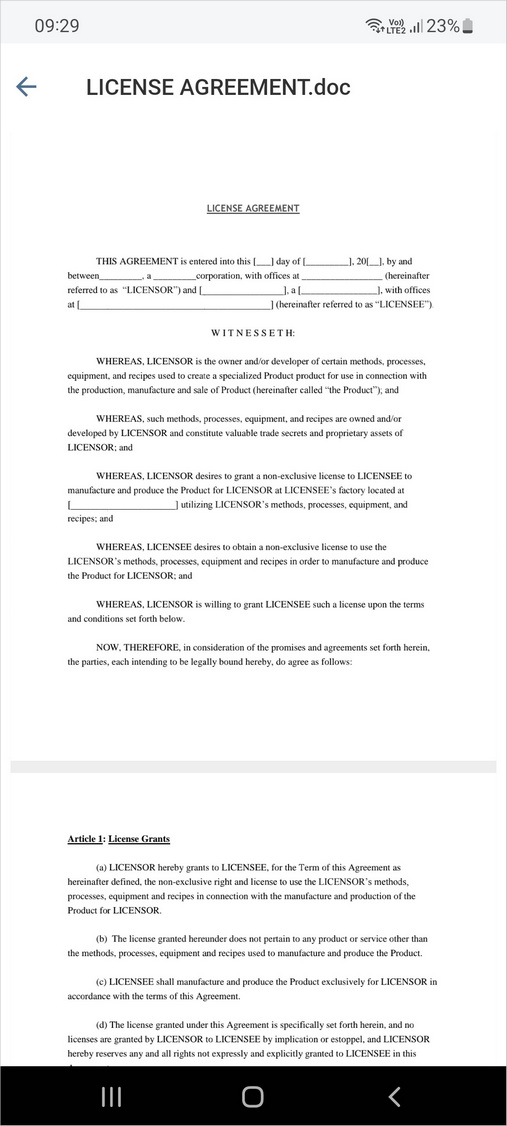Off-line process start (SoftExpert Workflow) 
From this version onwards, it is possible to download the SoftExpert Workflow application to start processes.
Thus, it is possible to synchronize processes with the application and fill out the form while offline.
By connecting to the internet, the synchronization is performed, starting the instances in SoftExpert Suite.
To make the process available to be used in the application while offline, simply check a configuration in the process automation and select a responsive form to be used in the start.
It is worth noting that some fields and rules are restricted in the offline use.
To do that, the responsive form also has a configuration to enable the offline use.
By doing that, the system will issue a notification if there are inconsistencies in the form and change the editor to display only what is allowed, simplifying the modeling.
In addition to offline use, the application has a smooth and quick usability, allowing the user to explore features such as camera and access to mobile device files and images, with the possibility of recording such information in the process form.
The application is available for iOS and Android, and it can be downloaded by clicking on:
▪IOS
|
|
|
|
|
|
iOS application (SoftExpert Document)
A new application has been developed for SoftExpert Document to allow viewing documents, having documents available offline in the application, and releasing publication acknowledgment tasks.
The application has also been made available for iOS, for users with Apple devices.
You can download the application by clicking on:
▪IOS
|
|
|
|
|
|
|
|
|
View asset data on a smartphone (SoftExpert Asset)
From this version onwards, the user is able to view asset data through the SoftExpert application without the need to have an activity in their tasks.
With this feature, the user is able to view the main equipment data through the reading of the asset barcode or QRcode, in addition to information related to the summary of the plans of this asset (Verification, Maintenance, and Calibration plans).
Moreover, if necessary, the user can create a corrective maintenance through the feature, quickening the equipment maintenance process.
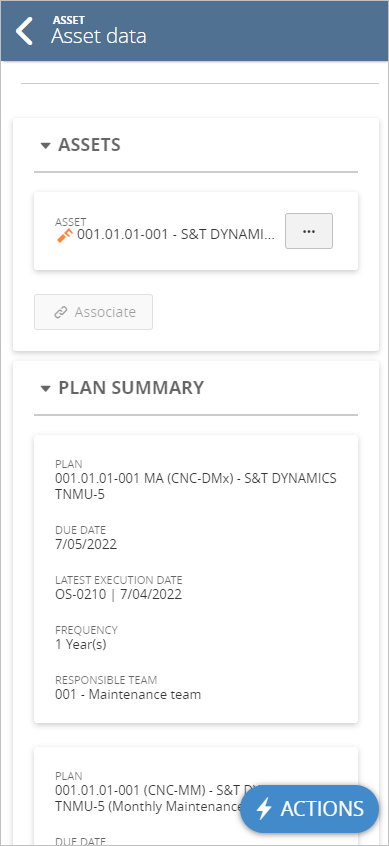
Previous versions
View also the improvements made to this component in previous versions: