
New interface for value input
Aiming to quicken the target and measurement input process, a new menu has been made available for the manual input of values for multiple indicators on a single screen.
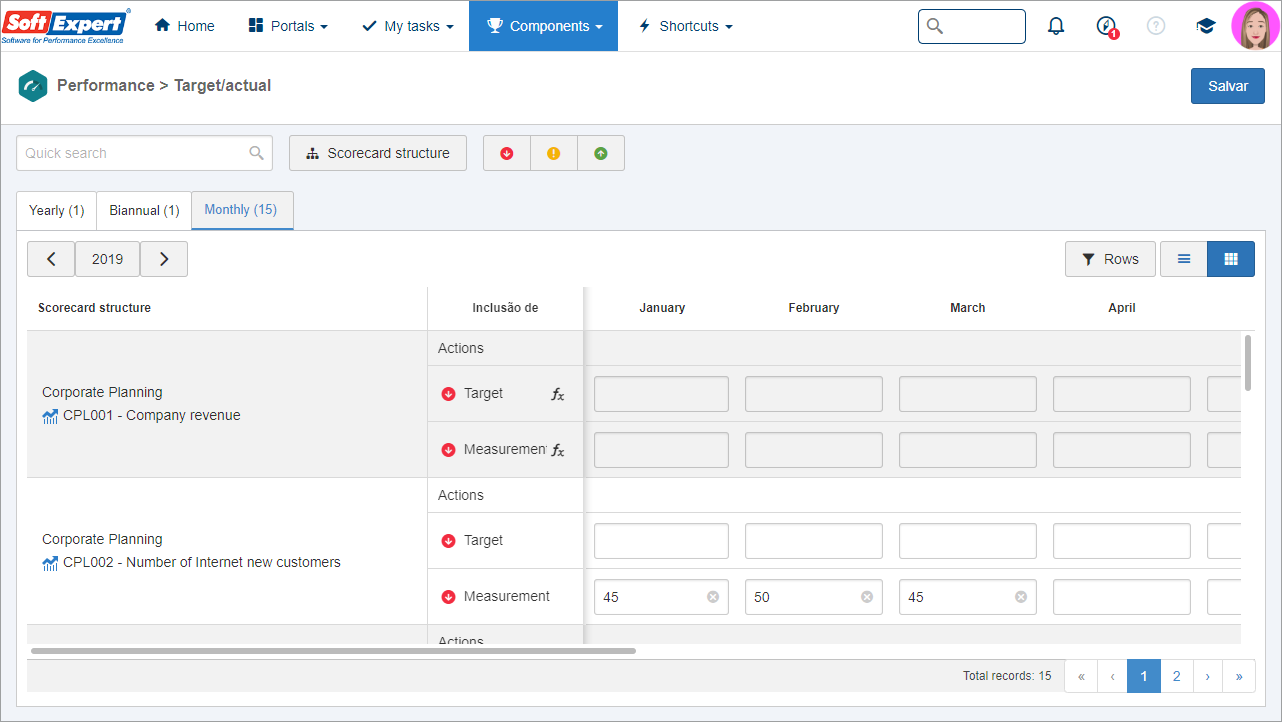
Mobile scorecard structure widget
From this version onwards, it will also be possible to view the scorecard structure widget in the mobile version, with the option to perform a drill-down in the indicator structure, viewing all of its elements and indicators.
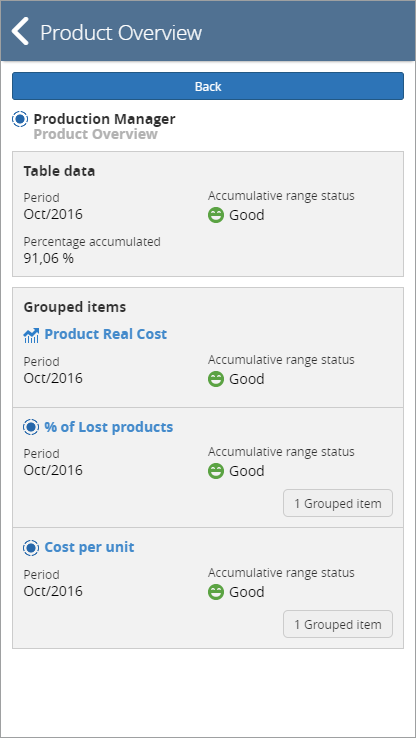
Attributes in the data of the indicator associated with the scorecard
The values of the attributes are now individually filled out for each association of the indicator with the scorecard. The values filled out in the records have been moved to the association of the indicator with the scorecard.
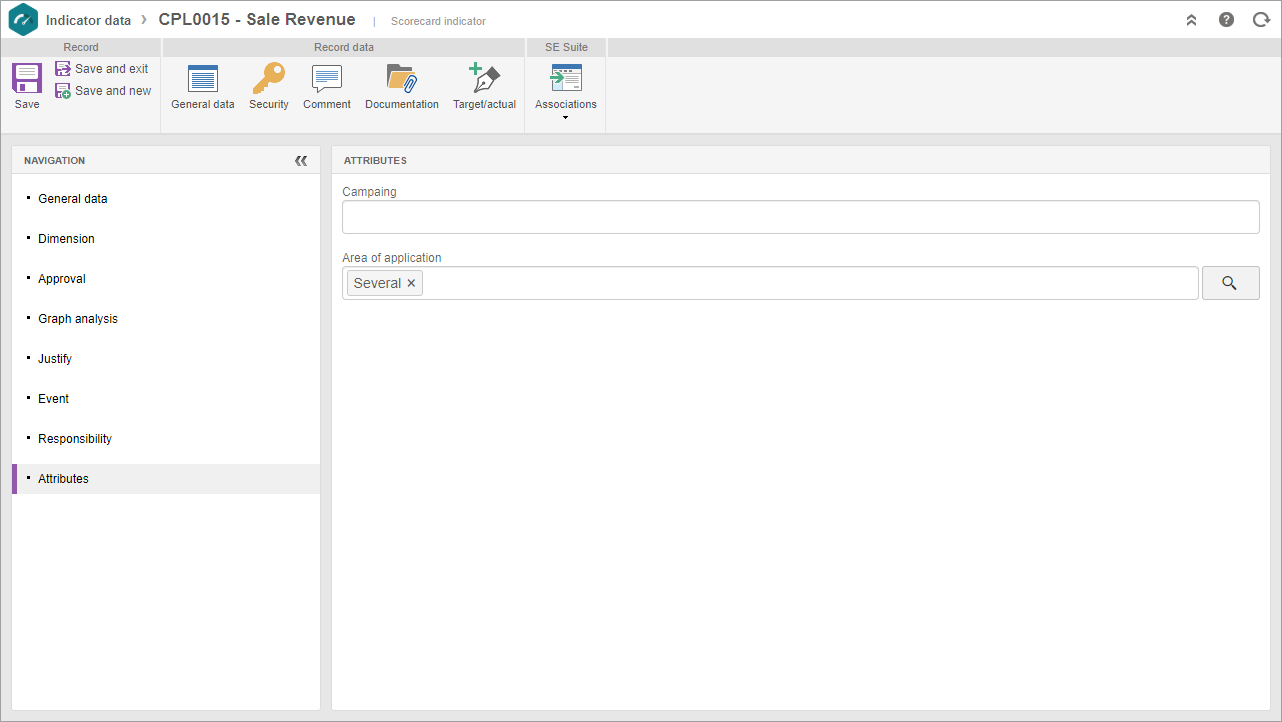
New scorecard data screen
To facilitate configuring and drafting the scorecard, a new screen has been created for the scorecard data.
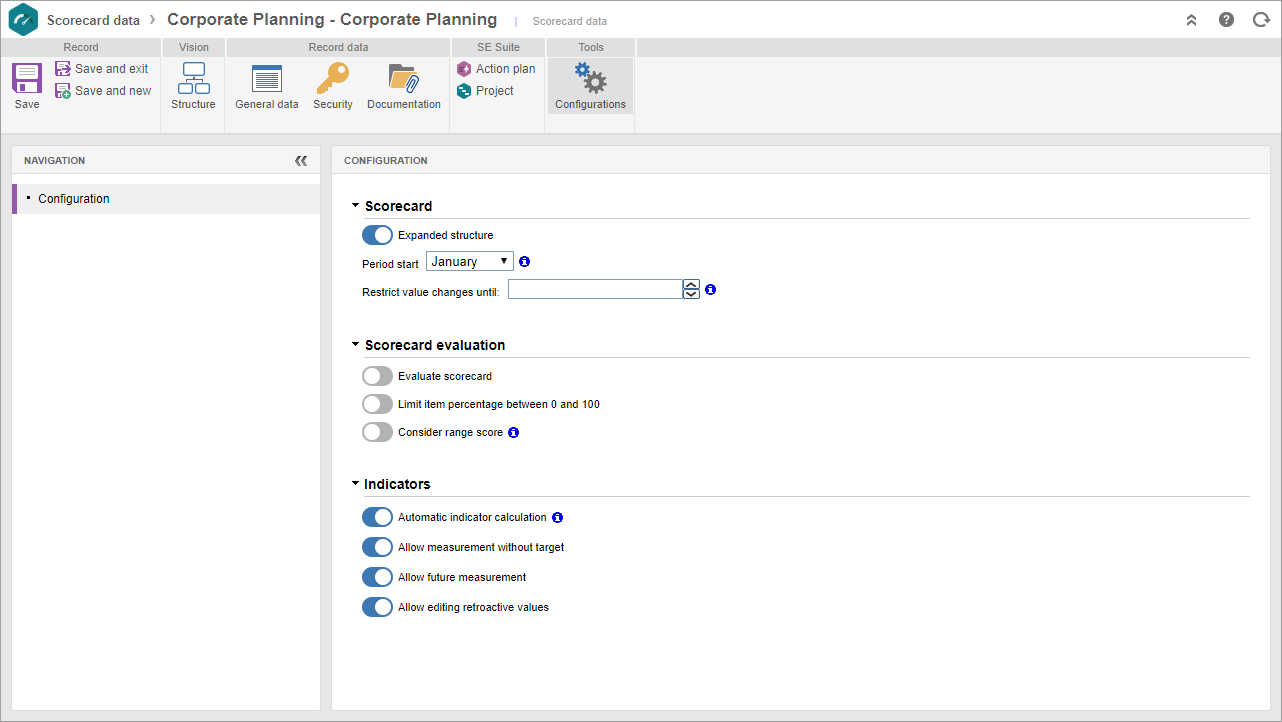
Previous versions
View also the improvements made to this component in previous versions:
