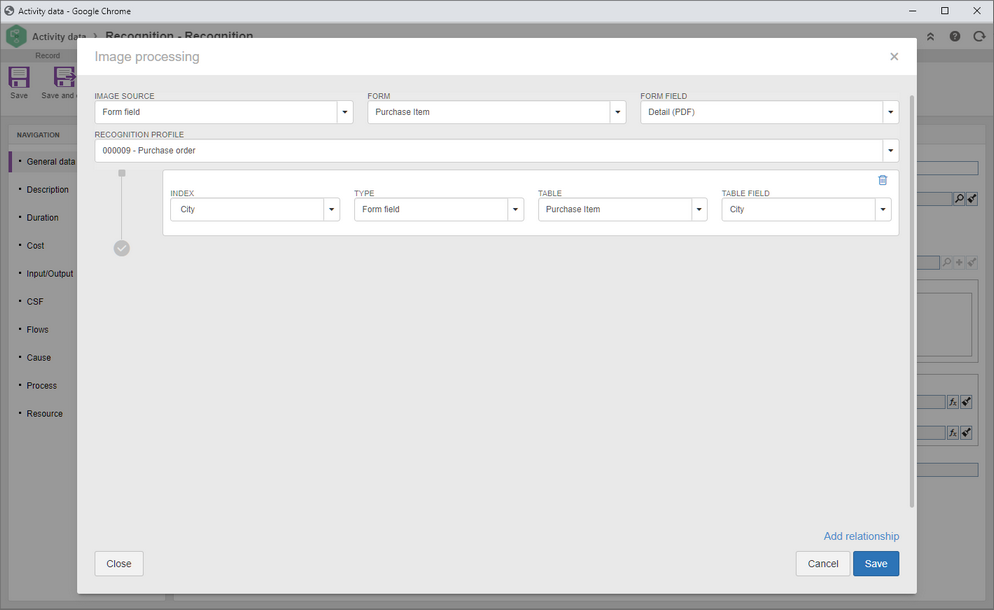Form file in the recognition system activity
It is now possible to perform character recognition (OCR) by using a file associated with a SoftExpert Workflow activity. It is possible to recognize texts from images and use them to fill out other form fields or attributes.
Configuration to display timesheet button in activity execution
Now, to perform the timesheet in the workflow activity, it is necessary to have access to the SoftExpert Time Control  Execution
Execution  Timesheet menu. Two options have also been created to allow hiding the button in the activity. The configuration can be performed individually in a specific activity or for the entire process.
Timesheet menu. Two options have also been created to allow hiding the button in the activity. The configuration can be performed individually in a specific activity or for the entire process.
New option in the process activity to block activity execution in mobile devices
It is now possible to configure the process activity to disable execution via mobile devices. This option allows a better process management by controlling which activities are apt to be made available in mobile devices.
Change in the external application record to highlight the native applications of the system
From this version onwards, a message is displayed in the external application data screen, aiming to highlight the native features of the system made available by the standard product. Thus, it is possible to perform a clearer management of the integrations that take place in the process.
Improvement in the process simulation report
The simulation report now allows configuring a start date/time and a calendar to view the performance of the instance distributed in this period. The total performance of all instances and the individual performance of each instance are displayed, as well as the used routes. Thus, it is possible to have a clearer vision of the costs, resources, and durations, enabling a better identification of bottlenecks and a continuous improvement of the process.
Configuration in the process activity to block editing via text of the instance ID #
From this version onwards, a configuration of the activity data (Allow generating automatic numbering only) has been added to block editing via text of the instance ID #. When this option is checked, to edit it, the user must click on the "Generate automatic ID #" button. In this case, the ID # field is blocked for manual editing. This change allows maintaining the numbering pattern of the instances according to the needs of each process.
Configuration in the process to hide view attribute button in history
It is now possible to check the "Hide view attribute button in history" option in the process data to control the display of the button that shows the attributes edited in the instance timeline/history.
Configuration in the process to hide report button in instance data and activity data
It is now possible to check an option in the process data to hide the report button in instance data and activity data This way, the instance report and form report buttons will not be displayed in the instance data and activity execution.
Previous versions
View also the improvements made to this component in previous versions: