
My risks and my controls portal
The option to display only the risk or control analyses that the logged user is responsible for has been added to the "Risk list" and "Control list" widgets. To perform this configuration, simply select the option to filter by "Responsible". This widget will adapt to the user logged into the system, which allows configuring a portal to all SE Suite users.
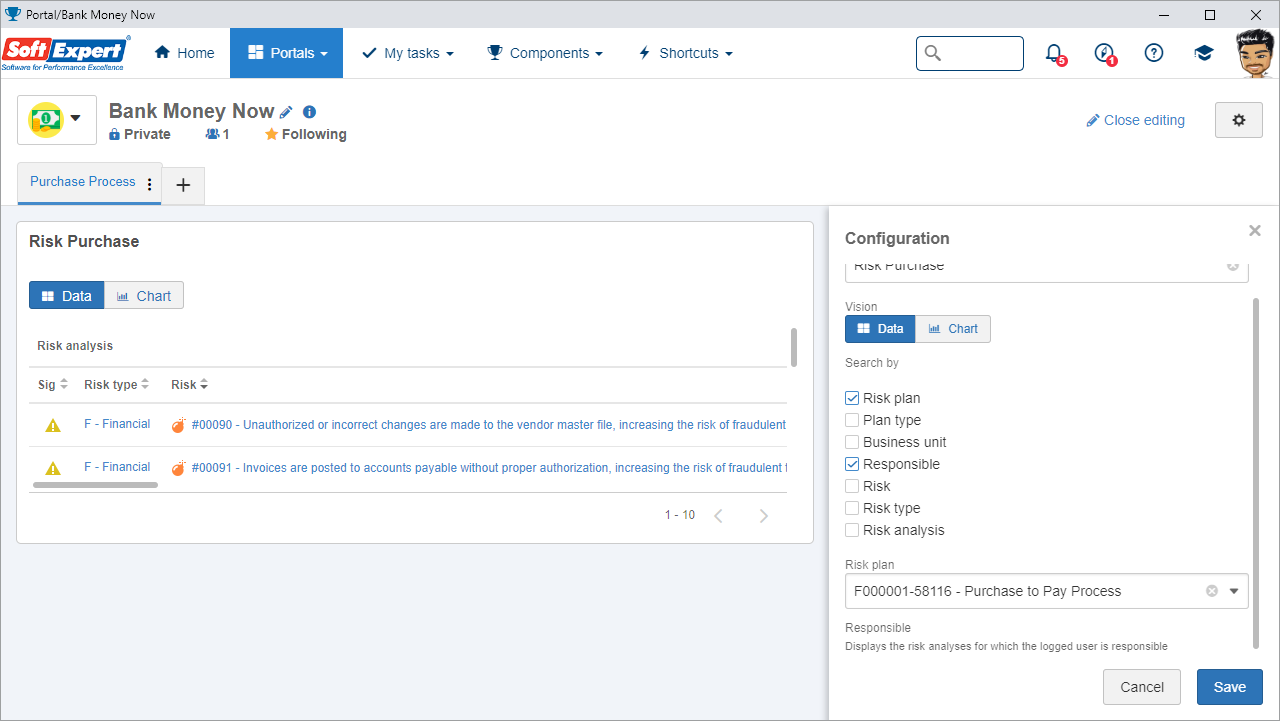
Revision in the hints of the risk portals
For all associations of risks and controls with other system elements, when hovering the mouse over the icon, more information on the associated elements is displayed. In this version, all hints from SoftExpert Risk widgets have been rewritten with new technology.
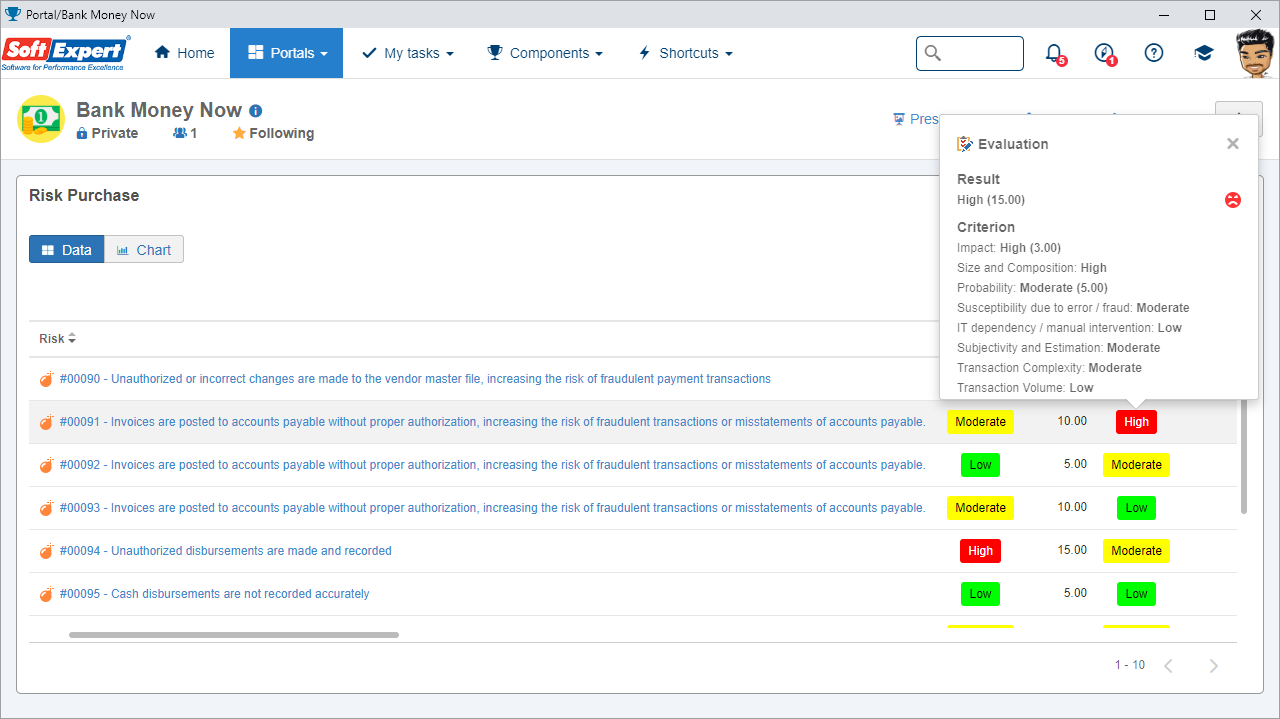
New features for risk and control action plans and treatment
This version brings several improvements in the integration of the action plan with the risk analysis and the treatment and it is possible to configure for the treatment to be associated with the risk evaluation. This way, as soon as the action plan created for the risk or the control is closed, an e-mail will be sent to the responsible parties and the acknowledgment task for a finished action plan for the risk or the control will be generated.
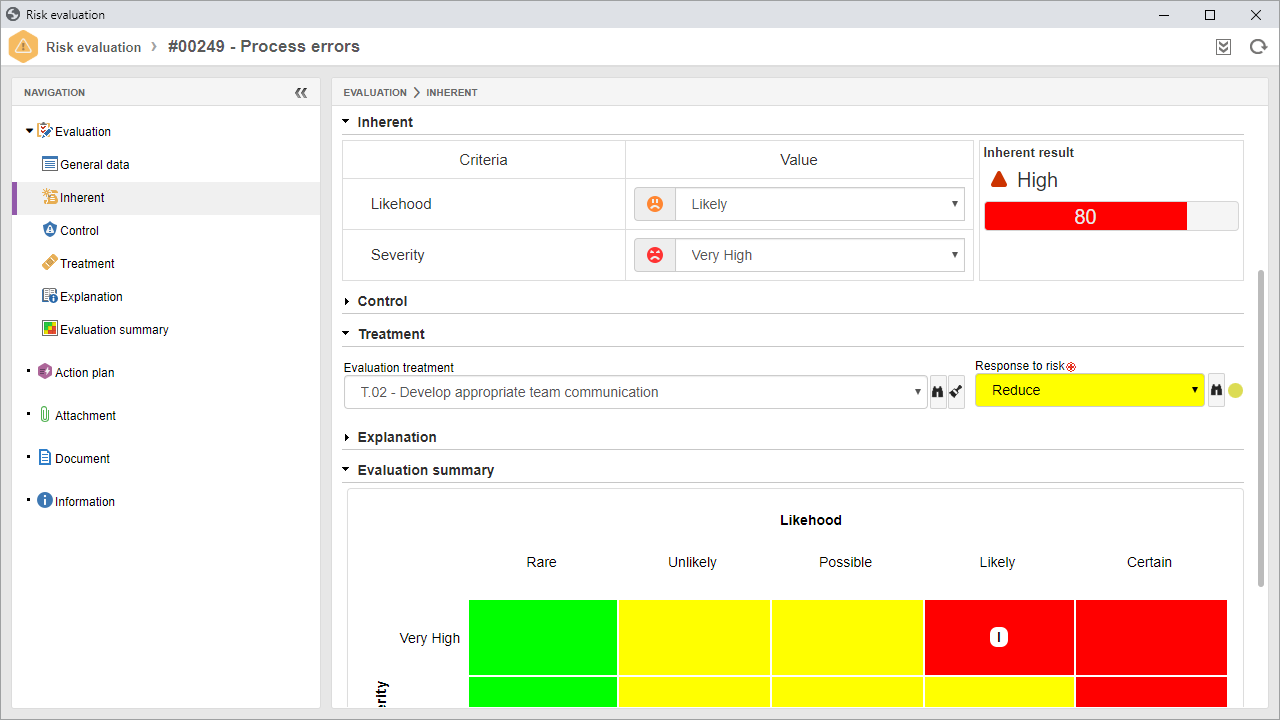
Displaying KRI and KCI in the scorecard and indicator details
A risk can have indicators that represent the level of exposure or the risk may represent the uncertainties to reach the target or the objectives of a scorecard. The same happens with controls; it is possible to have indicators that help in control monitoring or the control that helps to reach the targets of the indicators. This relationship between the SoftExpert Risk and SoftExpert Performance components has been divided to meet both business lanes.
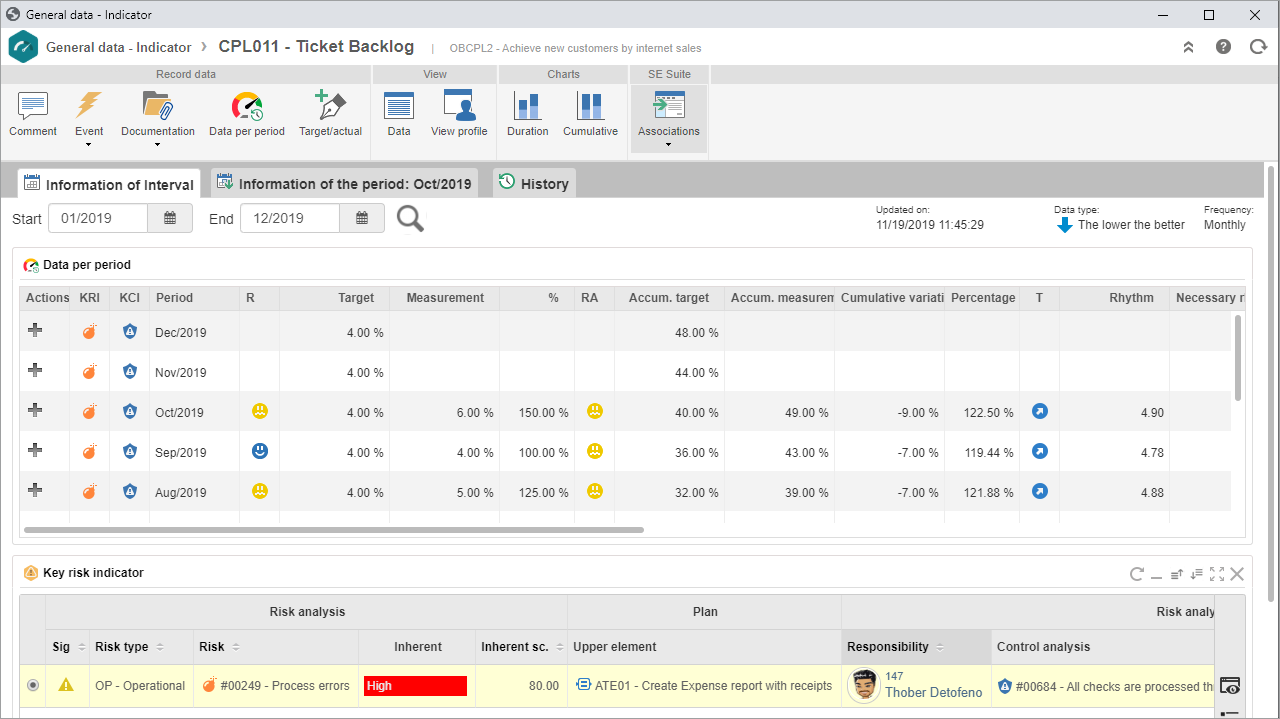
Customizing the approval route by risk and control evaluation
This feature allows configuring different approval routes for the risk evaluation and control evaluation.
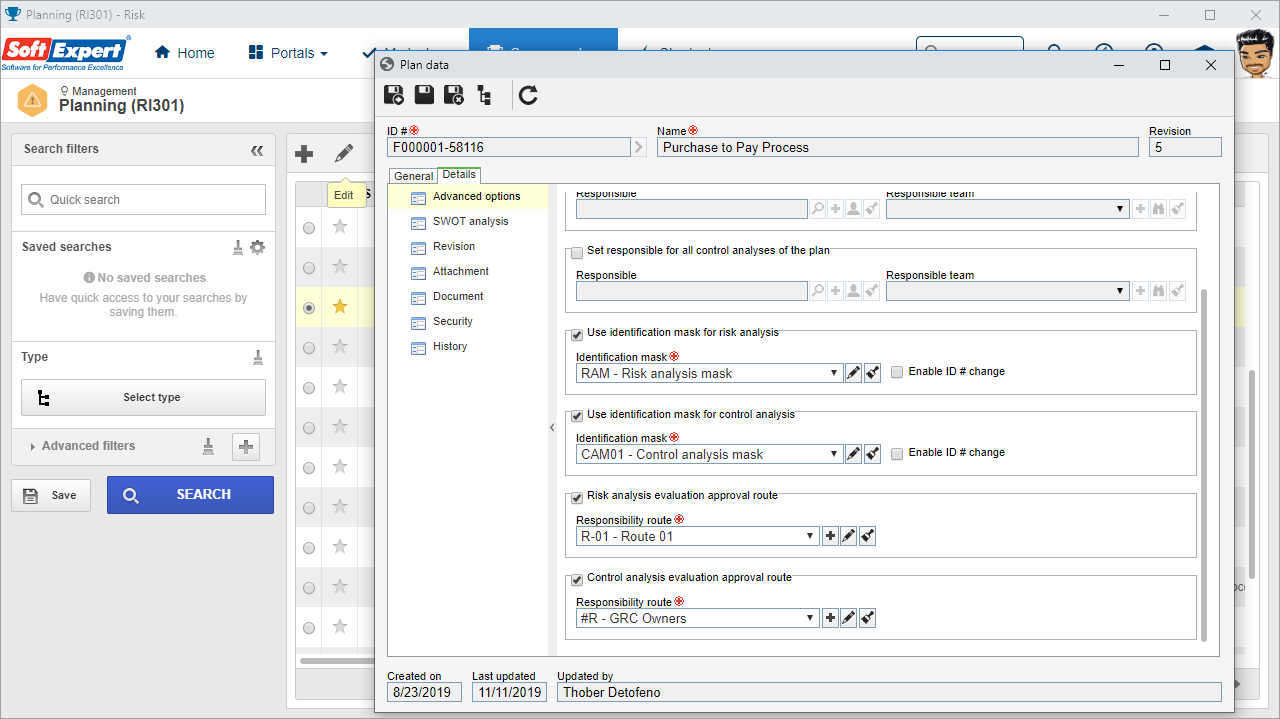
Sending e-mails for the risk and control evaluation and approval
From this version onwards, for the risk and control evaluation and approval e-mails, the system will have a button with a link for the task. The link allows the user to be directed for the risk and control evaluation or approval without the need to browse through menus.
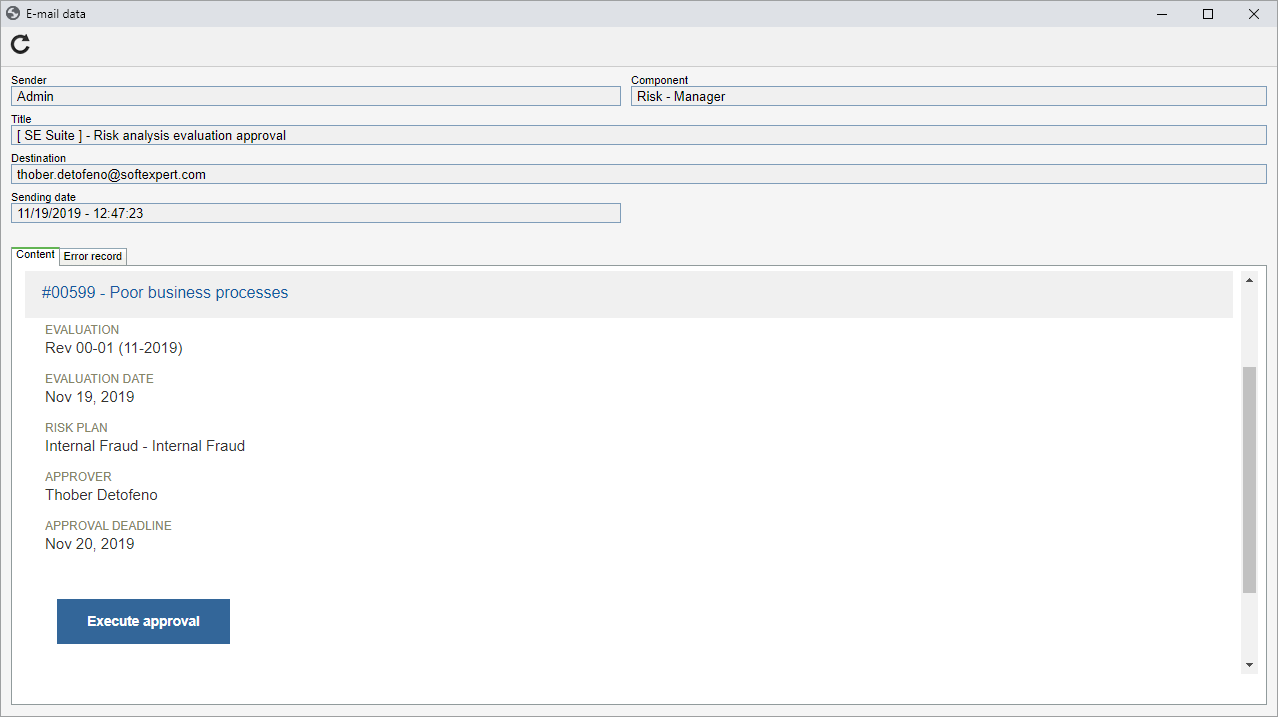
Automatically hiding information in the risk and control analysis
Aiming to improve usability and not to display associations that do not have configurations, the risk/control analysis screen will only display the risk source, cause, consequence, best practice or objective associations if previously there is at least one record for these types of information.
Previous versions
View also the improvements made to this component in previous versions:
