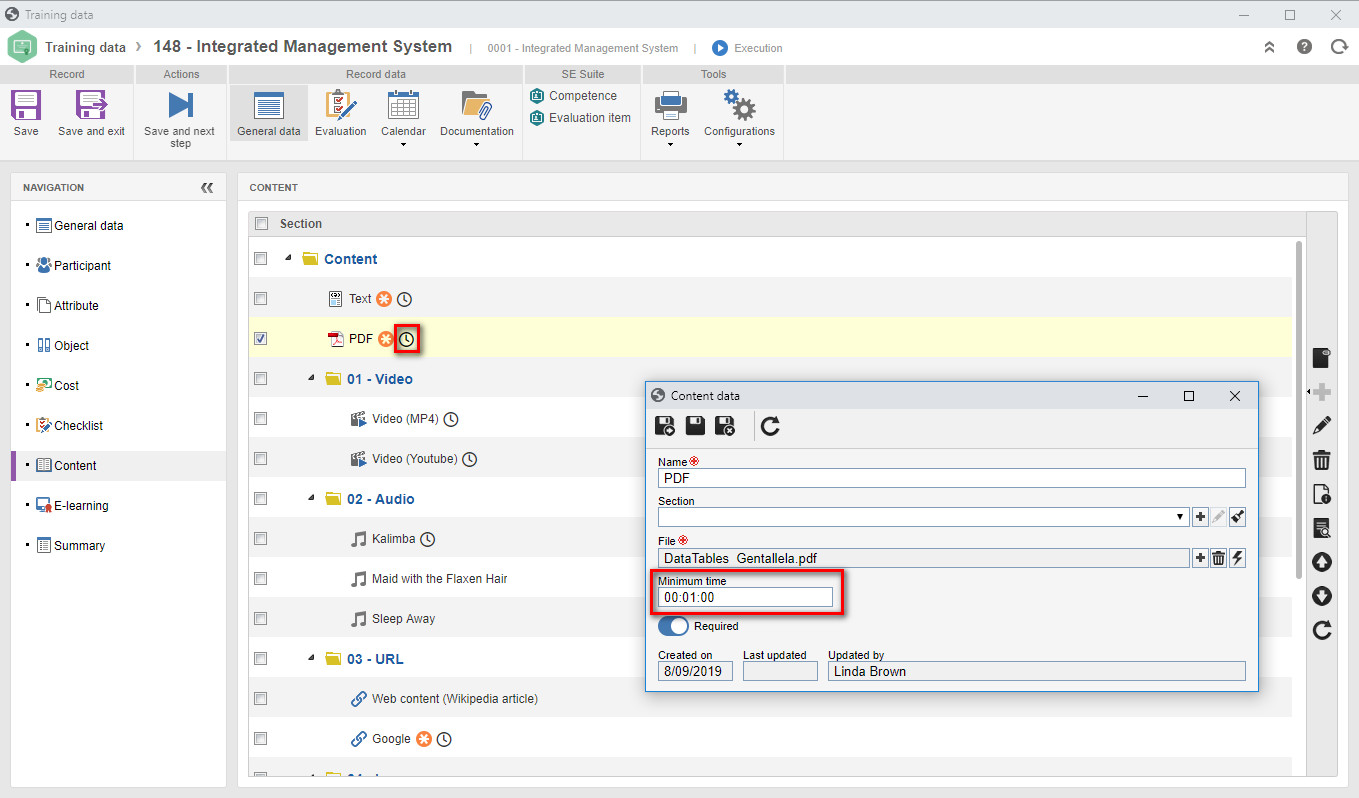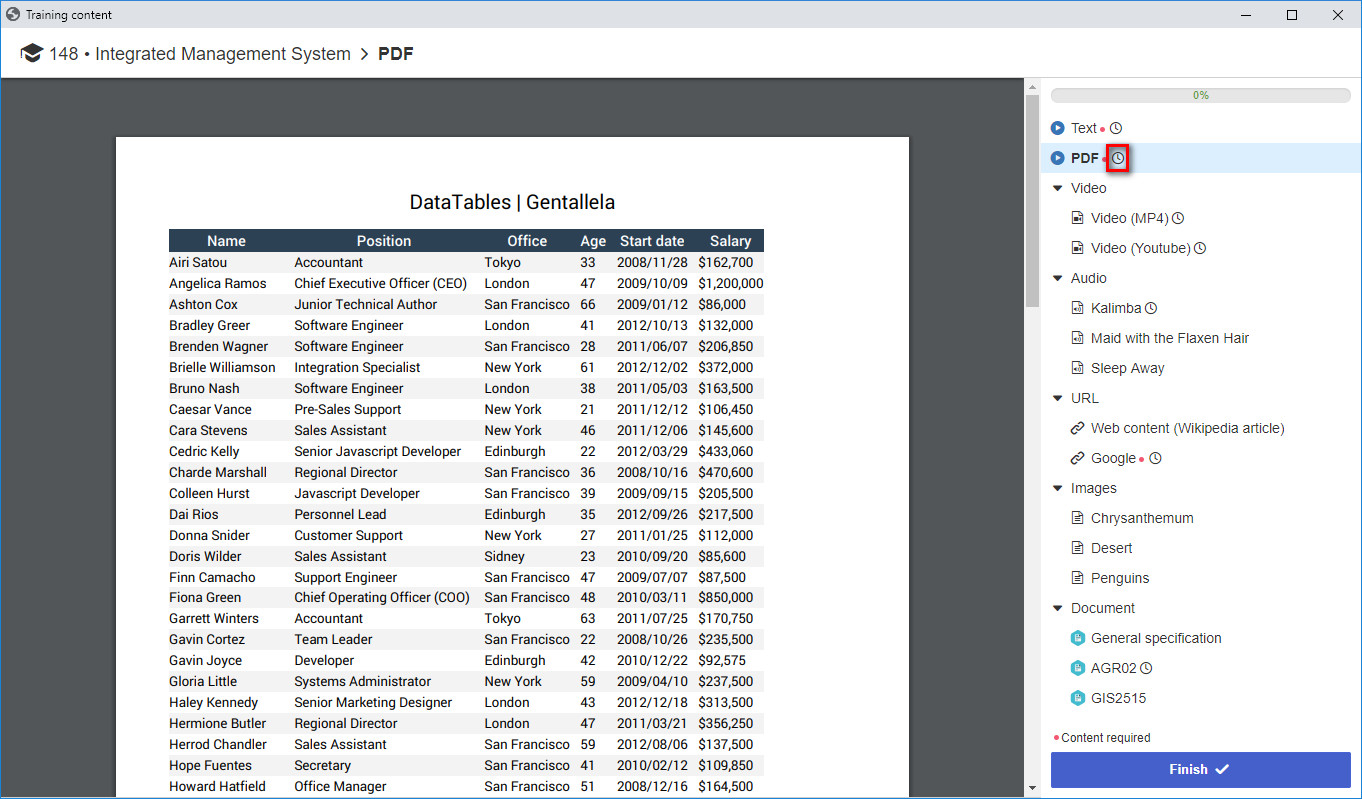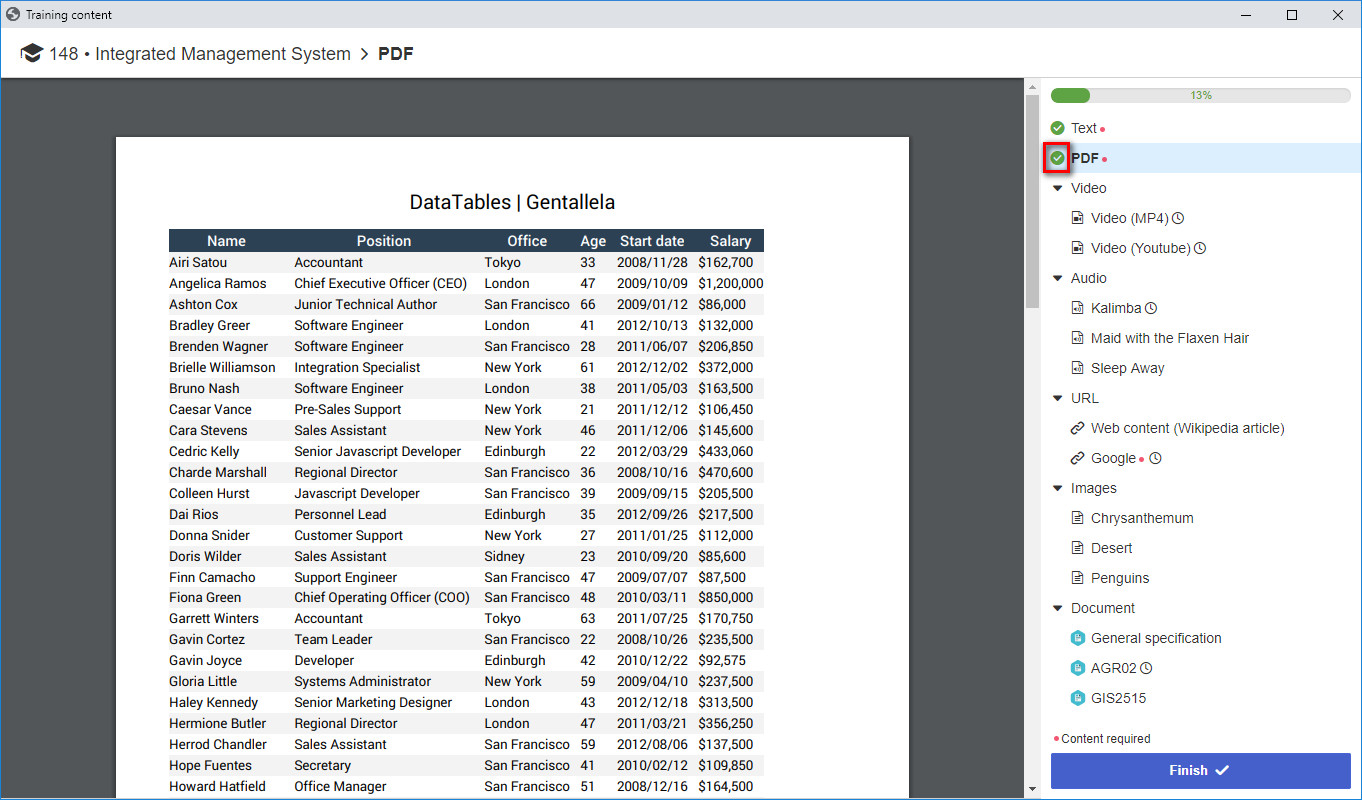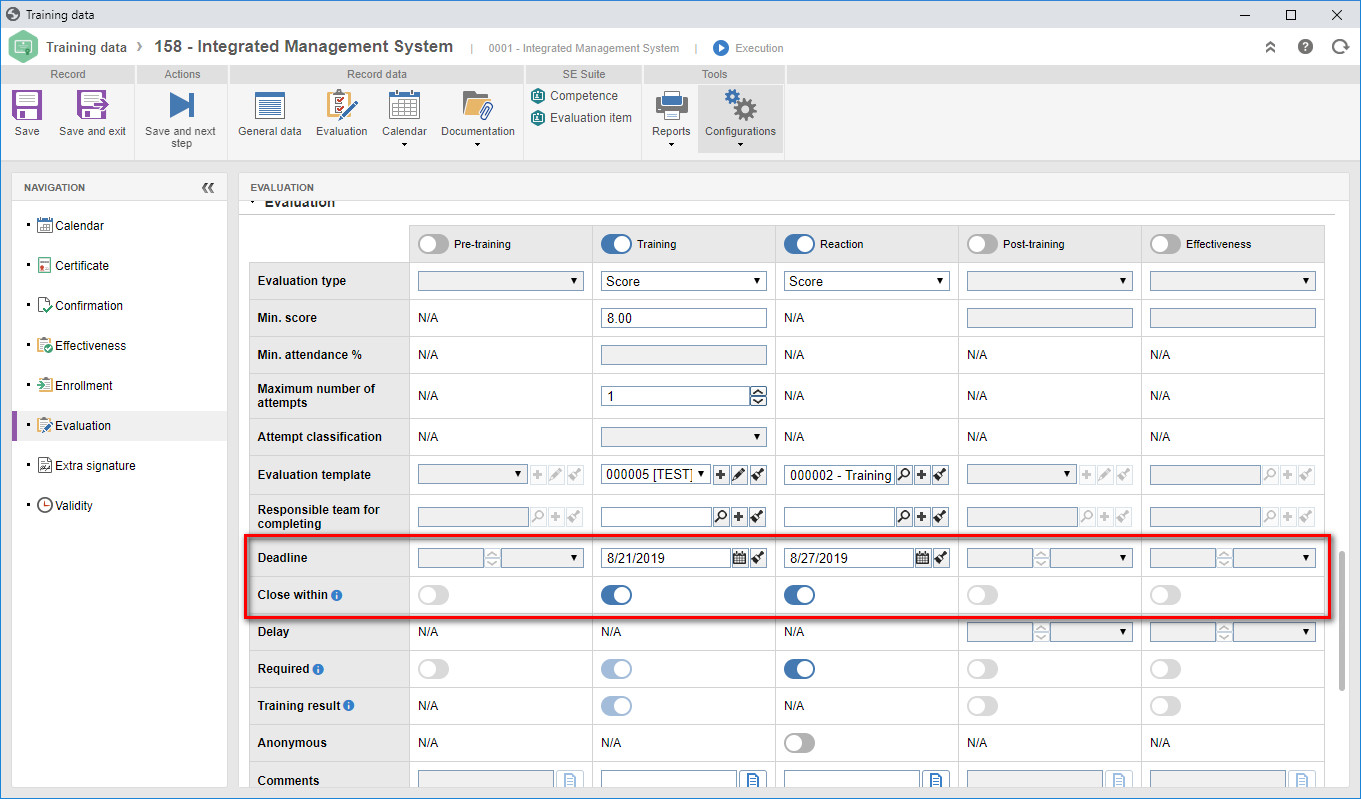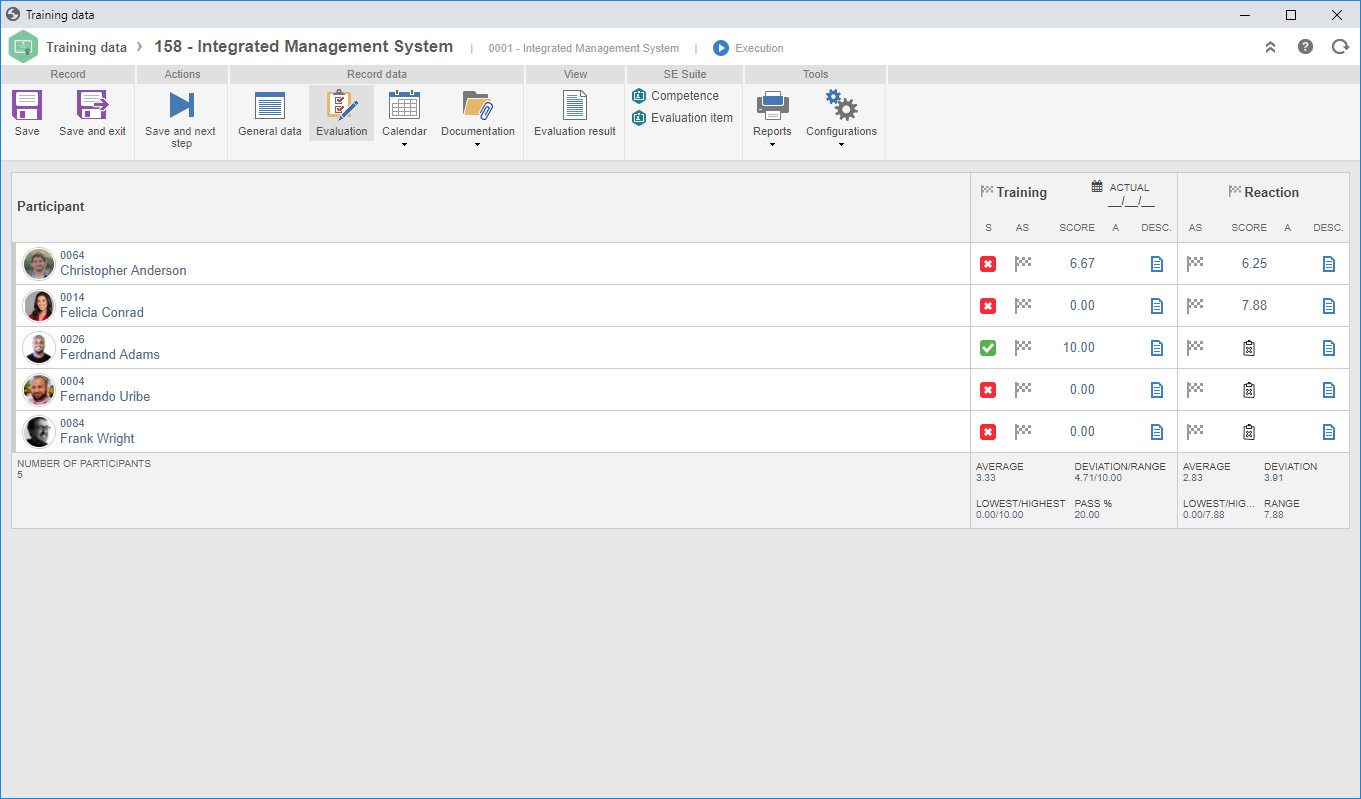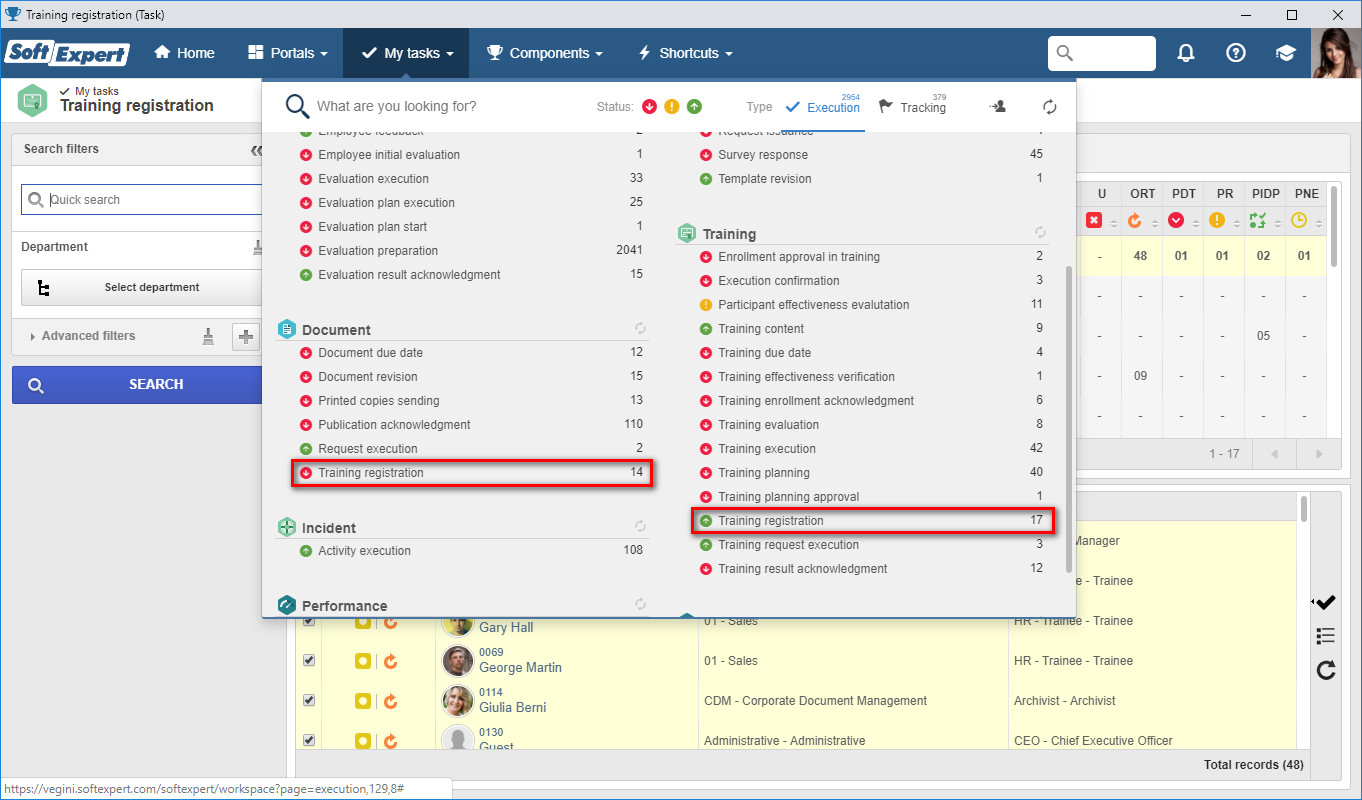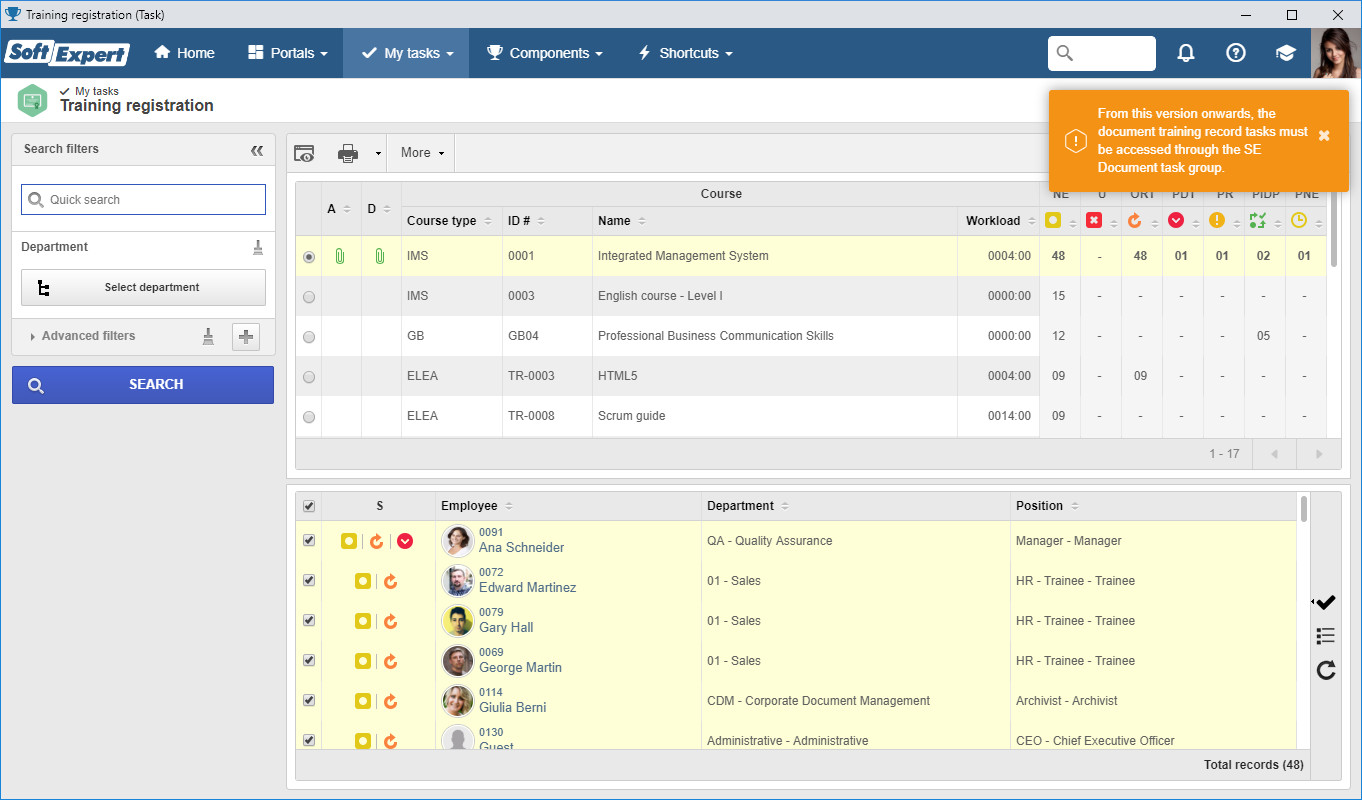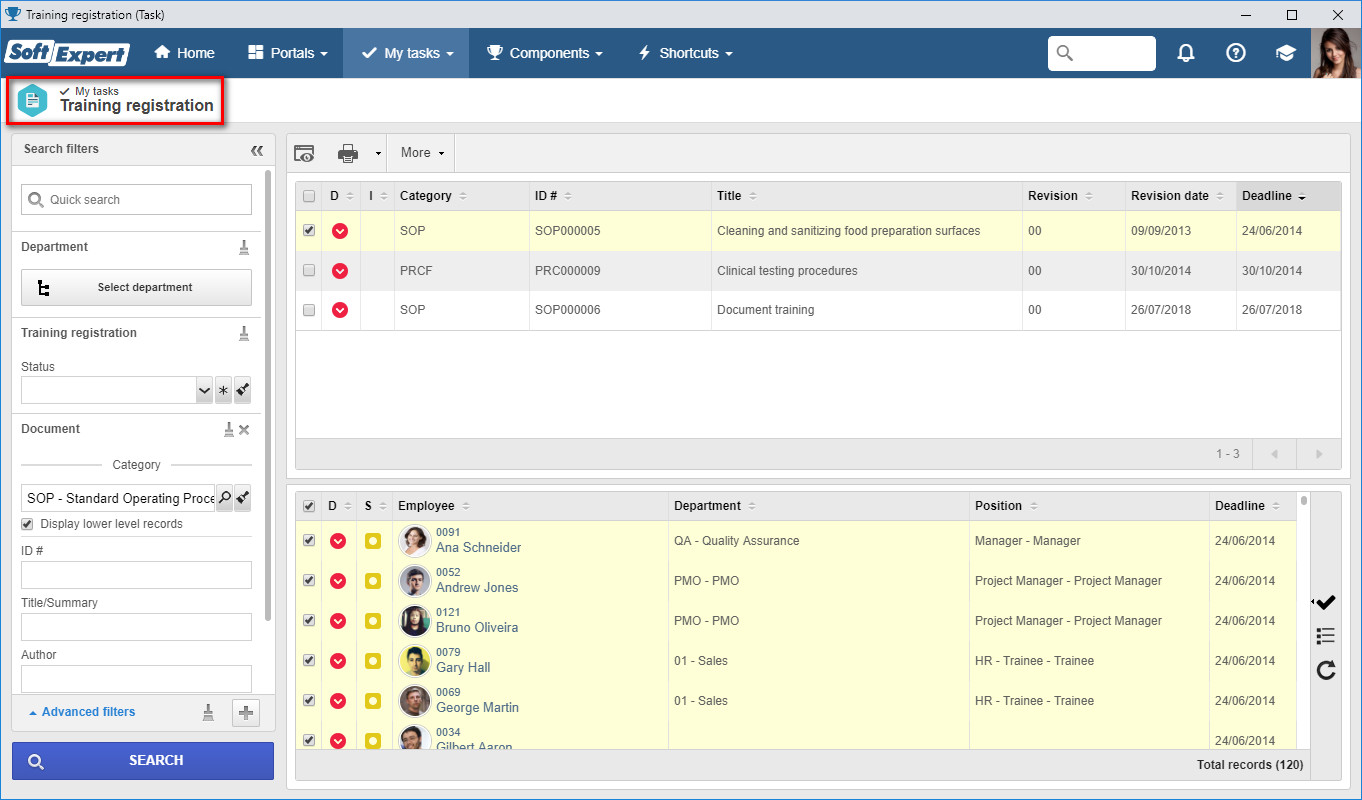Minimum time in the training content
From this version onwards, it is possible to define a minimum time for permanence in the training content to consider it finished. Up until now, some contents were closed as soon as they were accessed, such as images, URLs and other types that were not video, audio or Scorm. With this resource, it will be possible to parameterize a minimum time for permanence in a certain content for it to be considered finished. While the minimum time set is not reached, a watch icon will be displayed next to the name of the content. This option will be available for all content types.
Close training evaluation on time
From this version onwards, it is possible to define if a training evaluation, which uses a survey template, must be automatically closed on time. For that, the "Finish on time" option has been added to the evaluation configuration. By checking this option, when the evaluation deadline is reached, the system will automatically close the execution of the survey related to the evaluation.
Thus, in trainings that use training flow content and automation, the system can send it to the next step without the need for all participants to answer the evaluations, as long as the content has been finished, for example.
It is important to point out that the answers of participants that are pending on the entered deadline will be considered incomplete and closed with a zero score. This option will be available for all training evaluation types that use a survey template.
Separation of the document training record task
From version 2.1.0 onwards, the document training record task belongs to the SoftExpert Document task group. Thus, the SoftExpert Training training record task will now only list the course training needs, if the option is checked in the general parameters. The functionality of the tasks has not changed.
Previous versions
View also the improvements made to this component in previous versions: