|
To add a new evaluation criterion, click on the  button on the main toolbar. To edit the data of a criterion, select it in the list of records and click on the button on the main toolbar. To edit the data of a criterion, select it in the list of records and click on the  button. button.
On the screen that the system will open, enter an ID # and a name for the evaluation criterion. The following tabs are also available:
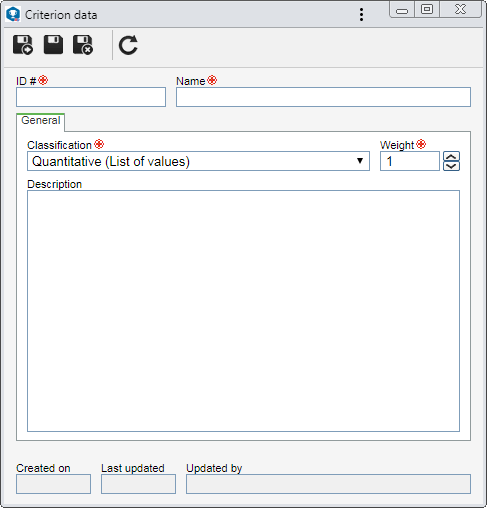
Note: To successfully add an evaluation criterion, it is necessary to fill out the required fields in the General tab. After saving the data for the first time, the Option tab will be available to be filled out, unless the criterion classification is "Quantitative (indeterminate)".
Field
|
|
Classification
|
Select the classification of the criterion: quantitative (list of values) or quantitative (indeterminate).
|
Weight
|
This field is enabled only if the previously selected classification is "Quantitative". In that case, enter a value for the evaluation criterion.
|
Description
|
Record important information about the evaluation criterion.
|
|
This tab displays the criterion options that may be selected during an evaluation. On the side toolbar, the following buttons are available:

|
Click on this button to add an option to the evaluation criterion. See further details in the "Adding an option" topic below.
|

|
Click on this button to edit the data of the option selected from the list of records.
|

|
Click on this button to enable/disable the option selected in the list of records. To successfully edit the status, it is necessary to confirm the request made by the system.
|

|
Click on this button to delete the option selected in the list of records from the criterion.
|
Adding an option
|
To add an option to the criterion, click on the  button on the side toolbar and, on the screen that will be opened, fill out the following fields: button on the side toolbar and, on the screen that will be opened, fill out the following fields:
Criterion option data
|
Name
|
Enter a name for the criterion option.
|
Value
|
Enter a value for the criterion option.
|
Icon
|
Select the icon that will represent the criterion option.
|
Description
|
Enter important information about the option.
|
After that, save the record. Repeat the procedure to add all desired options.
|
|
After setting all the necessary configurations, save the record.
|







