|
This vision allows assembling the institutional scorecard structure and it will only be available if it has been defined in the framework associated with the scorecard.
To access it, in the Vision palette, click on the Institutional option. It will be divided according to the following image. The alphabetical letters identify each available item:
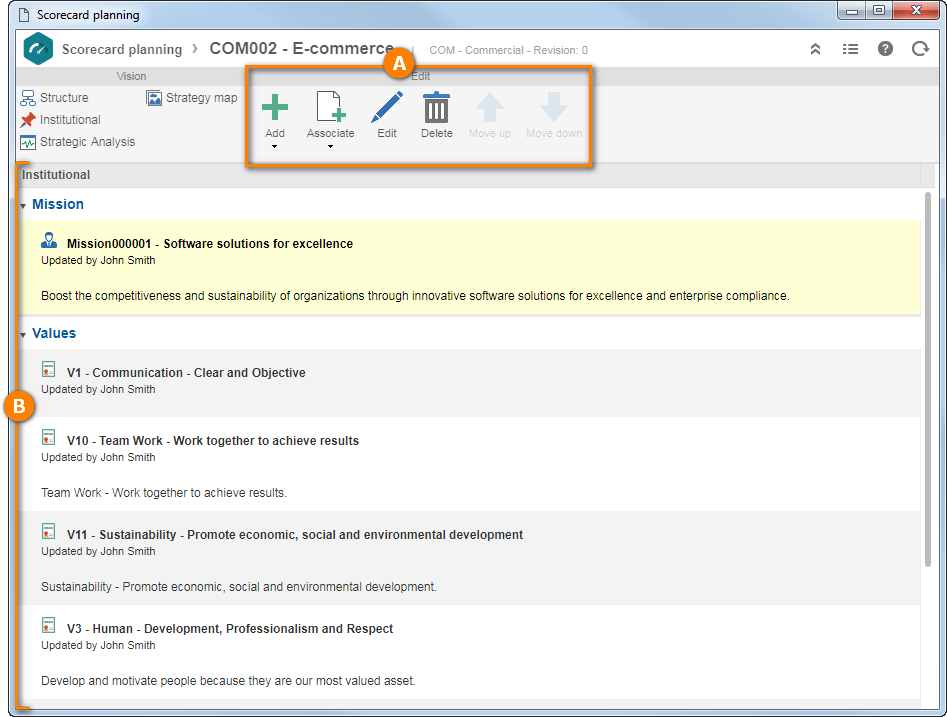
A
|
The Toolbar displays the buttons that allow manipulating the institutional scorecard structure. See the description of each button in the Toolbar section below.
|
B
|
The Institutional panel displays the institutional elements (and their respective information) grouped by their types.
|
Toolbar
Edit
|
Add
|
Click on the arrow below this option and select one of the types defined in the framework associated with the scorecard that will classify the element to be added to the institutional structure. On the screen that will be opened, enter an ID #, a name and the other element data. See a detailed description of the screen that will be opened in the Creating an element section.
|
Associate
|
Click on the arrow below this option and select one of the types defined in the framework related to the scorecard that classifies the element you wish to associate with the institutional structure. On the screen that will open, locate and select the desired element.
If an attribute is associated at the time of the association of the element type with the framework related to the scorecard, the screen displayed will have a specific field for the Element selection and the Attribute tab will be displayed. In this case, enter the attribute values that will complement the element. Those that are required must have their values filled out. The way to enter an attribute varies according to the configurations established when creating it.
|
Edit
|
Click on this button to edit the selected institutional element data.
|
Delete
|
Click on this button to delete the selected element of the institutional structure.
|
Move up
|
Click on this button to change the order of the selected element in a grouper up.
|
Move down
|
Click on this button to change the order of the selected element in a grouper down.
|
▪The availability of the buttons will depend on the permissions granted in the security of the scorecard. ▪Note that will only be available the element types associated with the Institutional tab of the framework associated with the scorecard. |
|
|





