See a quick and easy way of creating a scorecard type in the "Configure scorecard items" topic of the SE Performance Quick Guide!
|
To add a new scorecard type, click on the  button on the main screen toolbar. To edit the data of a scorecard type, select it in the list of records and click on the button on the main screen toolbar. To edit the data of a scorecard type, select it in the list of records and click on the  button. button.
On the screen that will be opened, enter an ID # and a name for the scorecard type. The following tabs are also available:
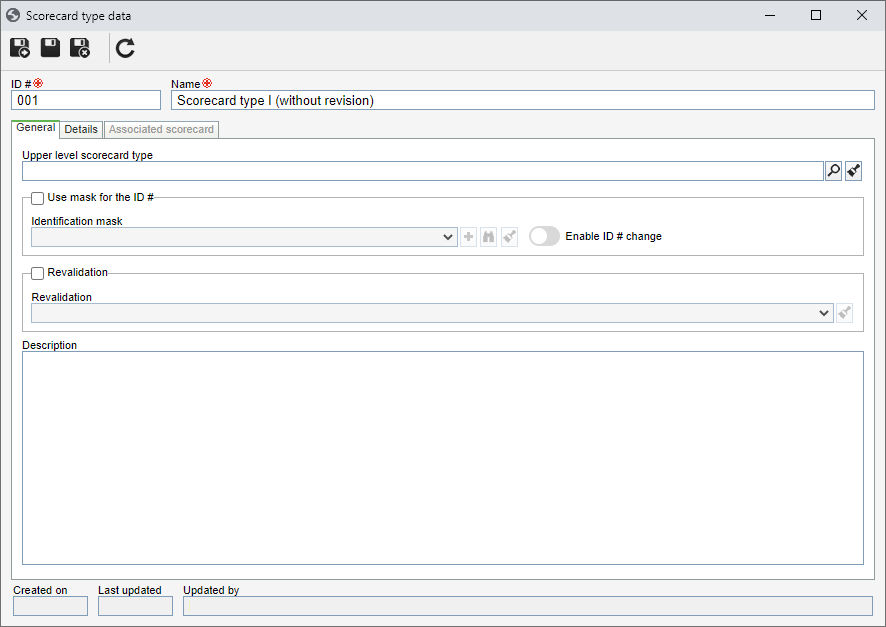
Note: When adding a scorecard type, the Details tab will be enabled to be filled out only after saving the record for the first time. The Associated scorecard tab will only be enabled if at least one scorecard has been added to the type.
Field
|
|
Upper level scorecard type
|
Fill out this field for the type to be hierarchically added below another scorecard type. In this case, select the desired scorecard type. If a type is selected in the main screen hierarchy, this field will be filled out by the system, but it will be possible to edit it.
|
Description
|
Fill out this field to record important information regarding the scorecard type being created.
|
Option
|
Checked
|
Unchecked
|
Use mask for the ID #
|
When adding scorecards to this type, the automatic identification resource will be used. The following fields will be enabled:
▪Identification mask: Select the desired identification mask. Only the masks whose object is "Scorecard" will be available for selection. Use the other buttons next to the field to add a new mask, use it to generate the ID # and clear the field. ▪Enable ID # change: Enable this option to allow the generated ID # to be manually edited when adding scorecards to this type. If it is not checked, the generated ID # may not be edited. |
The ID #s must be manually entered by the user who is adding the scorecards to this type.
|
Revalidation
|
The scorecards of this type will go through revalidation to manage their validity date. In the Revalidation field, select the validity that will be applied to the scorecards.
|
The scorecards of this type will not have validity control.
|
|
It has the following subsections:
Revision
|
In this section, it is possible to configure means that will allow controlling the changes made to the scorecards of this type, thus keeping several versions of the same scorecard. See how to configure the revision of the scorecards that will be added to this type in the Revision section.
|
Attribute
|
Use this section to define attributes to complement the information of the scorecards of this type. On the side toolbar, the following buttons are available:

|
Click on this button to add a new attribute and associate it with the type. See how to perform this operation in the Configuring an attribute section.
|

|
Click on this button to associate an attribute that was previously created in the system with the type. See how to perform this operation in the Adding attributes section.
|

|
Click on this button to save the association of attributes with the type.
|

|
Click on this button to disassociate the attribute selected in the list of records from the type.
|
|
Security - Scorecard
|
By default, the system pre-configures that all users have access to the scorecard of the type in question, however, this configuration can be edited. The toolbar displays the buttons that allow adding a new access, as well as editing and deleting the access type selected in the security list.
To add a new access to the security of the scorecards of this type, click on the  button and perform the following steps on the screen that will be opened: button and perform the following steps on the screen that will be opened:
1.
|
In the Access type: select one of the following options to set the access type that will compose the security list:
Access type
|
|
Team
|
It will be composed of the members of a team already registered in SE Performance.
|
Area
|
It will consist of users of a particular business unit/department of the organization.
|
Department/Position
|
It will be composed of users from a specific department of the company, who have a specific position.
|
Position
|
It will be composed of users who hold a specific position in the company.
|
User
|
It will be composed of a specific user.
|
All
|
It will be composed of all users who have access to SE Performance.
|
If the Department option is selected, the following field will be displayed:
Field
|
Allowed
|
Denied
|
Consider the sub-levels as team members
|
The controls set for the selected department to incorporate the security list will also be applied to its sub-departments. If new sub-departments are subsequently added to the selected department, they will be automatically added to the security list.
|
The controls set for the selected department to incorporate the security list will not be applied to the departments that are below the selected department in the hierarchy.
|
|
2.
|
According to selected access type, Search fields will be enabled to be filled out. Use them to facilitate the search of users who will form the security list.
|
3.
|
 Then, click on the Then, click on the  button on the toolbar of the selection screen. Depending on the access type selected and the values entered in the filters, the result will be displayed in the list of records, located at the bottom of the screen. Select the ones that will compose the security list. Hold the SHIFT or CTRL keys down or check next to each item, to select more than a record at a time. button on the toolbar of the selection screen. Depending on the access type selected and the values entered in the filters, the result will be displayed in the list of records, located at the bottom of the screen. Select the ones that will compose the security list. Hold the SHIFT or CTRL keys down or check next to each item, to select more than a record at a time.
|
4.
|
In the Controls field, expand the list and check the desired actions. Then, define if they will be allowed or denied for the access type:
Control
|
Allowed
|
Denied
|
Add
|
The user will be able to add scorecards to the type.
|
The user will not be able to add scorecards classifying them as the type in question.
|
Edit
|
The user will be able to edit the data of the scorecards classified as the type in question.
|
The user will not be able to edit the data of the scorecards that belong to the type.
|
Delete
|
The user will be able to delete the scorecards that belong to the type in question.
|
The user will not be able to delete the scorecards classified by the type in question.
|
Revise
|
The user will be able to revise and revalidate the scorecards classified by the type in question.
|
The user will not be able to revise and revalidate scorecards of the type in question.
|
The controls that are not checked for a certain access type will be considered "denied".
|
|
5.
|
After performing the necessary configurations, save the selection.
|
|
Security - Scorecard type
|
In this section, it is possible to configure a security list for the scorecard type. To do that, select one of the following options:
Security
|
|
Public
|
Select this option so that any user of SE Performance has access to this type.
|
Restricted
|
Select this option for only specific users of SE Performance to have access to the type. At this point, the side toolbar buttons will be enabled, allowing you to add a new access and edit and delete the access type selected in the security list.
|
To add a new access to the security of the indicator type, click on the  button and perform the following steps on the screen that will be opened: button and perform the following steps on the screen that will be opened:
1.
|
Select one of the following options to set the access type that will make up the security list:
Access type
|
|
Team
|
It will be composed of the members of a team already registered in SE Performance.
|
Organizational unit
|
It will consist of users of a particular business unit/department of the organization.
|
Department/Position
|
It will be composed of users from a specific department of the company, who have a specific position.
|
Position
|
It will be composed of users who hold a specific position in the company.
|
User
|
It will be composed of a specific user.
|
All
|
It will be composed of all users who have access to SE Performance.
|
|
2.
|
According to selected access type, Search fields will be enabled to be filled out. Use them to make it easier to search for desired records.
|
3.
|
If the selected access type is Organizational unit, the hierarchy of business units and the departments belonging to them (if any) will be displayed.
Check the business units and/or desired departments. By checking the "Consider sublevels" option at the bottom of the screen, the system will also consider the organizational units that are down in the hierarchy of the selected organizational unit. Note that by checking this option, if new organizational subunits (whether they are business units or departments) are subsequently added, they will be automatically added to the security list.
Next to the hierarchy, the system also makes available buttons that allow you to check all the sub-levels of a particular organizational unit or uncheck all sub-levels. Note that by using the "Check all sub-levels" button if new organizational sub-levels are subsequently added, they will not be included in the security list.
|
4.
|
 Then, click on the Then, click on the  button on the toolbar of the selection screen. Depending on the access type selected and the values entered in the filters, the result will be displayed in the list of records, located at the bottom of the screen. Select the ones that will compose the security list. Hold the SHIFT or CTRL keys down or check next to each item, to select more than a record at a time. button on the toolbar of the selection screen. Depending on the access type selected and the values entered in the filters, the result will be displayed in the list of records, located at the bottom of the screen. Select the ones that will compose the security list. Hold the SHIFT or CTRL keys down or check next to each item, to select more than a record at a time.
|
5.
|
In the Controls field, expand the list and check the desired actions. Then, define if they will be allowed or denied for the access type:
Control
|
Allowed
|
Denied
|
Add
|
The user will be able to add new types to the levels below the scorecard type in question.
|
The user will not be able to add subcategories to the scorecard type in question.
|
Edit
|
The user will be able to edit the scorecard type data.
|
The user will not be able to edit the scorecard type data.
|
Delete
|
The user will be able to delete the scorecard type.
|
The user will not be able to delete the scorecard type.
|
Security data
|
The user will be able to edit the configurations performed in the "Security  Scorecard type" section of the type. Scorecard type" section of the type.
|
The user may edit the other data in the scorecard type, but the "Security  Scorecard type" section will remain blocked. Scorecard type" section will remain blocked.
|
List
|
The type will be displayed for the user in the system screens that have scorecard type hierarchy.
|
The type will not be displayed for the user in the system screens that have scorecard type hierarchy.
|
View
|
The user will be able to view the scorecard type data screen in "read-only" mode.
|
The user will not be able to view the scorecard type data.
|
The controls that are not checked for a certain access type will be considered "denied".
|
|
6.
|
Once done, save your selection.
|
|
|
This section will only be enabled after a scorecard is added to the type in question. At this point, will be listed all the scorecards classified by this type.
|
After setting the necessary configurations, save the record.
|







