Graphic comments resource should be used for .dwg, .dxf, .dwl, .dgn, .bmp, .png, .tif, .gif and .pdf*, that is, all files supported by the SE Viewer.
*It will only be possible to add graphic comments to .pdf files when they are opened through SE Viewer. Otherwise, it will only be possible to add text comments.
|
To add a chart comment to a document, first, locate and select it in the main screen list of records.
On the toolbar, click on the More button and on  . .
If the document has more than one electronic file (with extensions that are compatible with the graphic comment resource), on the screen that will open, select the file to which you wish to add the graphic comment and click on the  button. If the document has only one electronic file, this screen will not be displayed. button. If the document has only one electronic file, this screen will not be displayed.
The SE Viewer screen will be displayed according to the following example. In the Markups tab, use the available resources in the toolbar, to enter the comments or markup the desired images.
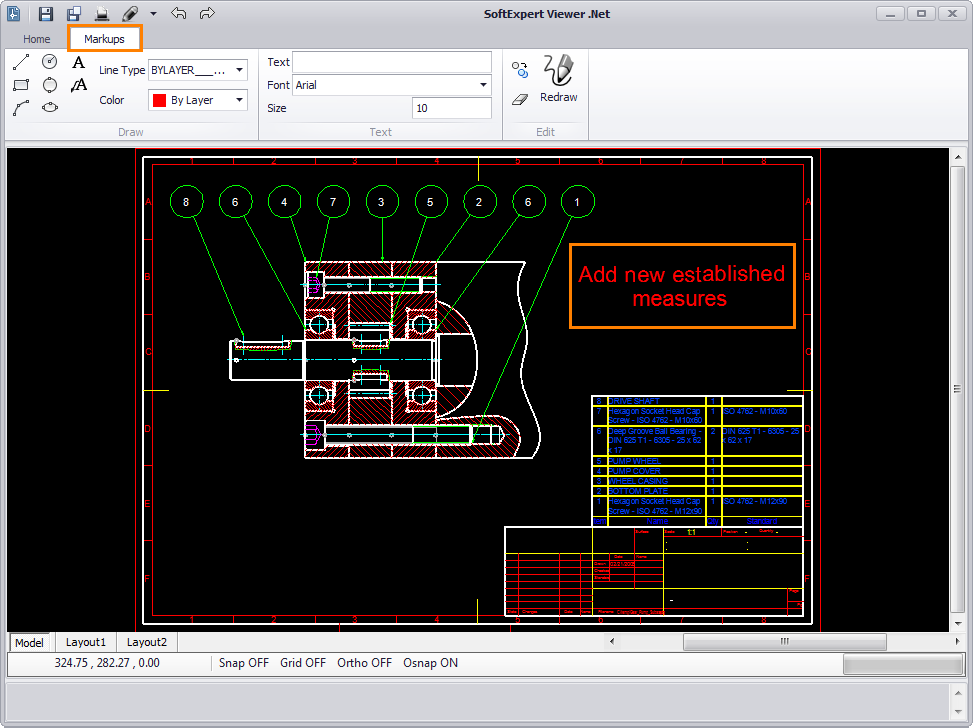
Save the record after filling out all desired comments.
Graphic comments that have been added can be viewed through the View menu, by clicking on the  button on the toolbar. button on the toolbar.
|
|







