Task:
|
Item request execution
|
Who receives it:
|
User responsible for executing the request. Remember that the issue and approval of requests must be performed through the SE Request component and it will only be possible to order external items being stored in a storeroom.
|
When:
|
Just as the issue of the request is fully finished through the SE Request component.
|
Purpose:
|
Allow the responsible parties to receive the item order.
|
How to execute this task:
1.Select the desired request from the list of pending records.
2.After that, click on the  button on the toolbar to open the receiving spreadsheet: button on the toolbar to open the receiving spreadsheet:
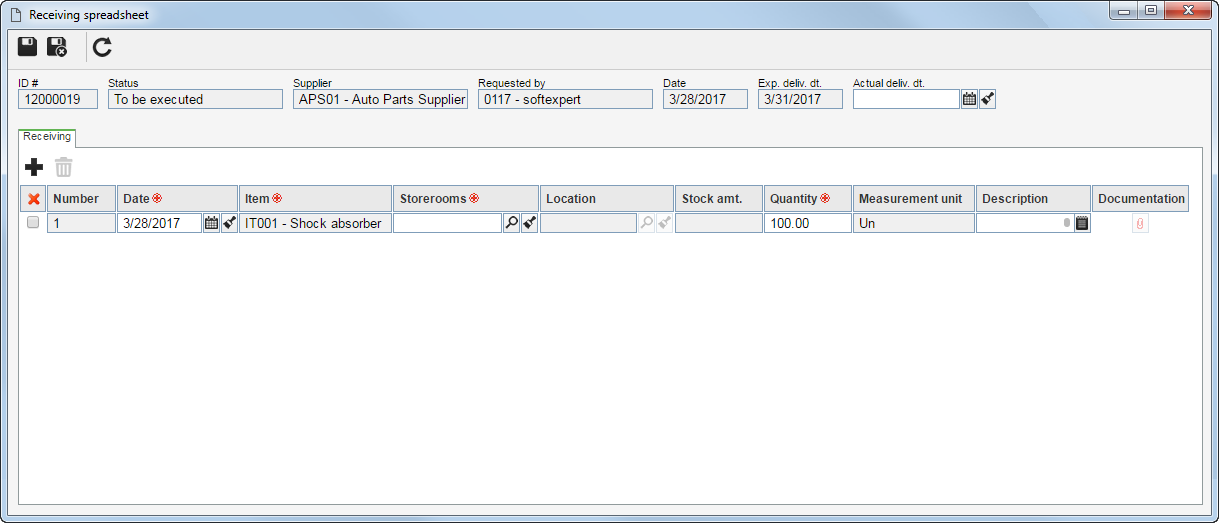
3.Enter, in the Actual deliv. dt. field the actual arrival date of the order. Remember that the estimated date was configured when issuing the order request (SE Request component).
4.In the Receiving field enter, in the spreadsheet, the fields referring to the item receiving:
Field
|
Date
|
Order receiving date. This field is automatically filled out by the system with the current date; however, it is possible to edit it.
|
Storerooms
|
Select the storeroom in which the item is stored. Remember that only storerooms in which the item in question was associated will be available for selection (SE Storeroom component).
|
Storage place
|
Select the storage place of the previously selected storeroom.
|
Quantity
|
Enter the received quantity of the item. This field is filled out with the value entered in the item order; however, it will be possible to edit it.
|
Description
|
Use this field to enter a necessary description of the item order.
|
Documentation
|
Associate the necessary documentation referring to the item order.
|
5.If necessary, click on the  button in the Receiving tab, to associate, for example, the item with another storeroom. button in the Receiving tab, to associate, for example, the item with another storeroom.
6.Save the record after filling out the receiving spreadsheet. At this point, the system asks about the closure of the order. Click OK to finish the order of the item.
|





