Configuring the general parameters



Configuring the general parameters |



|
|
In SE Process, it is possible to parameterize the system to facilitate its usage, such as defining the default types of activities and decisions, the time for the execution of the instance deletion service, the directory of the XML files for system activities, and the evaluation method to be used by the processes of the organization. When selecting the "Configuration
Activity/Decision ▪Type: Select the type that classifies the default activity/decision. ▪Duration: Enter the duration of the default activity/decision.
Automatically delete instances with expired retention period: Check this option for the instances with an expired retention period to be automatically deleted.
Path to read XML files whenever performing system activity: Define where XML files responsible for updating processes attributes will be located, when the system activities are executed. System activities are not executed by the user, that is, they wait for the customer to call the workflow API to execute them. XMLs should be in this directory, following the standard: process_XXX_YYY.xml
XML file is structured as follows: 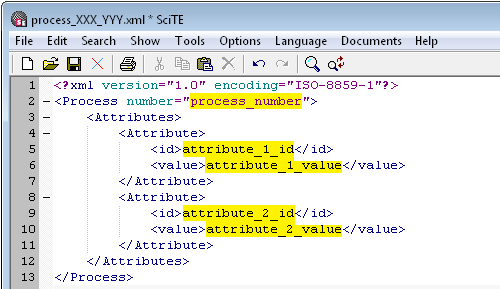 XML file template - only illustrative.
Evaluation method: In this field, select the evaluation method for the instances of the processes of the organization. This field will display the evaluation methods created in the "Configuration
Copy values of the employee profile attributes to the instance: Check this field to define that the values of the attributes in the employee profile will be copied to the process instance. To do that, the attributes that must be filled out in the instance must be associated in the process and in the employee profile. If no values are filled out in the profile attribute, no values will be copied to the instance. Allow the executor to disassociate documents associated by a different user on the activity execution screen: Check this field to allow the executor user for the workflow activity to disassociate documents that were associated by other users. Disable timeout control on the activity execution screen (SoftExpert Workflow): Check this option to disable the control for timeouts in the SoftExpert Workflow activity execution screen. Create activity with disabled e-mail configuration: Check this field to disable e-mail sending when creating activities.
Save the record after performing the required configurations. |