|
Perform on this tab the access configurations to this type of process. In order to do it, fill out the fields placed on the upper part of the screen:
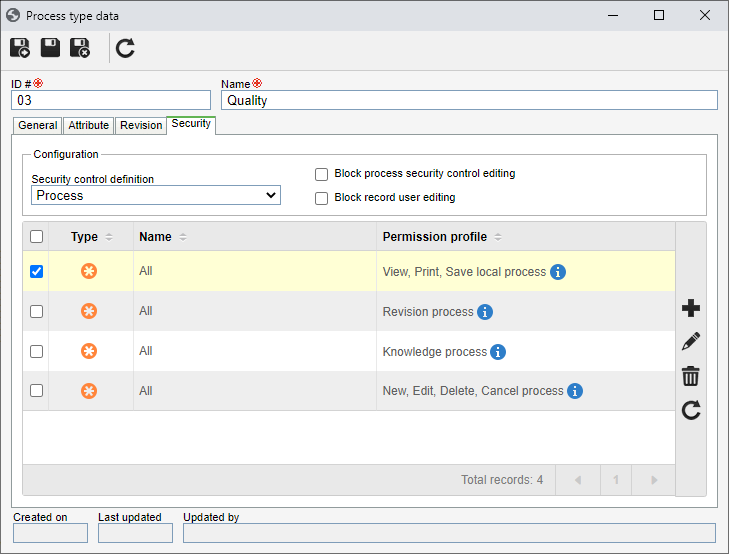
Security control definition
|
Select the desired option to define the access profiles that will be applied to the process type:
|
Process type
|
The access control will be made by type, that is, if this option is selected, when creating a process of this type, the "Inherit security list of process in the instance" and "Inherit security list from process type" options will be checked in process security.
Process: Access control will depend on the process, that is, it will be possible to create a security list to each process. In that case, permissions defined for the type will be copied in order for the processes to be created.
|
Process
|
Allows defining all permission profiles that will be applied to the processes of this type. All processes from this type will inherit access permissions defined in this tab.
|
Instance
|
Select the permission profiles that will be applied to the instances of processes of this type. It is also possible to edit them.
|
|
Checked
|
Unchecked
|
Block process security control editing
|
Check this option for the security defined in this section to be applied to all processes of this type. If this option is checked, it will not be possible to define security in the data of the processes of this type, as the permission inheritance options will be disabled in the process security section.
|
If this option is not checked, the permission inheritance options will be available for configuration in the security section of processes of this type, allowing each process of this type to have a customized security configuration.
|
After configuring the fields above, click on the  button and define the users who will have access to the process type. At this point, the following data screen will be displayed: button and define the users who will have access to the process type. At this point, the following data screen will be displayed:
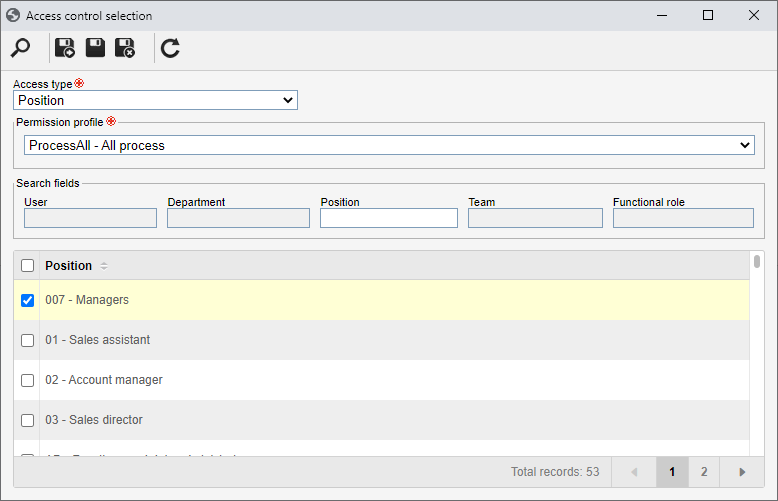
Access type
|
Select the user group that will have the access allowed or denied for the control configured in the "Controls" field.
|
Team
|
The members of a certain team will have access.
|
Organizational unit
|
Users in a particular organizational unit or organizational department will have access.
|
Department/Position
|
Users who perform a particular role in a department of the company will have access.
|
Position
|
Users who hold a specific position will have access.
|
User
|
A specific user will have access.
|
Functional role
|
Users who have a specific functional role in the company.
|
All
|
All system users will have access.
|
Responsibility
|
The user defined as responsible for the process will have access. The "Add process model" control will not be available.
|
Responsible user department
|
Users from the same department as the responsible for the process will have access. The "Add process model" control will not be available.
|
Responsible user department/position
|
Users performing the same position in the same department of the user who is responsible for the process will have access. The "Add process model" control will not be available.
|
Responsible user position
|
Users performing the same position as the user who is responsible for the process will have access. The "Add process model" control will not be available.
|
Responsible user leader
|
Leader of the user defined as responsible for the process will have access. The "Add process model" control will not be available.
|
Permission profile
|
Select the permission profile of which the group to be selected will be a part.
|
Filters
|
Fill out the fields to facilitate searching for the groups that will have access to the process permission profile.
|
User
|
This filter allows locating the users recorded in the system. This field will be enabled by selecting the "User" option for the Access type.
|
Department
|
This filter allows locating the organizational units and departments recorded in the system. This field will be enabled by selecting the "Organizational unit", "Department/Position" or "User" options for the Access type.
|
Position
|
This filter allows locating the user positions recorded in the system. This field will be enabled by selecting the "Position", "Department/Position" or "User" options for the Access type.
|
Team
|
This filter allows locating the teams recorded in the system. This field will be enabled by selecting the "Team" option for the Access type.
|
Functional role
|
This filter allows locating the functional roles recorded in the system. This field will be enabled by selecting the "Functional role" option for the Access type.
|
To search for the groups, click on the  button on the toolbar or press ENTER on the keyboard. The respective user groups will be displayed in the list of records on the selection screen. Select those that will have access permission to the process type and click on the button on the toolbar or press ENTER on the keyboard. The respective user groups will be displayed in the list of records on the selection screen. Select those that will have access permission to the process type and click on the  button to add the group to the type security. button to add the group to the type security.
|





