|
To configure the general parameters of SE Problem, first access the "Configuration  General parameters" menu. By accessing it, the following screen will be displayed: General parameters" menu. By accessing it, the following screen will be displayed:
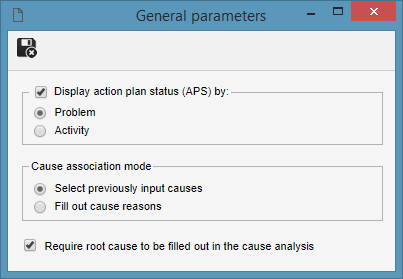
The following parameters are available to be configured:
Display action plan status (APS) by: Check this option so that the APS column is displayed in the list of records of the Activity execution task. Select one of the options that will be enabled to define whether the action plan associated with the problem will be presented (regardless of the activity in which the association was made), the action plan directly associated with the activity under execution.
|
Cause association mode: Select one of the following options to define the method to add the causes of a problem, either from an analysis tool or directly from the relation of causes:
▪Select previously input causes: The causes that will be associated with the problem must be previously saved in the File  Cause menu. Cause menu. ▪Fill out cause reasons: The causes may be entered as a text, that is, for informative purposes only. |
Require root cause to be filled out in the cause analysis: Check this option so that the activity that has the Cause analysis option configured may not be executed if the root cause of the problem has not been entered.
|
After parameterizing the necessary fields, save the record.
|





