|
To create a new objective, click on the  button on the main screen toolbar. On the screen that will open, select the type that will classify the record. To edit the data of an objective, select it in the list of records and click on the button on the main screen toolbar. On the screen that will open, select the type that will classify the record. To edit the data of an objective, select it in the list of records and click on the  button. button.
On the objective data screen, enter the ID # and name of the record.
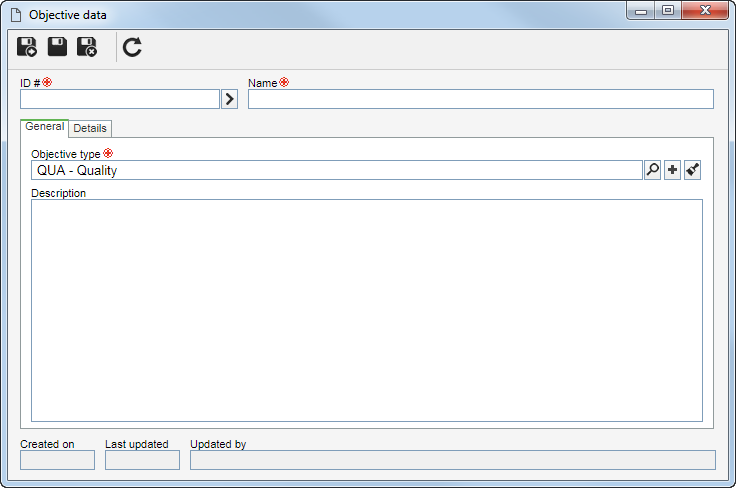
To create an objective, it is necessary to fill out the required fields in the General tab. After saving the data for the first time, the other tabs will be available to be filled out. See the description for each available tab:
On the General tab, record the general information about the element.
Field
|
Objective type
|
This field is filled out by the system with the objective type selected previously; however, it is possible to edit it. In this case, select the type that will classify the objective in question. Use the other buttons to add a new type to sort the objective and clear the field.
|
Description
|
Enter important information about the objective.
|
|
Use this section to associate documents related to the element. To do that, the following sections are available:
Field
|
Attachment
|
Allows adding attachments related to the objective that is being created. Refer to the Adding attachments section for further details on how to add and/or associate attachments.
|
Document
|
Allows associating the documents related to the objective that is being created. For this resource to work correctly it is necessary for the SE Document component to be a part of the solutions acquired by your company. Refer to the Adding documents section for further details on how to add and/or associate documents from SE Document.
|
Attributes
|
If in the Attribute tab of the previously selected type, attributes were associated, they will be displayed on this section, and it will be possible to identify them by name. In that case, enter their values. Those attributes that are required must necessarily have their values filled in. Blocked attributes will be filled in by the system with the default value defined when they are associated with the objective. Remember that the way to enter an attribute value varies according to the configurations set when creating its record.
|
|
Save the record after filling out the necessary fields.
|







