|
SE Kanban allows tasks to be managed through the Gantt chart methodology.
The Gantt chart allows the manager to have a vision of tasks throughout time, facilitating the distribution of tasks between periods and assignees.
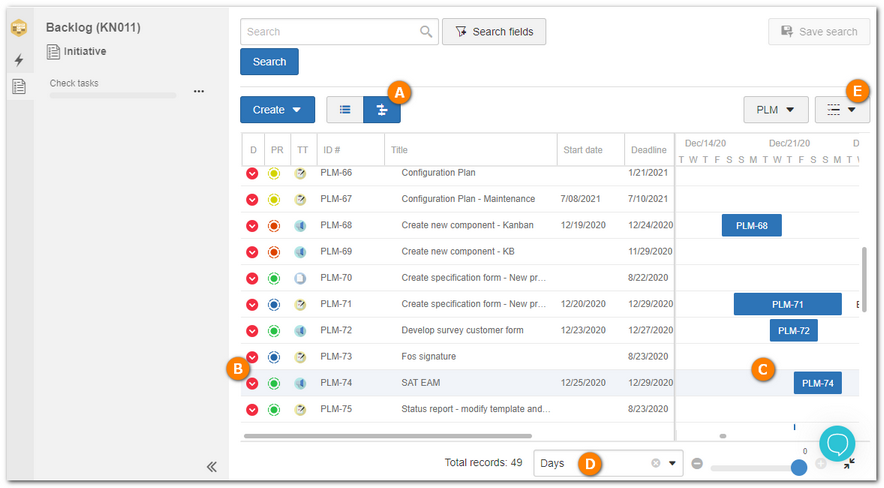
A
|
Allows switching between the backlog listing and the gantt chart visions.
|
B
|
List of tasks that are part of the workspace. Note that this listing contains the details of each task, such as identification, priorities, planned dates, assignees, etc.
|
C
|
Displays the Gantt chart of the tasks displayed in the list (B), in which it is possible to track the progress of the workspace tasks.
Each bar covers an execution period of a task assigned to a user, in which green tasks have already been executed and blue tasks have not been closed or executed.
For tasks that have not been closed (blue bar), the manager can adjust the dates allocated for the task by clicking and dragging the bar according to the desired period. It is also possible to increase or decrease the task deadline by clicking on the start/end border of the blue bar and dragging it backward or forward on the calendar.
|
D
|
Allows changing the period displayed in the chart as necessary. To do that, simply click on the field and select the proper period to track the chart.
|
E
|
Allows changing the vision to different grouper types, separating the tasks by Assignees, Board columns, Sprints, or simply respecting the backlog task sequence.
|
|





