Set portal as Home



Set portal as Home |



|
|
A portal can be set as Home through the following options, if there is permission in the portal access group in Configuration ▪Card in portal list: The "Set as Home" quick action is displayed when clicking on the
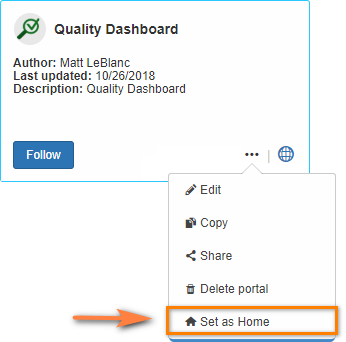 Card in the "All portals" list
▪Portal screen: The "Set as Home" option is displayed when clicking on the button located on the portal screen.
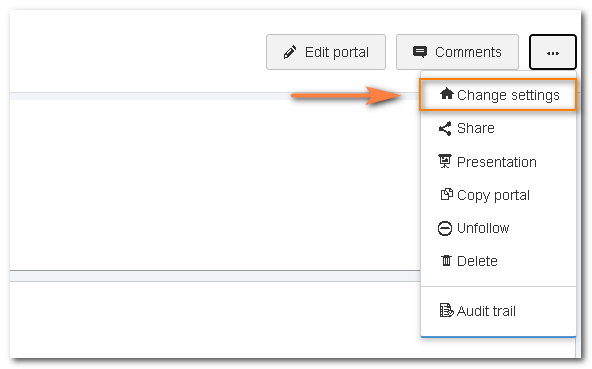 Portal screen
After selecting one of the previous options, the screen to set the Home will be displayed, allowing you to assign it to users and groups (department, position and team). |