|
To add a permission profile, click on the  button on the main screen toolbar. To edit the data of a permission profile, select it in the main screen hierarchy and click on the button on the main screen toolbar. To edit the data of a permission profile, select it in the main screen hierarchy and click on the  button. button.
On the screen that will be opened, enter an ID # and a name for the permission profile. The following tab will also be available:
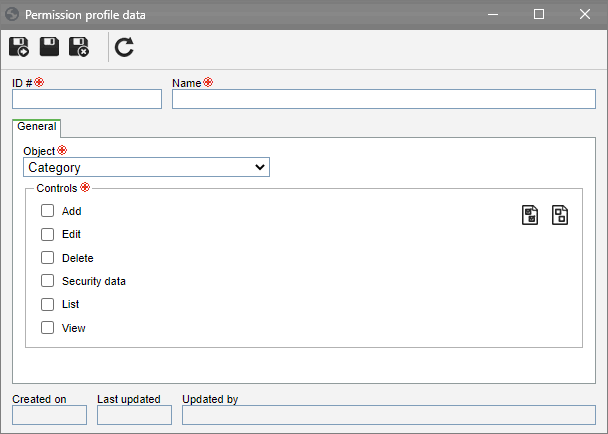
General
Object
|
Category
|
Select this option if the security of this profile will be applied to a category.
|
Action plan / Template / Isolated action
|
Select this option if the security of this profile will be applied directly to an action plan, a template, or an isolated action.
|
Controls
|
Add
|
Check the controls that will be enabled in the objects with this permission profile.
|
Edit
|
Delete
|
Security data
|
List
|
View
|
|





