|
If you have permission to set a portal as Home, by clicking on the  button on the upper right corner of the screen, the "Change settings" option will be displayed. button on the upper right corner of the screen, the "Change settings" option will be displayed.
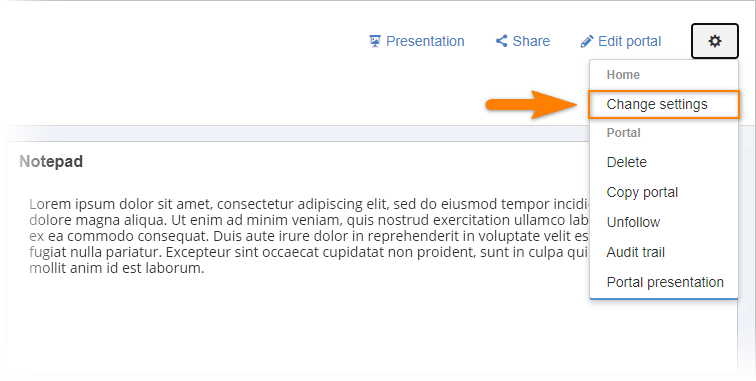
In this option, the user with configuration permission may assign the Home to other users or groups (department, position and team). By clicking on the configuration, the following screen will be displayed:
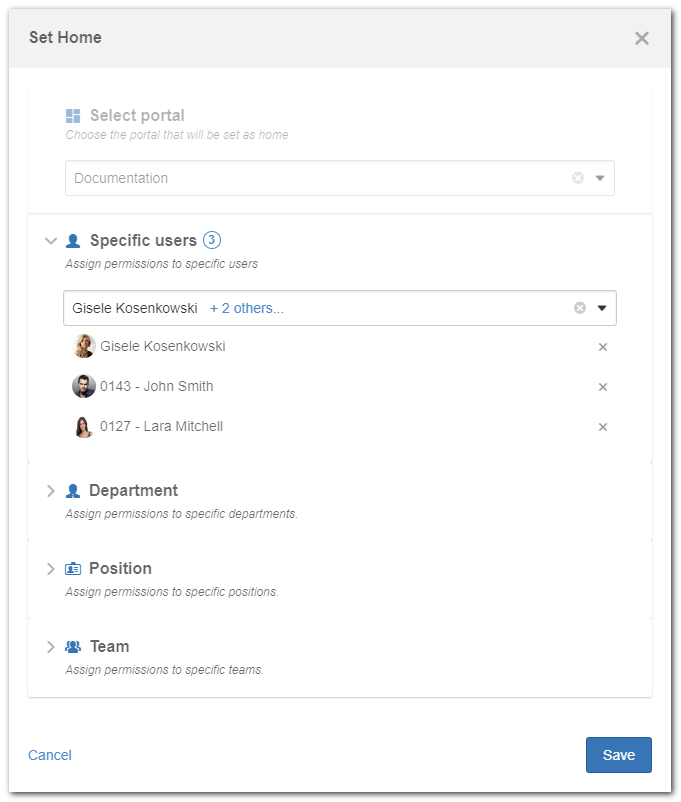
Set Home
|
Select portal
|
This section is disabled in the system as the portal definition will be performed; therefore, in this configuration, it will only be possible to edit the permissions of those who will have access to the portal as Home.
|
Specific users
|
In this section, it is possible to select or delete specific users. The selected users will have the respective portal as Home.
|
Department
|
In this section, it is possible to select or delete departments. The users that belong to one of the selected departments will have the respective portal as Home.
|
Position
|
In this section, it is possible to select or delete positions or position/department. The users that hold one of the selected positions will have the respective portal as Home.
|
Team
|
In this section, it is possible to select or delete teams. The users that belong to one of the selected teams will have the respective portal as Home.
|
|





