|
To add a new learning method type, click on the  button on the main toolbar. To edit the data of a learning method type, select it in the list of records and click on the button on the main toolbar. To edit the data of a learning method type, select it in the list of records and click on the  button. button.
The following fields are available in the type data screen:
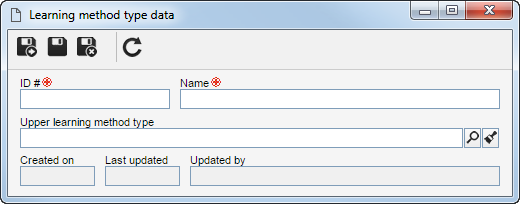
Field
|
ID #
|
Enter a number or code to identify the learning method type.
|
Name
|
Enter a name for the competence type.
|
Type
|
Fill out this field for the type to be hierarchically recorded below the selected learning method type. In that case, select the desired learning method type. If a type is selected in the main screen hierarchy, this field will be filled out by the system, but it will be possible to edit it.
|
After filling out the desired fields, save the record.
|





