Task:
|
Revision closure
|
Who receives it:
|
User who created the revision, provided the manual closure was configured on the item type data screen.
|
When:
|
Just as the item is approved in all the configured revision steps.
|
Purpose:
|
Finish the revision of the item.
|
How to execute this task:
1.Select the desired item from the list of pending records.
2.After that, click on the  button to open the revision release screen: button to open the revision release screen:
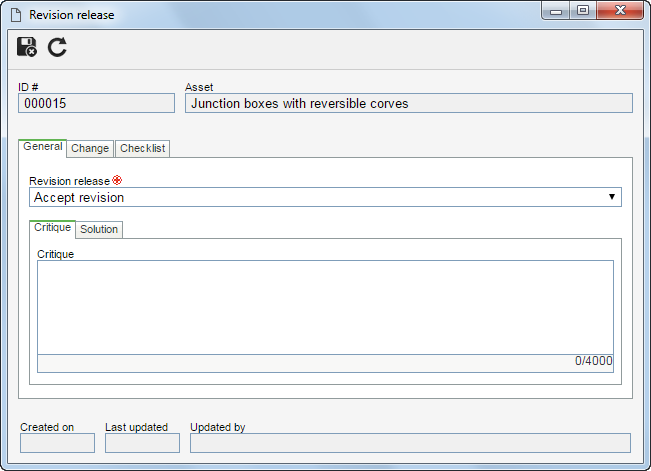
In the closure step, only the "Accept revision" option will be available in the Revision release field.
|
3.Click on the  button to finish the revision. From this moment, the item is released and may go through new revisions. button to finish the revision. From this moment, the item is released and may go through new revisions.
|





