Fill out the following fields on the data screen that will open up:
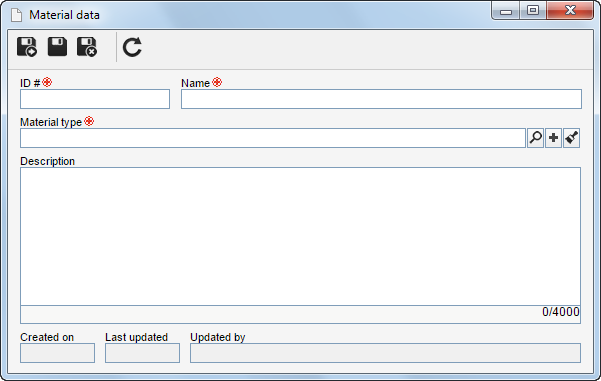
ID #: Enter a number/code for the material.
Name: Enter a name for the material.
Material type: Select a type that classifies the material. If a type is previously selected in main screen hierarchical structure, this field is automatically filled out by the system, however; the user is able to edit it.
Description: Enter additional descriptions about the material.
|





