|
To add a new resource type, click on the  button on the main screen toolbar. To edit the data of a type, select it in the list of records and click on the button on the main screen toolbar. To edit the data of a type, select it in the list of records and click on the  button. button.
On the screen that will be opened, enter an ID # and a name for the resource type.
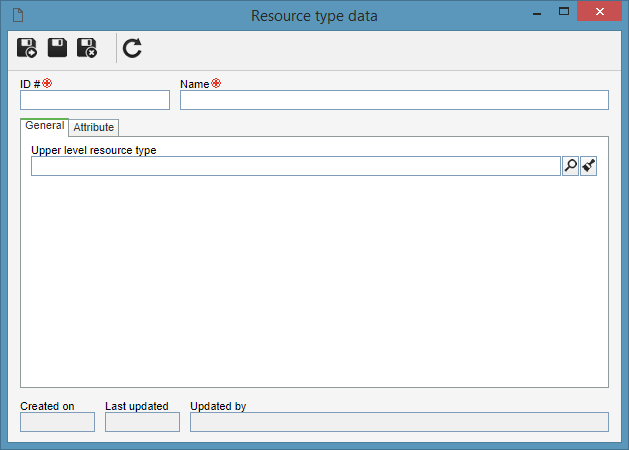
After saving the record for the first time, the following tabs will be available:
Upper level resource type
|
Fill out this field for the type to be hierarchically added below another type. In this case, select the desired resource type. If a resource type is selected in the main screen hierarchy, this field will be filled out by the system, but it will be possible to edit it.
|
|
Use this tab to define attributes to complement the information of the resources of this type. On the side toolbar, the following buttons are available:

|
Click on this button to associate an attribute that was previously created in the system with the resource type. Refer to the Adding attributes section for further details on how to perform this operation.
|

|
Click on this button to save the association of attributes with the resource type.
|

|
Click on this button to disassociate the attribute selected in the list of records from the type.
|
|
After setting the necessary configurations, save the record.
|







