|
To add a new usage adequacy, click on the  button on the main screen toolbar. To edit the data of an adequacy, select it in the list of records and click on the button on the main screen toolbar. To edit the data of an adequacy, select it in the list of records and click on the  button. button.
On the screen that will be displayed, fill out the following fields:
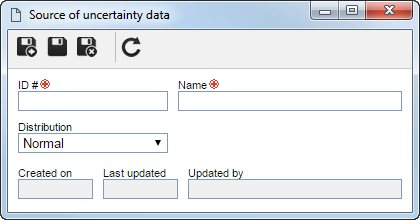
Fields
|
|
ID #
|
Enter the number or code that identifies the source of uncertainty.
|
Name
|
Enter a name for the source of uncertainty.
|
Distribution
|
Select the distribution type to be performed:
▪Normal: Repeated measurement results are distributed around the average. ▪Rectangular: It is characterized by having the same probability for all values within limits and zero out of them. ▪Triangular: It is characterized by presenting maximum probability for the mean value and decreasing linearly to zero in the limits and zero out of them. |
After that, save the record.
|





