|
The way to dispatch or restart a protocol is similar, because of that, the description of these two operations will be made in this section only. To perform this operation, first locate and select the desired protocol in the main screen list of records. The logged user must have the "Edit" control allowed in the security of the protocol.
Then, click on More on the toolbar and select the desired option: Restart protocol or Dispatch protocol.
If in the list of record on the main screen:
▪A protocol with the "To be started" or "In progress" status is selected, only the "Dispatch protocol" option will be enabled. ▪A protocol with the "Ended" status is selected, only the "Restart protocol" option will be enabled. ▪A protocol with the "Cancelled" status is selected, it will not be possible to restart it or dispatch it. |
At this point, the screen will be displayed to dispatch/restart the protocol:
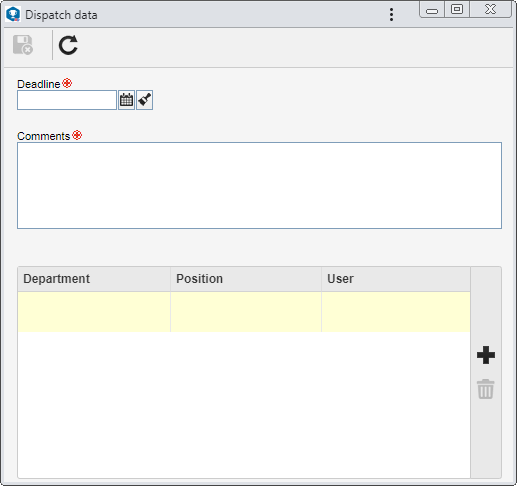
Fields
|
|
Deadline
|
If, in the protocol type, the Deadline  Dispatch protocol field is filled out, it will display the resulting date of the quantity of given days from the opening date and it will not be possible to edit it. Dispatch protocol field is filled out, it will display the resulting date of the quantity of given days from the opening date and it will not be possible to edit it.
Otherwise, select the date until which the protocol receiving confirmation must be performed by its addressees. If the support configured in the protocol type is electronic, filling out this field will be mandatory.
|
Comments
|
Enter important information for the addressees about the protocol processing. If the support configured in the protocol type is electronic, filling out this field will be mandatory.
|
List of records
|
In this listing, it is possible to define those responsible for receiving the protocol. On the side toolbar, the following buttons are available:

|
Click on this button to add a party responsible for receiving the protocol. On the screen that will be opened, locate and select the team, department, department + position and/or user to which the protocol will be assigned. Note that if the support configured in the protocol type is "Physical", you will not be able to set more than one addressee for it.
|

|
Click on this button to delete the responsible party selected in the list of records from the protocol.
|
|
Save the record after necessary configurations. The protocol will be sent to the Inbox of the selected addressees.
|





