|
This section will display the process to revise the requirement mapping, but the description is also valid for requirement revisions. To revise a requirement or a mapping, follow the steps below:
Use the Search filters panel to locate more easily the requirement mapping that will be revised. Select the desired record and click on the  button on the side toolbar. button on the side toolbar.
Remember that to be able to add a new revision to the selected record, its last revision must be closed.
|
At this point, the data screen will be opened in the General data section with filled out information of the requirement mapping. On the upper part of the screen, access the Revision section and fill out the following sections and their respective fields:
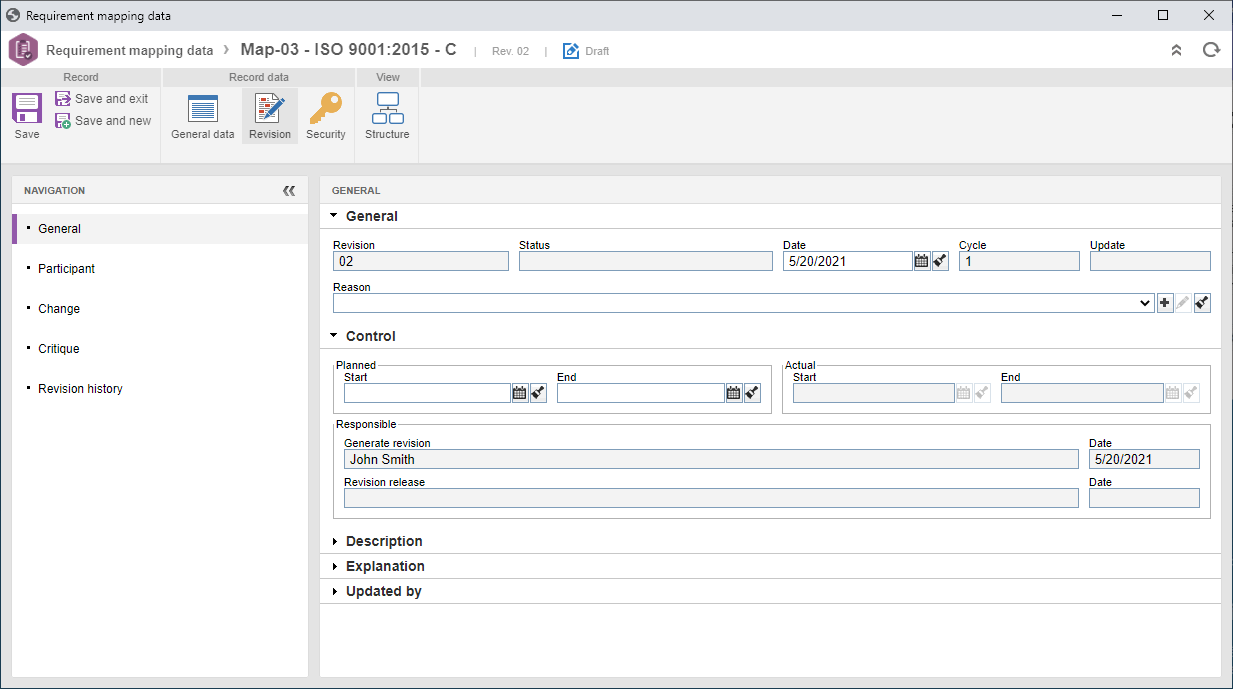
General
|
Revision
|
Displays the number of the revision being created.
|
Status
|
Displays the current status of the revision.
|
Date
|
Enter the date of the requirement mapping revision.
|
Cycle
|
This field is filled out by the system, varying according to the revision method:
▪ISO9000 based: Whenever a participant rejects the requirement/mapping revision, the system increases the number in this field by one. ▪Workflow: Whenever the activity that is configured to start a new cycle is enabled for the responsible user, the system increments a number in this field. |
Changes
|
Displays the number of changes the requirement mapping revision has gone through.
|
Reason
|
Fill out this field to enter a reason to open the revision. In this case, select the desired reason. Use the other buttons next to the field to add a new reason for the revision and clear the field.
|
Control
|
Planned
|
Enter the scheduled dates to start and end the revision.
|
Actual
|
Displays the start date (date on which the draft step was performed) and the end date (closure date of the revision).
|
Responsible
|
Displays the user and date in which the creation of the revision was performed and with the user and date in which the release of the revision was held, that is, when its closure was executed. If the closure is automatic, the name of the user who executed the last configured revision step will be informed.
|
Description
|
Use the available field to describe the requirement mapping revision.
|
Explanation
|
Use the available field to enter an explanation for the requirement mapping revision. It will be mandatory to fill out this field if the "Require explanation to be filled out when revision is started" option is checked in the revision control configuration.
|
|
This section will only be displayed for revisions whose type has been configured as the ISO9000 standard. Filling out the information in this section depends on the route type selected in the requirement type. If the route is:
▪Fixed & unique: The participants may not be edited. ▪Fixed: Participants may only be selected through a revision route. ▪Variable: Participants may be selected through a route or through the buttons in the bottom part of this section, displayed below.
Fields
|
Cycle
|
Displays the number of the revision cycle. If so, select the previous cycles to view the members of the responsibility route who performed the previous revisions of the requirement/mapping.
|
Status
|
Displays the "Under revision" status while the revision is still in progress. After the revision is released, displays the "Finished" status.
|
Start
|
Displays the data on which the revision was created.
|
End
|
Displays the closure date of the revision.
|
Closure
|
Displays the data of the user who finished the revision. If the closure is automatic, the name of the user who executed the last configured revision step will be informed.
|
In the bottom part, it is possible to view and establish the participants of the requirement mapping revision route, according to the definitions of the type in question.
If the configured route type is Variable and a revision route is entered, the participants will be displayed in the list of records on this tab. In case a revision route has not been entered, it is possible to configure the desired participants. For that, use the toolbar buttons located beside the list of records:

|
Click on this button to add a participant in the requirement/mapping revision. View the Configuring a revision route section to obtain a detailed description of how to add a new participant. If the participant is being added to a route associated with the revision, this addition will only be valid for the revision of the template, not being replicated to the route record made through the Configuration  Revision Revision  Route menu. Route menu.
|

|
Click on this button to change the sequence, deadline, or checklist of the participant.
|

|
Click on this button to view the responsibility flow of the revision route.
|

|
Click on this button to delete the selected participant. It will not be possible to remove those participants who have already received the revision execution task.
|

|
Click on this button to import the participant flow from another revision route already created in SE Requirement. On the screen that will be opened, locate and select the desired route and save the selection.
|
Regardless of the route type, it will not be possible to add, edit, or remove participants from those steps that have already been executed.
|
|
The "Workflow" section will be displayed, instead of "Participant", for FMEA revisions that are controlled by a process instantiated in the SE Workflow component. See a description for the fields displayed in this tab in the Creating a revision section.
|
Click on the  button to enter the changes that have been made to the record being revised. The changes can be entered both by the user who is creating the revision and for the drafters. On the screen that will be displayed, fill out the following fields: button to enter the changes that have been made to the record being revised. The changes can be entered both by the user who is creating the revision and for the drafters. On the screen that will be displayed, fill out the following fields:
Fields
|
Location
|
Enter the location of the requirement/mapping where the modification was performed.
|
Changes
|
Describe the change performed in the previously entered location.
|
|
Click on the  button to enter the critiques regarding the revision in question. The screen that will be opened will be divided in two tabs: button to enter the critiques regarding the revision in question. The screen that will be opened will be divided in two tabs:
Tabs
|
Critique*
|
Fill out the Description field with the improvements that must be implemented in the record that is being revised.
|
Solution**
|
When a critique has been added, the Solution field should be used to inform the solutions that were made in the requirement mapping.
|
*Critiques can be added either by the user creating the revision, and by the reviewers, approvers, or releasers of the revision. Filling out this field when returning a revision to the draft step will be mandatory if the "Require critiques to be filled out when revision is rejected" option is checked in the general parameters.
**This tab can only be filled out by the drafter, through the draft step when executing the Revision task.
|
This section will display the revision in question and, if any, those the mapping has already gone through. Click on the  button on the side toolbar to view the mapping data screen and how it was configured when the revision selected from the list of records was current. button on the side toolbar to view the mapping data screen and how it was configured when the revision selected from the list of records was current.
|
|







