|
Use the Resources  Tool section of the standard activity, plan (created with the "Copy data from activity" option) or activity in planning, to associate the tools (assets) that are being programmed to be used in the activity (verification, calibration or maintenance). In the execution of the activity, the tools that were actually used in the activity should be associated in this section. Tool section of the standard activity, plan (created with the "Copy data from activity" option) or activity in planning, to associate the tools (assets) that are being programmed to be used in the activity (verification, calibration or maintenance). In the execution of the activity, the tools that were actually used in the activity should be associated in this section.
1.
|
 Click on the Click on the  button to associate the tool in the activity. At this point, the following data screen will display: button to associate the tool in the activity. At this point, the following data screen will display:
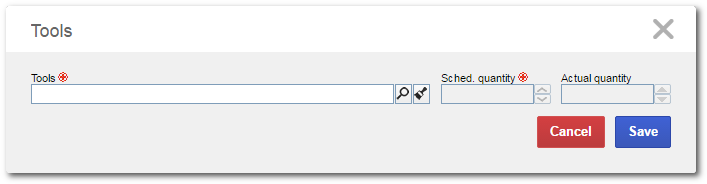
|
2.
|
Fill in the following fields:
▪Tools: Select the tool (asset) that will be associated with the activity. ▪Sched. quantity: This field will be enabled for standard activity, plan, and activity in planning (programming). Enter the scheduled quantity of the tool that will be used in the activity. ▪Actual quantity: This field will be enabled when the tool association is being made while the activity is running. Use this field to enter the actual quantity of tools that were used in the activity.
|
3.
|
After filling the fields in, click on the Save button. At this point, the selected variable will be associated with the standard activity in question.
|
|





