|
The main screen of SoftExpert BPM Suite - Process Modeling is divided as follows:
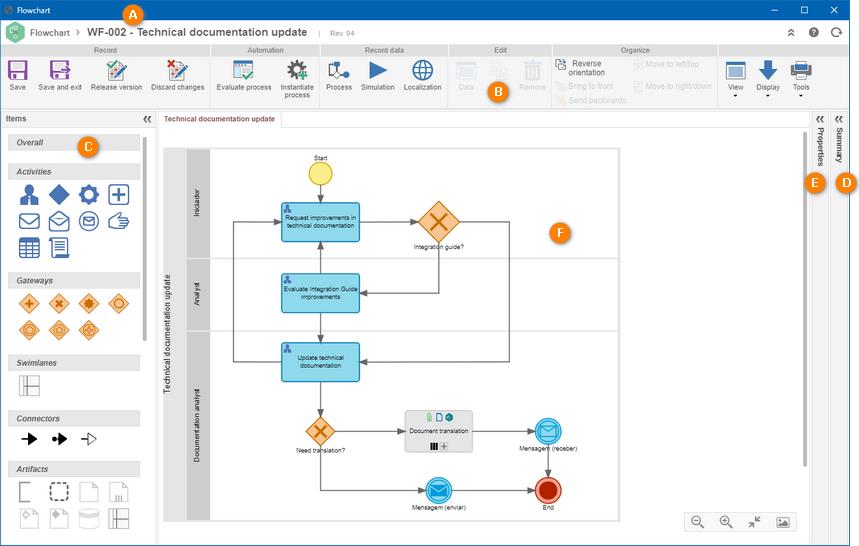
A
|
Process ID # and title
|
This area displays the process identification, that is, its ID # and title.
|
B
|
Buttons panel
|
This area displays the buttons that allow viewing the data of the process, sub-process, activities, decisions, among others. This panel also has buttons that allow to view the process in other diagrams, besides generating reports and saving a flowchart image.
|
C
|
Item panel
|
This panel displays all items that can be added to the process flowchart, such as activities, gateways, connectors, artifacts, events, among others. To add an item to this panel, the user should click on the desired item and drag it to the flowchart.
|
D
|
Summary panel
|
This panel displays a summary of the selected item. For example, when the user selects an activity in the flowchart, some information associated with the activity will be displayed, such as attachments, attributes, actions, checklist, requirements, etc., without the need to view the data screen activity.
|
E
|
Properties panel
|
This panel defines the details of the flowchart items. For example, when user selects an activity in the flowchart, in this panel user will be able to edit the activity properties, such as the size of the shape that represents the activity, background color, font color, text alignment and orientation, among others.
|
F
|
Process flowchart
|
In this area, the user can view and model the process flowchart.
|
|





