|
To add treatments to the risk analysis, in the Treatment section, on the risk analysis screen, click on the  side toolbar button. side toolbar button.
Fill in the following fields on the screen that will be displayed:
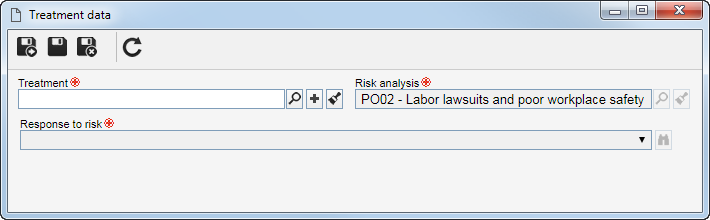
Treatment data
|
Treatment
|
Select the treatment you wish to apply to the risk. Use the other buttons next to the field to add a new treatment and associate it with the risk and clear the field.
|
Risk analysis
|
This field is filled by the system with the risk data being analyzed.
|
Response to risk
|
This field will be filled out by the system with the response to risk defined during the treatment creation. Use the  button to view the selected option data. Remember that the risk response is set on the Result tab of the evaluation method defined in the Treatment section of the general parameters. button to view the selected option data. Remember that the risk response is set on the Result tab of the evaluation method defined in the Treatment section of the general parameters.
|
Attribute
|
If you assign attributes in the Risk treatment attribute tab of the type that sorts the previously selected treatment, they are displayed for completion, and it is possible to identify them by name. Those attributes that are required must necessarily, have their values filled in. The blocked attributes will be filled by the system according to the default value set when associating it with the risk type. The way to fill out an attribute varies according to the configurations established at the moment of its creation.
|
Save the record, but do not close the data screen.
At this point, the options for creating an action plan or an isolated action from the treatment in question will be displayed. Click on the desired option:
Option
|
New action plan
|
Allows creating an action plan from the response to risk. On the screen that will open, define whether to create a blank action plan or from a template. Depending on the option you have chosen, select the category that will sort the plan or template from which the plan will be created and save the selection. At this point, the data screen of the action plan structure will be presented, making it possible to configure.
|
New isolated action
|
Allows creating an isolated action from the response to risk. On the screen that opens, select the category that will sort the action and save the selection. At this point, the data screen of the isolated action will open for completion.
|
Associate
|
Allows associating an action or isolated action plan already created as treatment to risk. On the screen that opens, select the object type you wish to associate, and then locate and select the desired action plan or isolated action.
|
▪If an action plan template was associated with a treatment, the system will present the message with a link to create the action plan from the associated template. ▪After you create or associate the action plan or the isolated action, they will be displayed at the bottom of the treatment association screen. Action plans and isolated actions can be created or associated with the risk, also through the Action Plan section of the risk analysis data screen. |
After setting the necessary configurations, save the record.
|





