|
This vision allows performing the scorecard analysis and it will only be available if it has been defined in the framework associated with the scorecard.
To access it, in the Vision palette, click on the Strategic analysis option. It will be divided according to the following image. The alphabetical letters identify each available item:
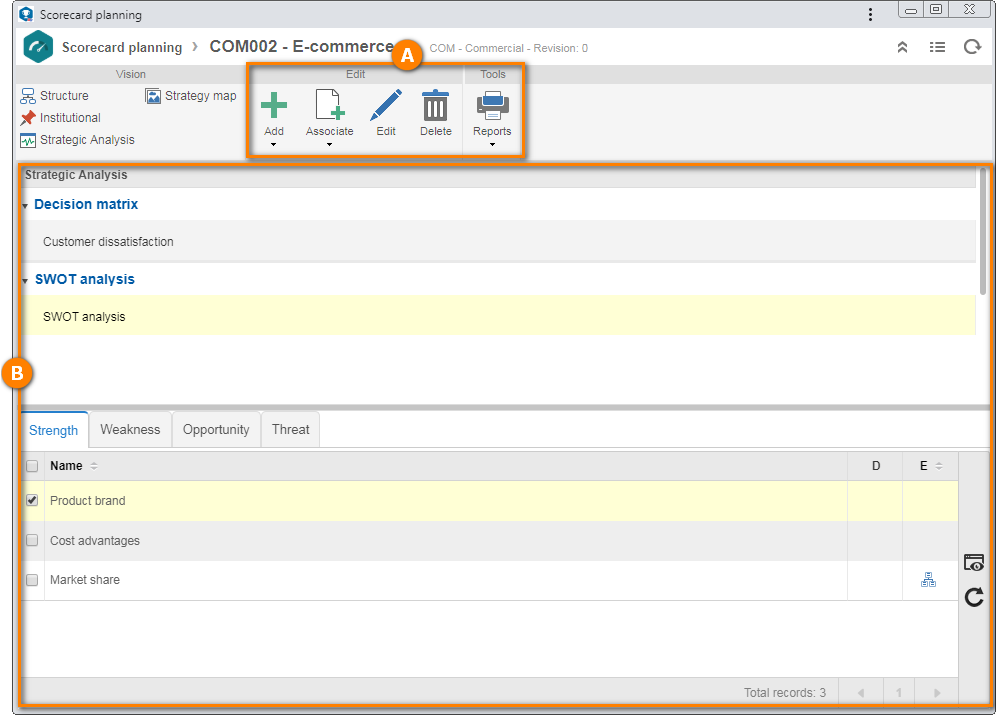
A
|
The Toolbar displays the buttons that allow manipulating the strategic analysis. See the description of each button in the Toolbar section below.
|
B
|
The Strategic Analysis panel is divided into two listings:
In the first are displayed the grouped records of SWOT analyses and decision matrices.
In the second listing is displayed the information that makes up the SWOT analysis or decision matrix selected in the first listing, separated by tabs. Use the side toolbar buttons to view the strengths, weaknesses, opportunities, and threats data of the SWOT analysis or to manipulate the alternatives, criteria, and consequences of the decision matrix.
|
Toolbar
On the strategic analysis toolbar, the user can find several buttons and menus divided in the following sections:
Edit
|
Add
|
Click on the arrow located under this option and select the desired alternative:
▪SWOT analysis: Allows you to create a new SWOT analysis and associate it with the strategic analysis. On the screen that will be opened, enter an ID #, a name and select the responsible team for it. Save the record. After that, design the matrix as desired. See a detailed description of how to perform this operation in the Creating a SWOT analysis section. ▪Decision matrix: Allows you to create a new decision matrix and associate it with the strategic analysis. On the screen that will be opened, enter an ID #, a name and select the responsible team for it. Save the record. After that, design the matrix as desired. See a detailed description of how to perform this operation in the Creating a decision matrix section. |
Associate
|
Click on the arrow below this option and select the corresponding alternative to associate a previously created SWOT analysis or a decision matrix with the strategic analysis. On the screen that will be opened, locate and select the desired SWOT analysis/decision matrix and save the record.
|
Edit
|
Click on this button to edit the SWOT analysis or the decision matrix data selected in the strategic analysis.
|
Delete
|
Click on this button to delete the selected SWOT analysis or decision matrix from the strategic analysis.
|
Tools
|
Report
|
This button will only be enabled if a SWOT analysis has been selected in the listing. Click on the arrow located below it and select the corresponding option to generate a SWOT analysis report, configure new reports, and also view the parameters that can be used in the configuration of new reports.
|
The availability of the buttons will depend on the permissions granted in the security of the scorecard.
|
|
|





