Task:
|
Revision closure
|
Who receives it:
|
The user who created the revision, provided that the manual closure has been configured in the APQP/PPAP type data screen or in the Control tab, in the revision data.
|
When:
|
Just as the APQP/PPAP is approved in all configured revision steps.
|
Purpose:
|
To finish the APQP/PPAP revision.
|
How to execute this task:
Select the desired APQP/PPAP from the list of pending records.
After that, click on the  button to open the revision release screen: button to open the revision release screen:
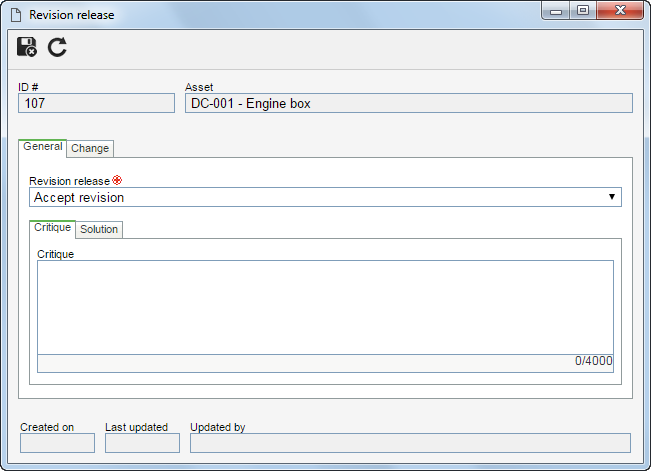
In the closure step, only the "Accept revision" option will be available in the Revision release field.
|
Click on the  button to finish the revision. From this point, the APQP/PPAP will be released and may go through new revisions. button to finish the revision. From this point, the APQP/PPAP will be released and may go through new revisions.
|





