|
To associate mapped competences with a process or process activity, select the desired record in the listing of the second quadrant of the main screen. After that, click on the  button on the side toolbar of the third quadrant. button on the side toolbar of the third quadrant.
On the screen that will be opened, perform the following steps:
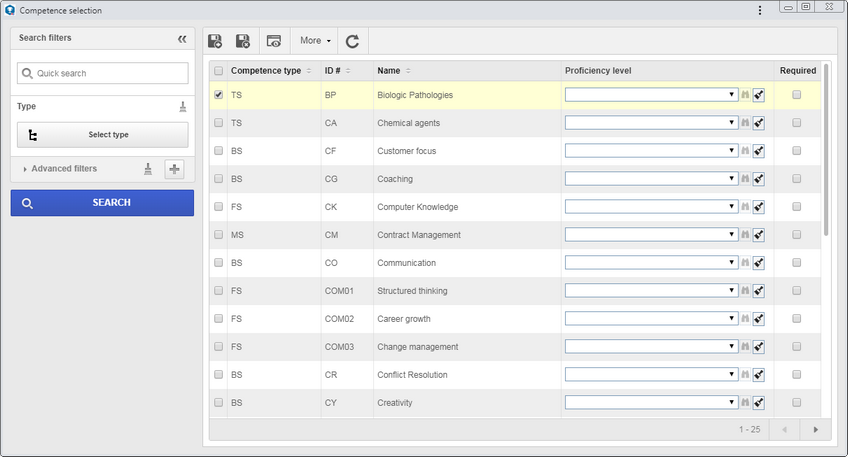
1.
|
Use the Search filters to find the desired competences more easily.
|
2.
|
After that, click on the SEARCH button.
|
3.
|
The result will be displayed in the list of records. Select the desired competences. To select more than one competence at once, use the SHIFT or CTRL key on the keyboard, or the checkbox next to each record.
|
4.
|
In the field of the Proficiency level column of each selected competence, define the proficiency level required for the employee to perform operations in a process or activity. Notice that the proficiency levels available for selection will be the ones from the proficiency scale applied to the competence in question.
|
5.
|
Check the Required column option to indicate that the employee must have the selected competence to perform the operations in the process or activity. The competences that are not checked as required will be associated as desirable.
|
6.
|
After that, save your selection.
|
|





