Transferring the ownership of the portal



Transferring the ownership of the portal |



|
|
The ownership transfer feature aims to allow the maintenance of portals whose authors have been disabled or blocked. The feature will be available through the More options
This button will only be displayed for users who have the "Ownership transfer" permission checked in the data of their access groups (CM011). A user with this permission may transfer the ownership of one or more portals from one user (disabled or active) to another (active) user.
By clicking on the "Ownership transfer" button, a screen with the following fields will be displayed:
▪Current author of the portal - Select the user who created the portal. In this field, the displayed users will be grouped as active and inactive to facilitate the transfer. ▪Assigned portals - This field will display the portals linked to the user selected in the "Current author of the portal" field. Select the portals that will be transferred to the new author. ▪New author - User who will be the new author of the portal. This field will only display users who are active in the system.
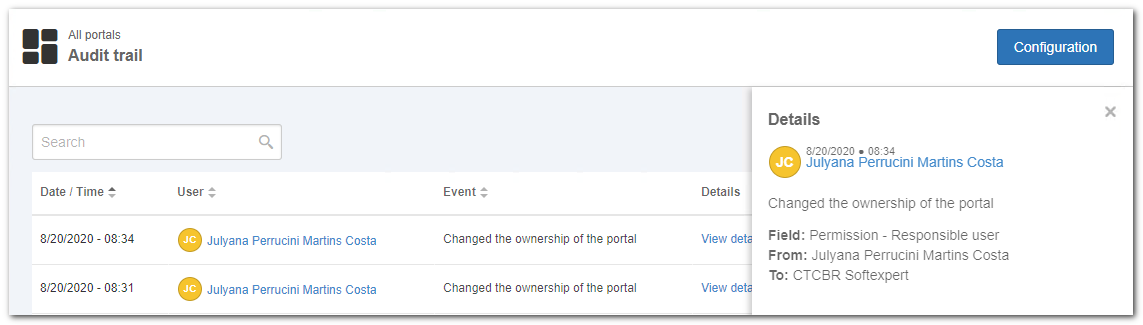 Portal audit trail details |