|
When accessing the "Configuration  General parameters" menu, the following screen will be displayed: General parameters" menu, the following screen will be displayed:
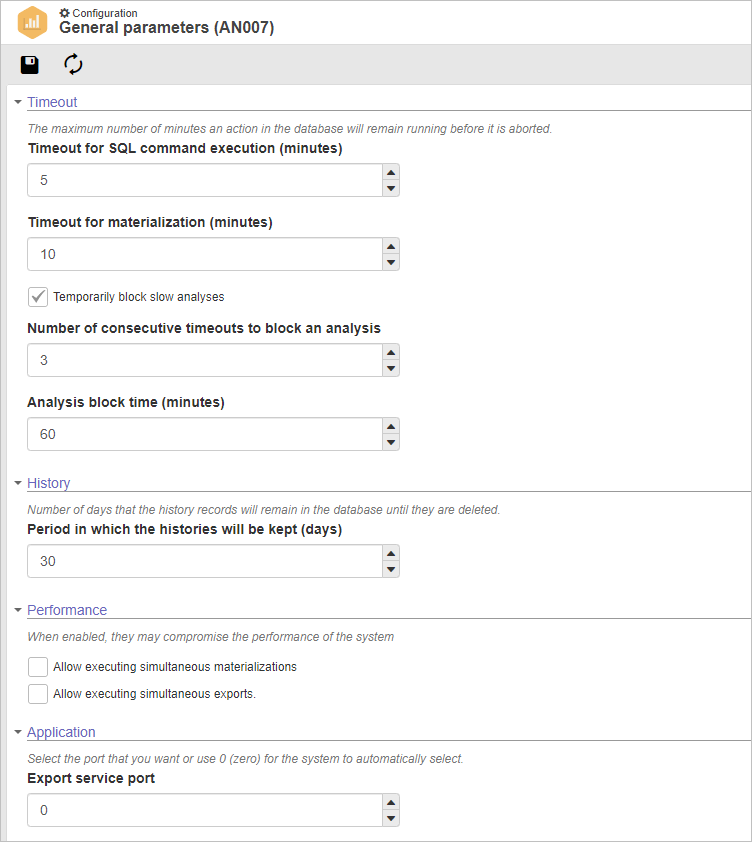
Timeout
|
Timeout for SQL command execution (minutes)
|
The value set in this field corresponds to the limit amount of time in which the SQL command must be executed before being aborted. The analysis SQL is executed whenever reloading or dragging a vision to the portal or OLAP. The default time for SQL command execution is 5 minutes; if edited, it is recommended to keep it between 1 and 5 minutes. If the SQL execution takes longer than the time defined in this field, the timeout error will occur.
Note: In order to use a time longer than 5 minutes, it will be necessary to perform complementary configurations in the application server. If necessary, contact technical support.
|
Timeout for materialization (minutes)
|
The value set in this field corresponds to the limit amount of time of the analysis materialization before it is aborted. The default time for data materialization is 5 minutes, but for large volumes of data it may be necessary to configure a time longer than 5 minutes. Data materialization is configured in the analysis and the materialization update is performed through a scheduling, which is also configured in the analysis. When the scheduling is started, the system will execute SQL and save the data in a temporary chart. If the SQL execution takes longer than the time defined in this field, the timeout error will occur.
|
Temporarily block slow analyses
|
Check this option so it is possible to temporarily block slow analyses. By clicking on this option, the "Number of consecutive timeouts to block an analysis" and "Analysis block time" fields will be enabled.
|
Number of consecutive timeouts to block an analysis
|
The value set in this field corresponds to the number of allowed timeouts before the analysis is blocked. This field allows configuring the number of consecutive timeouts that may occur in the analysis whenever the analysis SQL is executed, that is, if the execution of the SQL command takes long to be finished. If the number of consecutive timeouts that occur in the OLAP or in a portal vision is equal to the value entered in this field, the analysis will be blocked for a certain number of minutes, which is configured in the "Analysis block time" field.
|
Analysis block time (minutes)
|
The value set in this field corresponds to the time during which the analysis will remain blocked. This field allows configuring the number of minutes during which the analysis will be blocked. After this time, the analysis will be unblocked.
|
History
|
Period in which the histories will be kept (days)
|
The value set in this field corresponds to the number of days in which the histories will remain in the database before they are deleted.
|
Performance
|
Checked
|
Unchecked
|
Allow executing simultaneous materializations
|
Check this option to allow the materializations scheduled for the same time to be executed simultaneously.
Note: This option, when checked, increases the risk of overloading the servers, which may compromise the performance of the system.
|
Keep this option unchecked for the materializations scheduled for the same time to be executed sequentially.
Note: This option, when unchecked, decreases the risk of overloading the servers.
|
Allow executing simultaneous exports
|
Check this option to allow the XLSX exports scheduled for the same time to be executed simultaneously.
Note: This option, when checked, increases the risk of overloading the servers, which may compromise the performance of the system.
|
Keep this option unchecked for the XLSX exports scheduled for the same time to be executed sequentially.
Note: This option, when unchecked, decreases the risk of overloading the servers.
|
Application
|
Export service port
|
Enter, in this field, the port that will be used by the service that is responsible for exporting the visions to images and PDF files. For the system to automatically select the port, fill this field out with 0.
|
Save the record after performing the necessary configurations.
|

