|
To track the scorecard execution, select it on the main screen list of records and click on the  toolbar button. Note that in the list of records on the main screen, only scorecards will be presented without revision or those whose current revision is approved. toolbar button. Note that in the list of records on the main screen, only scorecards will be presented without revision or those whose current revision is approved.
The scorecard screen will be divided according to the image displayed below. Its interface will vary according to the option selected in the Vision palette displayed in the toolbar:
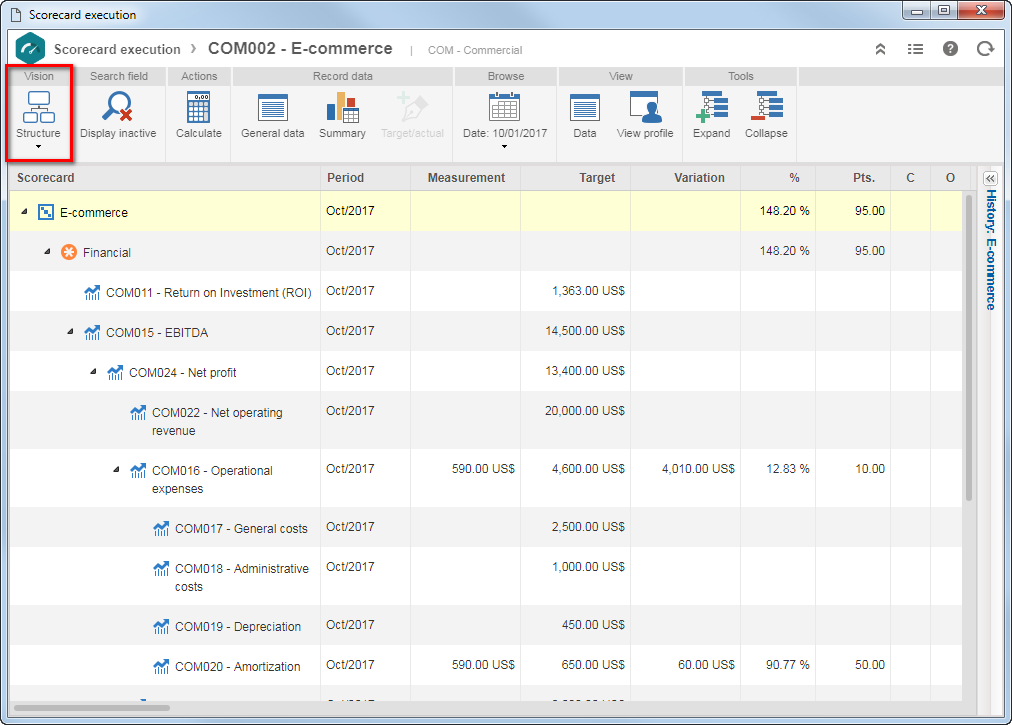
The options configured in the framework associated with the scorecard will be displayed. To switch between these options, click on the arrow located below the vision and select the desired option:
Vision
|
Structure
|
By default, this option will always be displayed, regardless of the framework associated with the scorecard. In it, it is possible to track the elements and indicators that form the structure of the scorecard, its calculated values, and associations. See further details in the Structure section.
|
Indicator
|
By default, this option will always be displayed, regardless of the framework associated with the scorecard. In it, it is possible to track the indicators that form the structure of the scorecard. See further details in the Indicator section.
|
Institutional
|
Allows viewing the institutional structure of the scorecard.
|
Strategic analysis
|
Allows viewing the strategic analysis of the scorecard.
|
Strategy map
|
Allows viewing the strategy maps related to the scorecard.
|
Analysis diagram
|
Allows tracking, in a hierarchical way, the indicators and elements that make up the structure of the scorecard. See further details in the Analysis diagram section.
|
|





