|
See how to execute an SQL command in SE Suite:
1.
|
Access Tool  SQL editor SQL editor
|
2.
|
 Enter the desired SQL command on the upper part of the screen that will be opened. If necessary, use the Enter the desired SQL command on the upper part of the screen that will be opened. If necessary, use the  button on the upper toolbar to access the SE Suite data dictionary documentation. button on the upper toolbar to access the SE Suite data dictionary documentation.
|
3.
|
After that, click on the  button on the side toolbar. button on the side toolbar.
|
4.
|
 The result will be displayed at the bottom of the screen. The result will be displayed at the bottom of the screen.
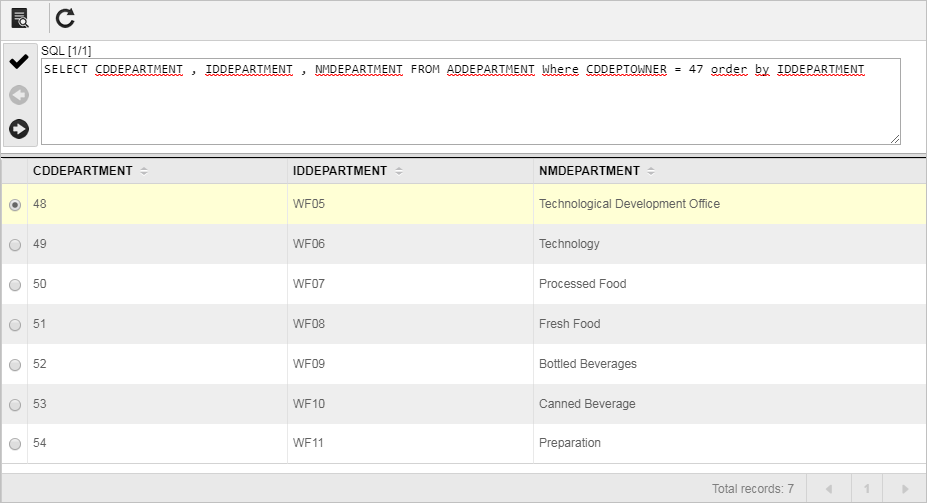
|
5.
|
On the side toolbar, the following buttons are also available:

|
Click on this button to return to the previously informed SQL command.
|

|
Click on this button to add new SQL commands. After entering the necessary command, simply repeat the procedure described above. The result of each new executed SQL command will be displayed on the lower part of the screen.
|
|
|





