|
When accessing the "Management  Resources control" menu, the main screen will be displayed as follows: Resources control" menu, the main screen will be displayed as follows:
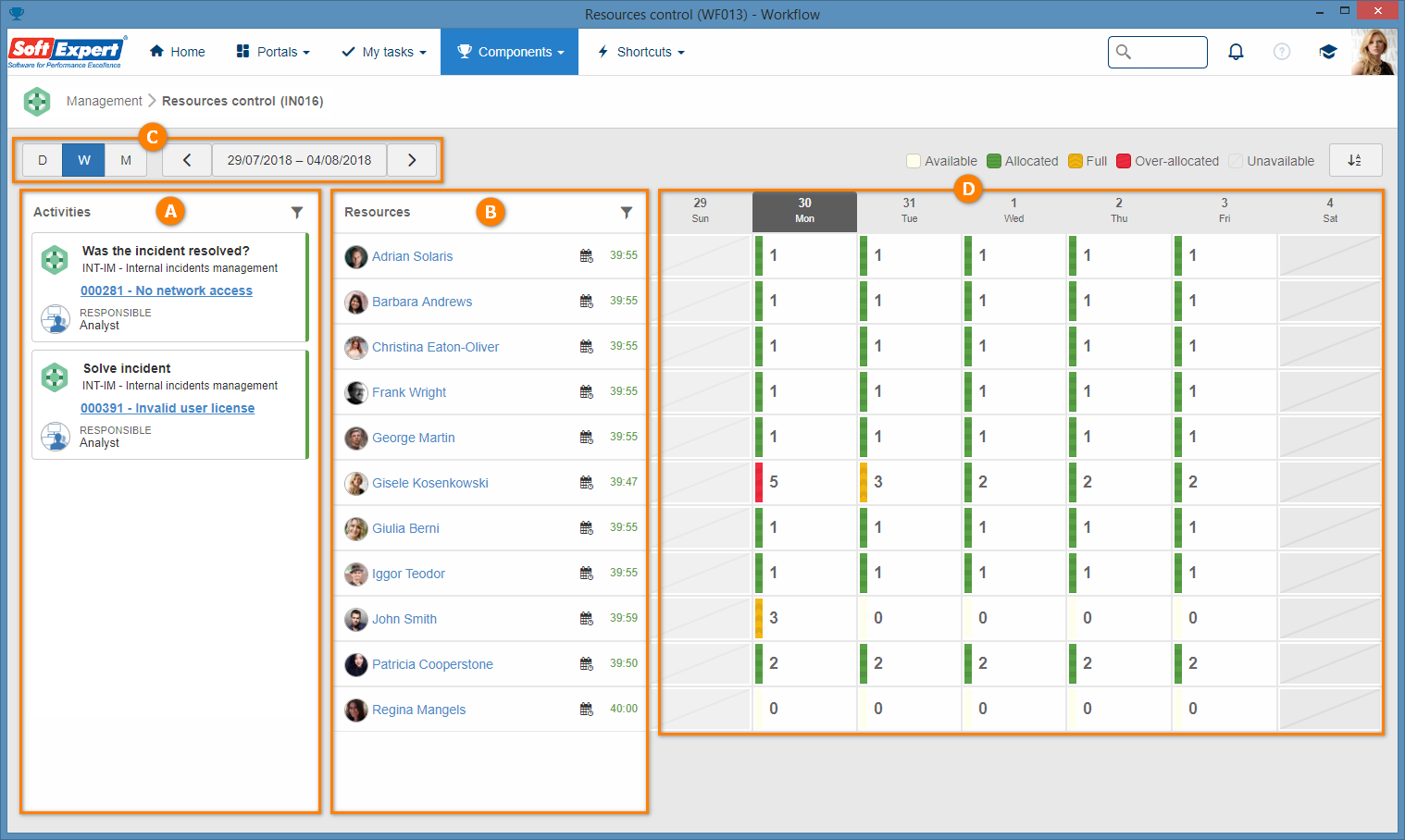
A
|
The Activity panel (backlog) will list all activities whose execution is under the responsibility of a group (functional role, department, department/position). The activities that are assigned to users will not be displayed in this panel. Use the  button to filter activities through the ID #/Name, which are in a certain status (on time, alert or delayed), that have been enabled in a certain period, that come from a certain process or that the execution is assigned to a department and/or position. button to filter activities through the ID #/Name, which are in a certain status (on time, alert or delayed), that have been enabled in a certain period, that come from a certain process or that the execution is assigned to a department and/or position.
|
B
|
The Resource panel (list of technicians) will list the recorded users in the system. Displays only resources (technicians) that have at least one association with a service center. The availability of the technician is related to the schedule associated with that user. If necessary, use the  button to filter the features displayed in this panel. The filter allows you to list users with a certain availability, a certain department and/or position and allows you to locate specific users (feature). button to filter the features displayed in this panel. The filter allows you to list users with a certain availability, a certain department and/or position and allows you to locate specific users (feature).
|
C
|
The Period filters automatically update the resource allocation vision (D). The possible visions are by Day, Week and Month, with the week field being the default. The system will always display according to the current week.
|
D
|
The system will display in the Workload the scheduled time for the technician (B) according to the period being displayed (C). There may be differences in availability when accessing the workload at different times of the day or period, since the update will be constant. To associate an activity with a resource, simply drag the desired activity to the area that corresponds to the desired day. Each rectangle in this panel shows the number of activities allocated per day for the resource (technician). The colors and fill design indicate the allocation status: Available, Allocated, Full, Over-allocated and Unavailable.
|
|





