|
On the toolbar on the main screen, click on the arrow next to the  button and select the Ad-hoc option. button and select the Ad-hoc option.
Fill out the data of the screen that will be displayed:
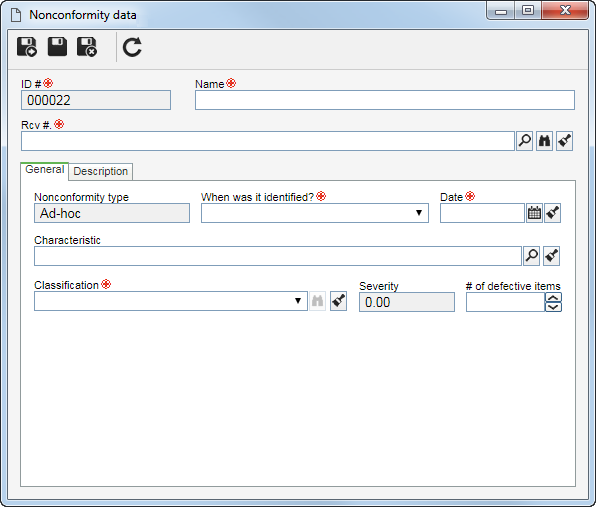
Fields
|
ID #
|
This field is automatically filled out by the system with the nonconformity identification number.
|
Name
|
Enter a title for the nonconformity.
|
Rcv #.
|
Select the receiving where the nonconformity happened. If the NC is being created through the inspection data screen, then this field will be filled automatically with the receiving number where the nonconformity is being created.
|
If in the general parameters the "Recalculate indexes when a nonconformity is added for closed receiving" option is checked, when you create a nonconformity in a closed receiving, the indicators from the date of the receiving will be affected, because the system will then again perform the index calculations of the corresponding receiving.
|
The following tabs will be available:
General
|
Nonconformity type
|
This field is automatically filled out by the system with the selected nonconformity type.
|
When was it identified?
|
Enter if the nonconformity was identified during the receiving, after the receiving or at the customer.
|
Date
|
Enter the date on which the nonconformity was identified.
|
Characteristic
|
Select the characteristic in which the nonconformity was identified
|
Classification
|
Select the type which classifies the severity of the nonconformity.
|
Severity
|
Value of the severity of the nonconformity. This field is automatically filled out according to the value set in the selected classification.
|
# of defective items
|
Enter the quantity of defective items found in the receiving.
|
If the NC is being created through the inspection data screen, then some fields will be displayed to identify the object of the receiving and its respective revision. These fields will also be displayed after saving the record for the first time. If the form object, in which was held the receiving, is Raw material, Service or External finished product then, the supplier will be displayed.
|
Description
|
Use this tab to enter the details about the nonconformity.
|
Save the record.
|





