|
See how to configure the general parameters:
Click on "Configuration  General parameters" menu to open a new screen. General parameters" menu to open a new screen.
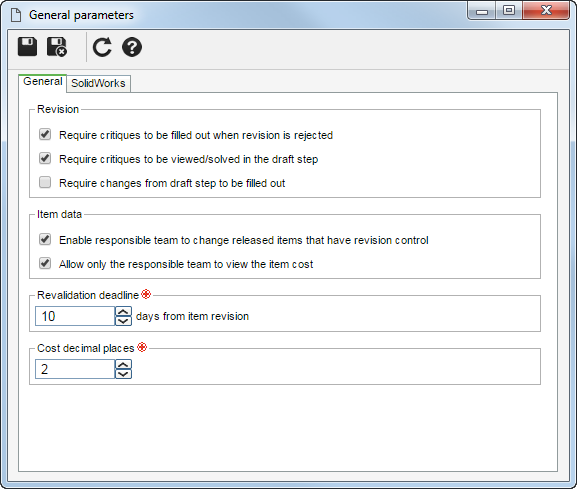
The General tab makes available for configuration the following revision parameters of the items saved in the system:
Parameter
|
Enabled
|
Disabled
|
Revision
|
Require critiques to be filled out when revision is rejected
|
As soon as a participant rejects the item revision, it will be necessary to enter the critiques.
|
It will not be necessary to enter critiques when rejecting an item revision.
|
Require critiques to be viewed/solved in the draft step
|
It will be required for the drafter to enter a solution to the critiques made by the reviewer/approver/releaser when the revision returns to the draft step.
|
It will not be mandatory to enter a solution for the critiques.
|
Require changes from draft step to be filled out
|
In the Revision draft step, the developer must necessarily enter the changes made to the item record.
|
The revision draft step may be sent to the next step without the need to enter the changes.
|
Item data
|
Enable responsible team to change released items that have revision control:
|
The responsible team may edit items out of the revision cycle.
|
The released items may only be edited after the creation of a new revision.
|
Section
|
Revalidation deadline
|
Enter, in the __ days from item revision field, the number of days that the "Item revalidation" task will have as deadline to be executed.
|
Cost decimal places
|
Enter how many decimal places will be available, by default, in the value fields related to the costs.
|
The items saved in the system are revised through the Management  Item revision menu. Item revision menu.
|
|
After setting the desired configuration, save the general parameters.
|







