|
In the Variable reading section will be presented the variables that are to be read during the execution of the maintenance activity. In this section, the system will display the common variables between the asset and the associated standard activity in the maintenance plan (preventive maintenance, programmed maintenance and maintenance route).
If the maintenance activity is in the planning step, it is possible to associate in this section the variables that are to be read during the execution the maintenance activity. This section may be filled with the variables defined in the standard or plan activity (preventive maintenance or maintenance route).
On the side toolbar, the following buttons are available:

|
Click on this button to associate a variable with the maintenance activity. In the respective field on the screen that will be opened, select the desired variable. Use the other buttons next to the field to add a new control variable and associate it with the maintenance activity and clear the field.
Check the Mandatory reading field to require reading the selected variable when executing the maintenance activity. Keep the option unchecked if the variable reading does not need to be mandatory.
Once done, click on Save.
|

|
Click on this button to edit the association of the variable selected in the list of records.
|

|
Click on this button to disassociate the control variable selected in the list of records from the maintenance activity.
|
|
If the maintenance activity is in the execution step, then the values of the variable readings of the asset being maintained should be entered. To enter the variable reading data, first, select the variable and then click on the  button. The following screen will be displayed: button. The following screen will be displayed:
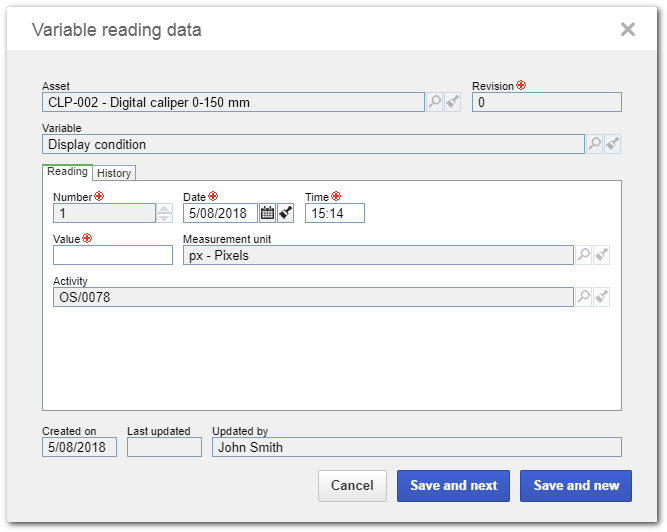
i.
|
Fill in the following fields:
▪Date: Enter the date when the variable was read. The system will fill this field with the current date. ▪Time: Enter the time when the variable was read. The system will fill this field with the current time. ▪Value: Enter the reading value of the variable. |
ii.
|
After filling the fields in, click on the Save button. At this point, the selected variable will be associated with the standard activity in question.
|
Repeat the above process for all maintenance activity variables.
|
|
|







