|
On the main screen toolbar, click on the  button. button.
Fill out the ID # and the name of the evaluation method.
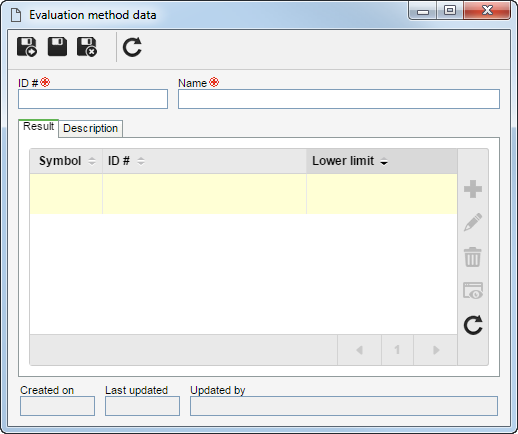
Save the record. At this point, the following tabs will be available to be configured:
 In the Result tab, it is possible to define the range of values that will classify the score entered by the project appraiser. Click on the In the Result tab, it is possible to define the range of values that will classify the score entered by the project appraiser. Click on the  button on the toolbar and fill out the fields on the following data screen that will open: button on the toolbar and fill out the fields on the following data screen that will open:
Field
|
|
ID #
|
Enter a name to identify the result option.
|
Lower limit
|
Enter the value that will be considered the lower level of the result option. The upper limit will be the lower limit of another result option, which is greater than the lower limit defined in this field.
|
Symbol
|
Select the image that will identify the result option being added.
|
Description
|
Enter relevant information about the result option.
|
Save the record. Repeat the procedure to add as many result options as necessary.
|
|
On the Description tab, record relevant information about the evaluation method being configured.
|
After filling in all the necessary fields, save the record.
|







