|
For the occurrence to continue in the steps defined in the method, it is necessary to configure a flow of employees who will be responsible for executing them. To do that, click on the  toolbar button on the data screen to close the occurrence. toolbar button on the data screen to close the occurrence.
At this point, the process flow data screen will be opened. If a specific process flow was defined in the Process flow data tab of the occurrence classification, the data of this screen will be automatically filled out with information of the flow in question. Otherwise, the displayed fields must be configured:
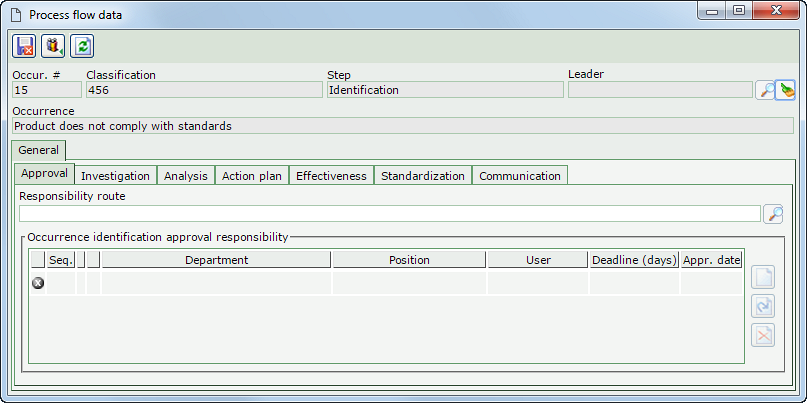
Process flow data
|
Occur. #
|
Displays the ID # of the occurrence.
|
Classification
|
Displays the occurrence classification.
|
Step
|
Displays the step in which the occurrence is found.
|
Leader
|
Select the user who will be the flow leader. This user may edit the responsible parties and the deadlines of the steps that have not been finished in the occurrence through the Management  Flow maintenance menu. Flow maintenance menu.
|
Occurrence
|
Displays the occurrence name.
|
General
The following sub-tabs are available:
Approval
|
Use this tab to define the users responsible for approving the occurrence. To do that, use the following fields:
Responsibility route
|
Fill out this field if the members of a certain route will be responsible for the approval of the occurrence identification. In this case, select the desired responsibility route.
|
Occurrence identification approval responsibility
|
Use this section if the parties responsible for approving the occurrences are specific users. To add a responsible party, click on the  button on the side toolbar. On the screen that will be displayed, fill out the following fields: button on the side toolbar. On the screen that will be displayed, fill out the following fields:
Control
|
Select the desired option:
▪Specific: The approval responsibility will belong to a department, a position, or a specific user. To do that, fill out the available fields with the desired area, position or user. ▪Occurrence department: The department where the occurrence happened will be responsible for the approval. ▪Occur. record owner: The user who issued the occurrence will be responsible for the approval. |
Sequence
|
Enter the approving order of the responsible party in the route.
|
Deadline
|
Enter the deadline the responsible party will have to approve the record.
|
After that, save the record. Repeat the procedure to add all desired responsible parties. Use the other side toolbar buttons to edit and delete the responsible party selected in the list of records.
|
|
Disposition/Containment, Investigation, Analysis, Action plan, Effectiveness, Standardization and/or Communication
|
A subtab will be displayed for each step defined in the method that was associated with the process flow. If the step has not been defined, the respective subtab will not be displayed.
Access the subtab that corresponds to each step to define the responsibility and deadline. The following buttons will be available in these tabs:

|
Click on this button to define the responsibility for the process flow step. See a detailed description of the fields that will be opened in the "Responsibility data" topic below.
|

|
Click on this button to add a responsible party for the process flow step. See a detailed description of the fields that will be opened in the "Responsibility data" topic below. This button will be available where it is possible to add more than one responsible party per step. To do that, simply click on this button, fill out the fields on the screen that will be displayed and save the record. Then, repeat the procedure.
|

|
Click on this button to edit the data of the responsible party selected in the list of records.
|

|
Click on this button to delete the responsible party selected in the list of records.
|
Responsibility data
|
Control
|
Select the desired option:
▪Specific: The responsibility will belong to a department, a position, or a specific user. To do that, fill out the available fields with the desired area, position or user. ▪Occurrence department: The department where the occurrence happened will be responsible. ▪Occur. record owner: The user who issued the occurrence will be responsible. |
Deadline (days)
|
Enter the number of days the responsible party will have to execute the step. This field will be displayed with the deadlines entered in the method (if any), and it is possible to edit them. It will not be available for tracking tasks.
|
|
|
Specific buttons:

|
Click on this button to import the data from a previously configured process flow.
|

|
Click on this button after performing all desired configurations to save them.
|
|





