|
In the General  Component filter in the search filters panel, select the SE Suite component to which the token is related. Component filter in the search filters panel, select the SE Suite component to which the token is related.
To add a new customized token, click on the  button on the main toolbar. To edit a customized token, select it in the list of records and click on the button on the main toolbar. To edit a customized token, select it in the list of records and click on the  button. button.
The following fields are available in the token data screen:
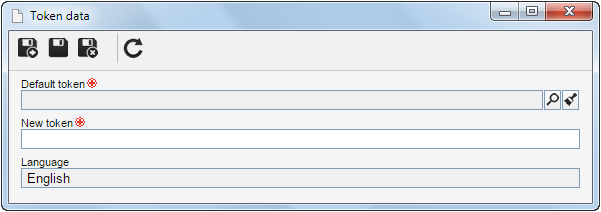
Field
|
|
Tokens
|
Select the SE Suite token you wish to customize.
|
New token
|
Enter the customized token that will replace the previously selected default token.
|
Language
|
Displays the SE Suite language to which the token will be applied. The token will only be customized for this language, that is, if SE Suite is accessed in other language, the default token for that language will be displayed.
|
After filling in the necessary fields, save the record.
|





