|
To finish a request, select it in the main screen list of records.
After that, click on the  toolbar button. toolbar button.
Fill in the following fields, in the Closure section, on the screen that will open:
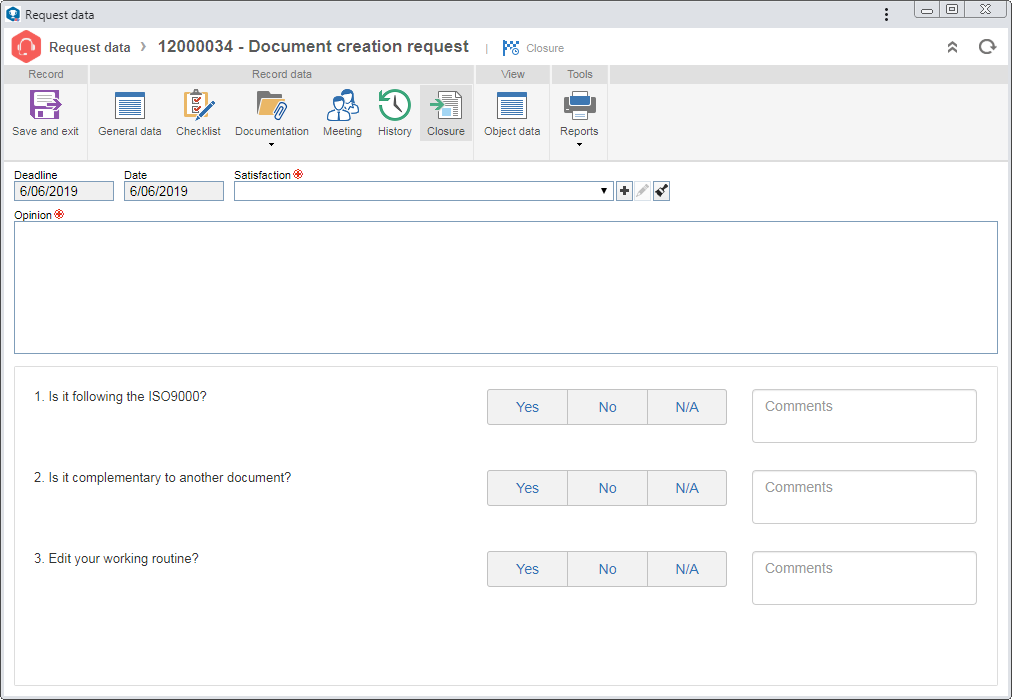
Field
|
|
Deadline
|
This field will be filled out by the system with the date until which the request should be closed, according to the number of days entered on its type.
|
Date
|
This field is filled out by the system with the date on which the request closure is being performed.
|
Satisfaction
|
Select the satisfaction level reached with the request execution. Use the other buttons next to the field to add a new satisfaction level and clear the field.
|
Opinion
|
Enter your feedback on the request execution.
|
Checklist
|
This section will only be displayed if a checklist is associated in the "Closure step?" field of the request type. This checklist is intended to assist the person responsible for the request closure. In order to answer the checklist questions, select the desired option: Yes, No or N/A. The answers may have already been selected by the system according to the standard defined when recording the checklist. Moreover, filling in the Comments fields may be mandatory or not, also according to the configurations established when creating the checklist.
|
After filling in all the required fields, save the record.
▪When you view a request that has already been closed, in the "General data" section of your data screen, the system will display data regarding its duration (from issue to closing). ▪The closure of the request can also be performed through the Request closure task. ▪The system will request the countersign when performing this operation if the "Request user countersign when performing critical operations in the components" option is checked in the SE Configuration component (CM008). |
|





