If it is required to change the executor of an activity, click on the activity name in the resource control panel in the Workload area. At this point, a screen will be displayed containing the activity data that can be edited.
To change the executor of the activity, check the "Change executor" option, complete the following fields:
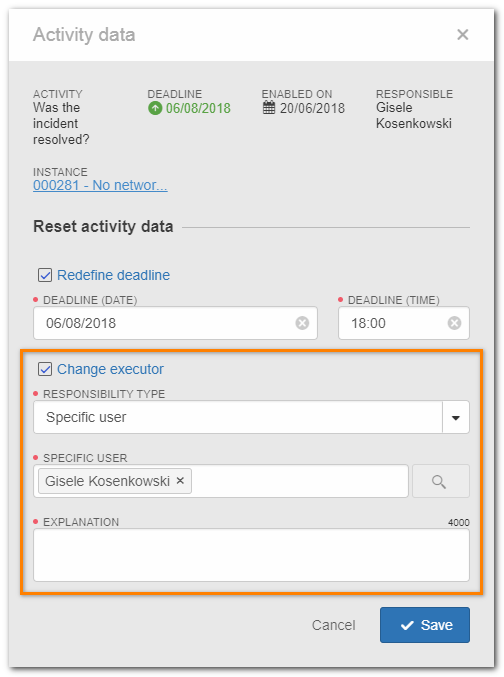
Responsibility type: In this field, select the responsibility type for the activity:
▪Specific user: If this option is selected, the activity must be performed by a particular user. To do so, in the Specific user section, select the desired user in the respective field. ▪Functional role: If this option is selected, the activity must be performed by a user of a certain functional role. To do that, in the Functional role section, select the functional role responsible for performing the activity in question. In this case, it will also be possible to define whether the execution of the activity will be restricted to specific department (defined in the respective field) or whether the department of the executor will be restricted. ▪Department: If this option is selected, the activity must be performed by a user of a certain department. To do that, in the Department section, select the department responsible for performing the activity in question. ▪Department/Position: If this option is selected, the activity must be performed by a user who performs a certain position in a department. To do that, in the Department/Position section, select the department and position of the user that will be responsible for performing the activity in question. Explanation: In this field, enter an explanation for the change of the executor of the activity.
After making the change, click on the Save button to make the changes.
|
|







