Add the questions that will make up the decision tree. On the side toolbar of this tab, click on the  button: button:
i.On the screen that will be displayed, fill in the following fields: ID #: Enter a number or code for the question that will make up the decision tree.
Order: This field is automatically filled with the order of the question; but it is possible to change that order.
ii.On the General tab enter the Question that is being included in the decision tree in the respective field. iii.On the Flow tab, for each possible result (Yes/No), it is necessary to define whether the next item in the decision tree flow will be another question or an answer:
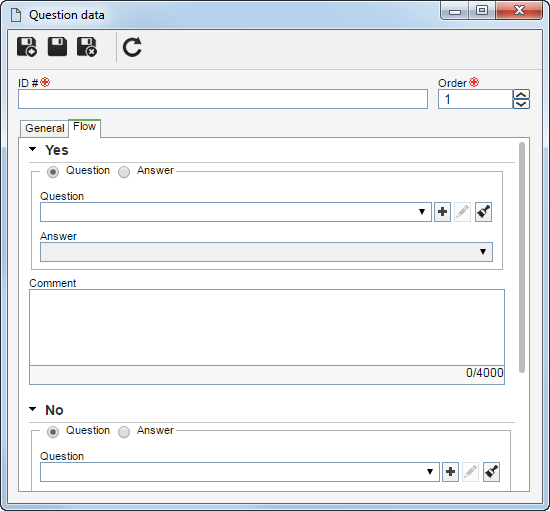
Question: If the "Question" option is selected, then enter in the respective field the question that will be the next item in the decision tree flow. It will be possible to select a question from the tree in question or add a new question through the  button. button.
Answer: If the "Answer" option is selected, then select in the respective field the option that will classify the risk: It is a CCP, It is not a CCP or Change step.
Comment: Use this field to enter important information about each result option.
iv.Save the record. Repeat this procedure to add the other decision tree questions.
Example of question flows in a decision tree
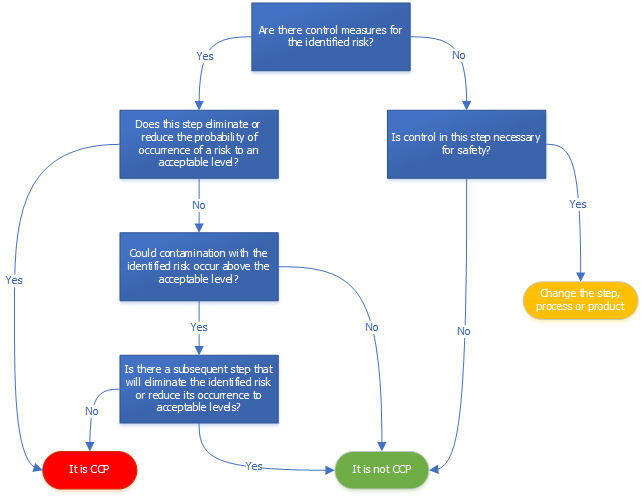
|







