|
SE Suite has a general search field, that is, through this field, a search can be performed among all records saved in the system, regardless of the component. See how to use the general search:
1.
|
To display the general search field, click on the  button placed in the upper right corner of SE Suite screen. At this point, the field will be displayed: button placed in the upper right corner of SE Suite screen. At this point, the field will be displayed:
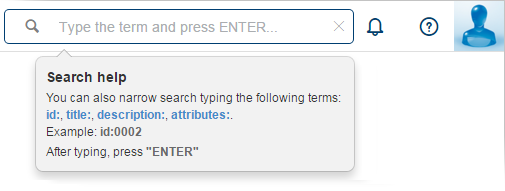
|
2.
|
Enter your view token. At this point, a menu will be displayed so that view is performed in some specific component. If none of these options is selected, click ENTER and the search will be performed in all components, because this option will be enabled by default:
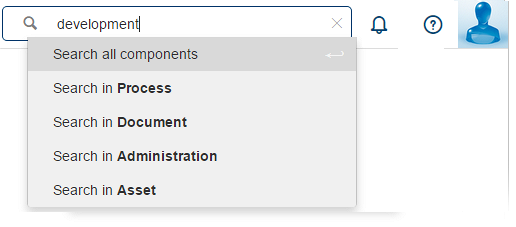
|
3.
|
The result will be displayed on the main screen of SE Suite. Find on the left side of the screen, some filters that allow locating favorite records of a specific component or from a specific period:
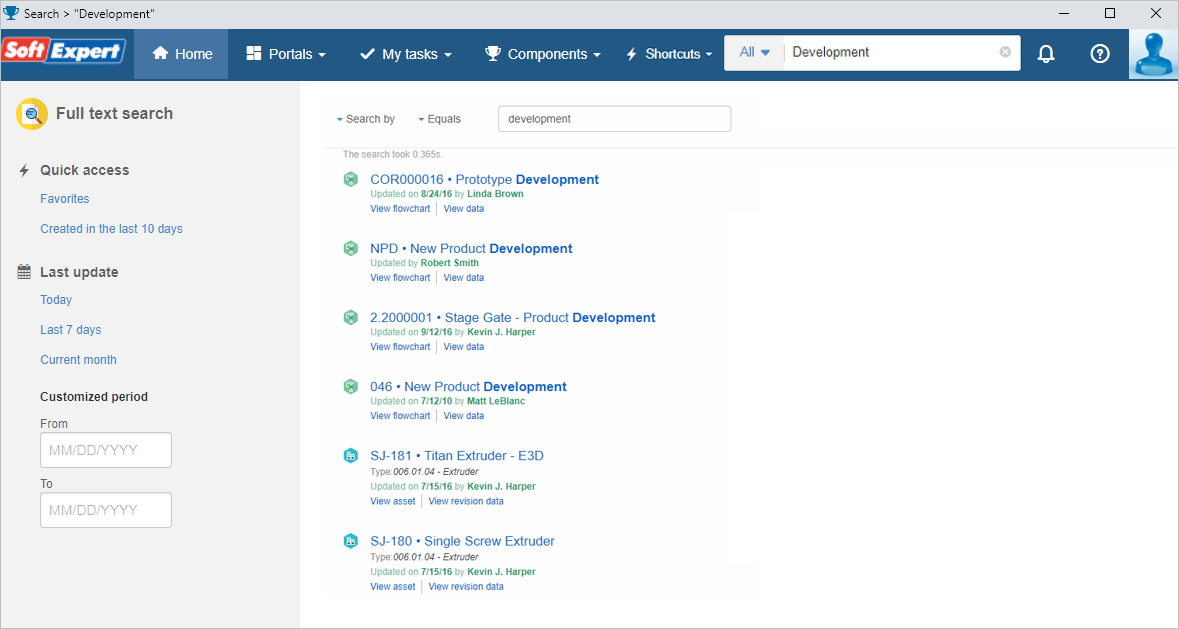
|
4.
|
Under the search result the user can find the "View data" and "Other actions" options. Click on "View data" to display the record data screen. When the user clicks on "Other actions", some specific actions of the component where the record was created will be displayed. Some examples are: view flowchart, view electronic file, view revision data, view Gantt chart, among others.
|
|

